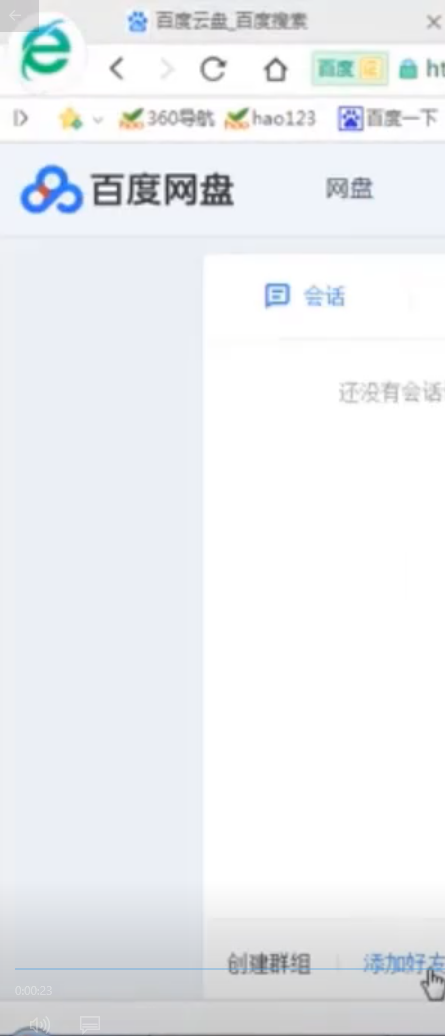Warning: Use of undefined constant title - assumed 'title' (this will throw an Error in a future version of PHP) in /data/www.zhuangjiba.com/web/e/data/tmp/tempnews8.php on line 170
百度云怎么加好友
装机吧
Warning: Use of undefined constant newstime - assumed 'newstime' (this will throw an Error in a future version of PHP) in /data/www.zhuangjiba.com/web/e/data/tmp/tempnews8.php on line 171
2020年07月25日 10:24:00

百度云是百度公司推出的一款云服务产品。通过百度云,可以将照片、文档、音乐、通讯录数据在各类设备中使用,并且可以在朋友圈里分享与交流。在这里,教大家怎么在百度云上添加好友。
百度云怎么加好友
1.打开浏览器,在百度搜索百度云盘。

2.点击进入百度云盘官网,进入后登录百度云账号,打开百度云主页。

3.再点击网盘主页面上方的分享菜单项。

4.在好友列表下方点击添加好友选项。
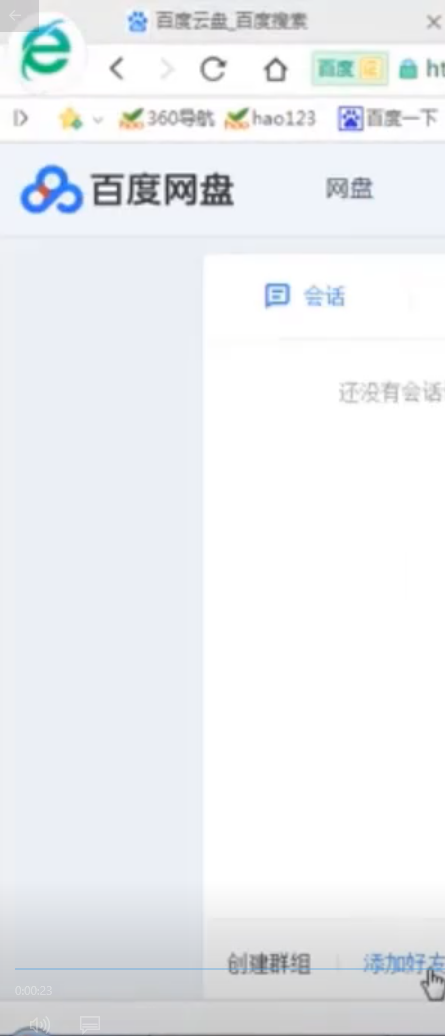
5.输入要添加好友的百度用户名或者登录邮箱。

6.然后按下搜索,搜索到之后按下加为好友就可以了。

7.等待对方同意之后在你的好友列表中就可以查看了。

以上就是百度云网盘中如何添加好友的全部内容了,按照以上的方法操作,就能轻松的学会在百度云网盘添加好友的方法。