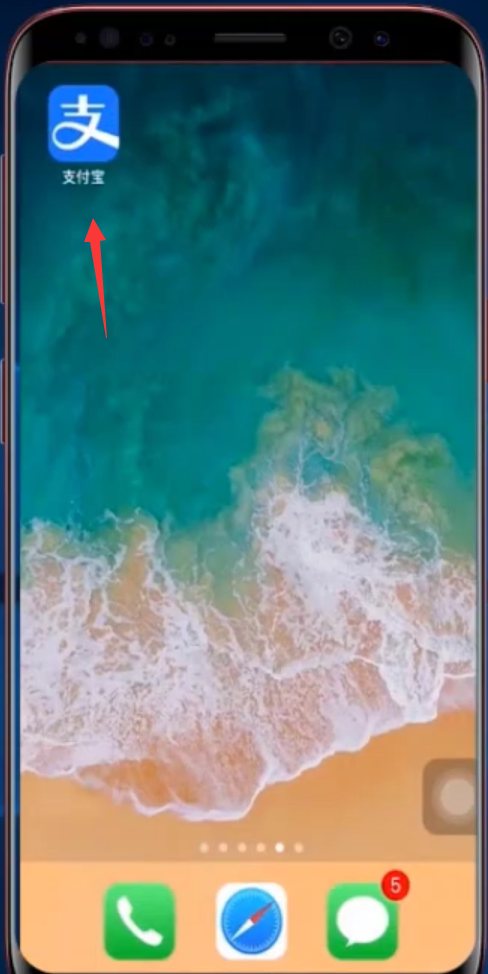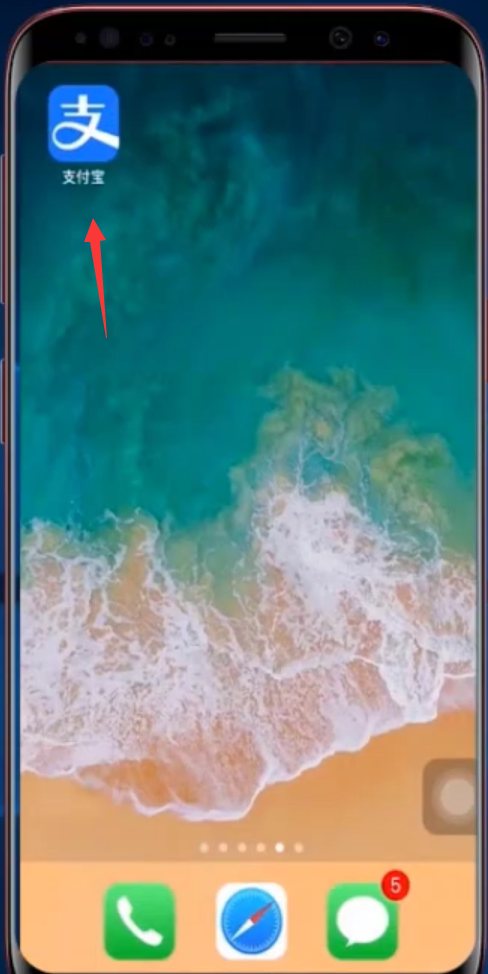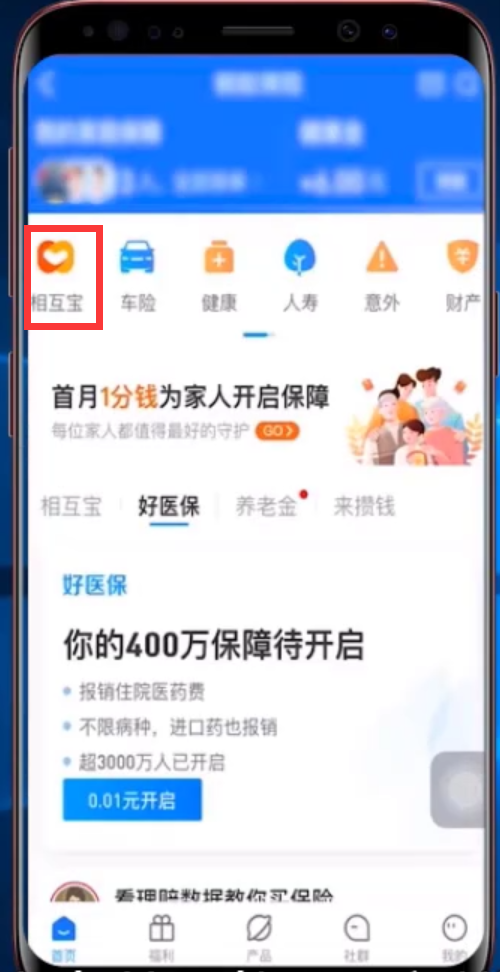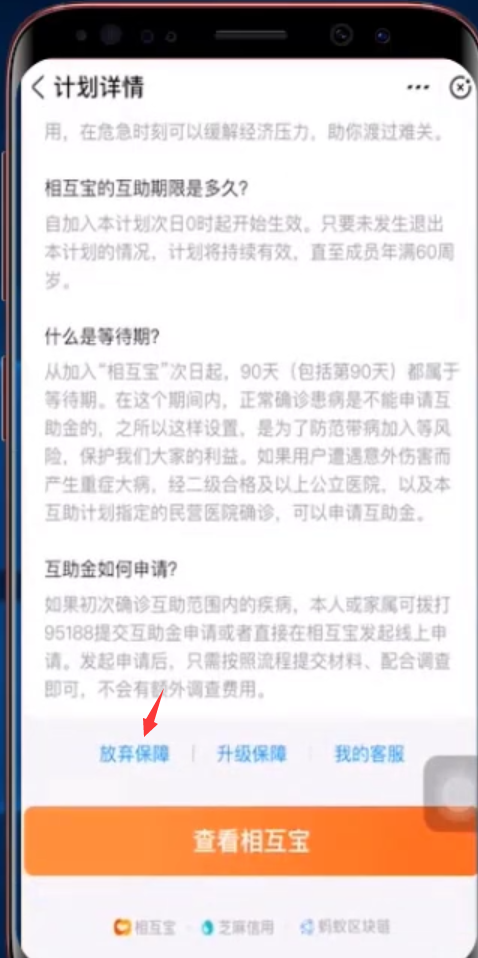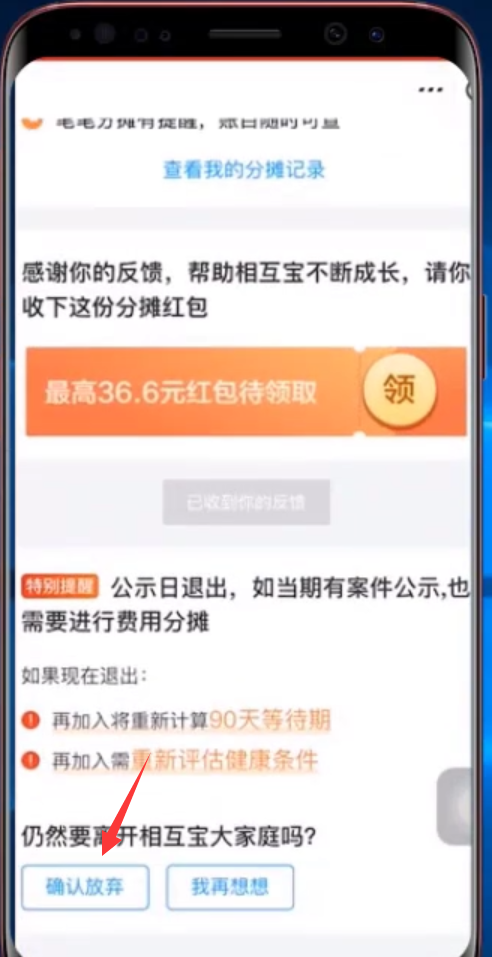Warning: Use of undefined constant title - assumed 'title' (this will throw an Error in a future version of PHP) in /data/www.zhuangjiba.com/web/e/data/tmp/tempnews8.php on line 170
如何退出相互宝
装机吧
Warning: Use of undefined constant newstime - assumed 'newstime' (this will throw an Error in a future version of PHP) in /data/www.zhuangjiba.com/web/e/data/tmp/tempnews8.php on line 171
2020年08月08日 16:22:00
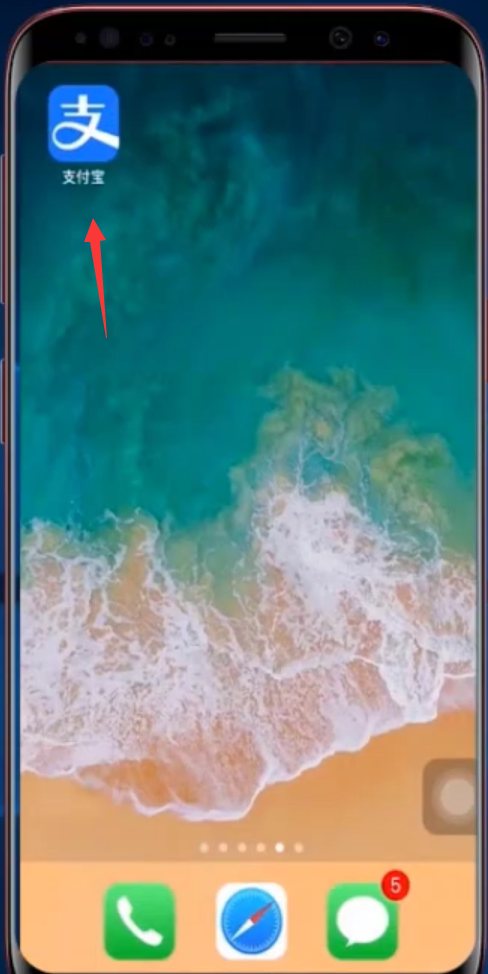
相信很多使用着支付宝的朋友都知道,支付宝里面有个相互宝,相互宝是由蚂蚁保险、芝麻信用、信美相互共同合作推出的一个大病互助计划,每个人每月只需交一份小钱,就能得到一个保障。但是很多人加入后并不想继续使用。下面教大家如何退出相互宝。
如何退出相互宝
1、因为相互宝是在支付宝里面操作的,所以首先需要打开手机上的支付宝APP。
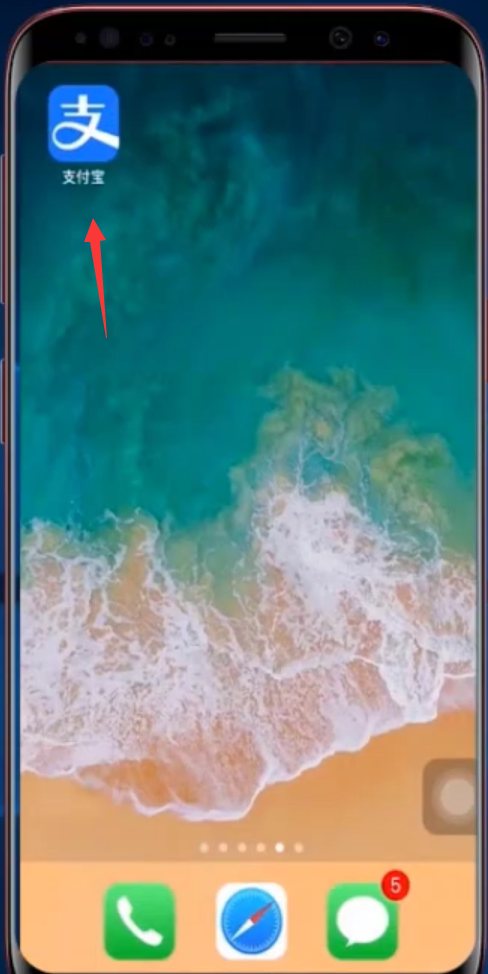
2、在首页找到“蚂蚁保险”,点击进入。

3、同样在首页可以看到“相互宝”,点击进入。
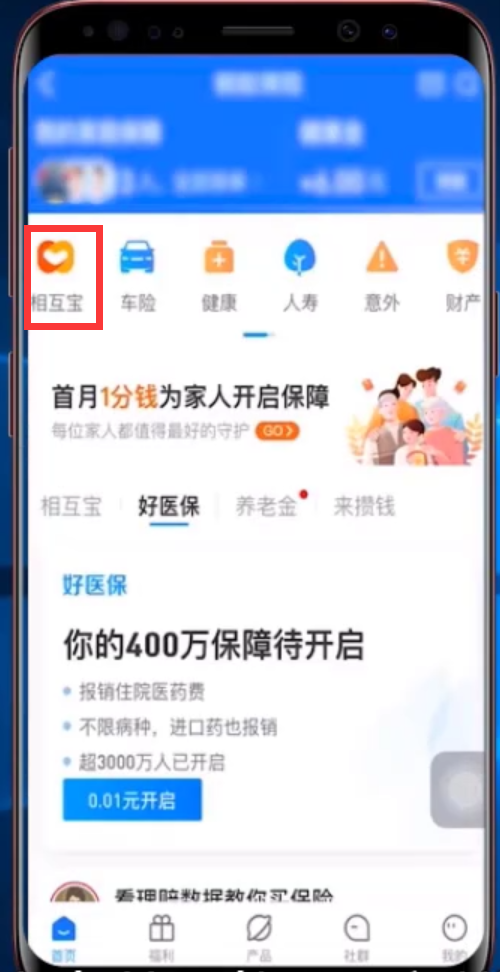
4、来到相互宝保障服务,点击“30万元互助金”。

5、在详情的最下方,可以找到“放弃保障”按钮,点击它。
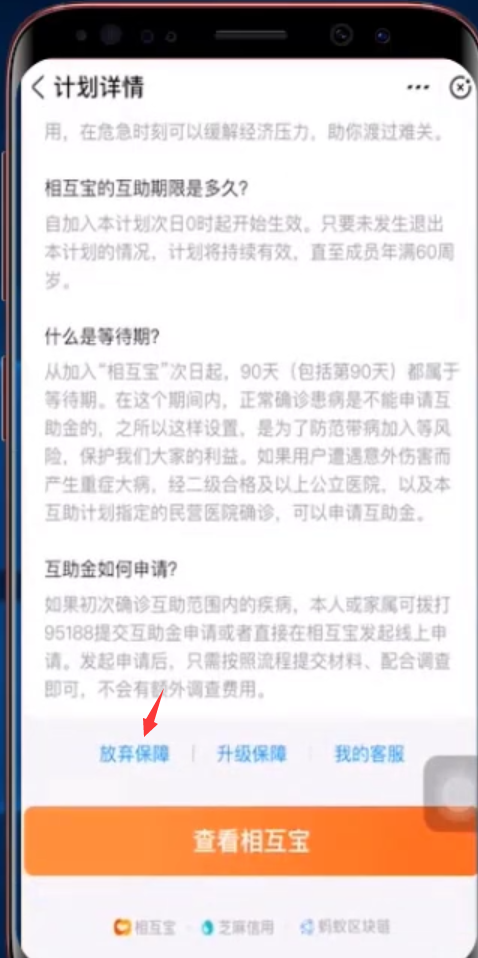
6、点击“确认放弃”,然后根据提示输入支付宝密码,就退出相互宝了。
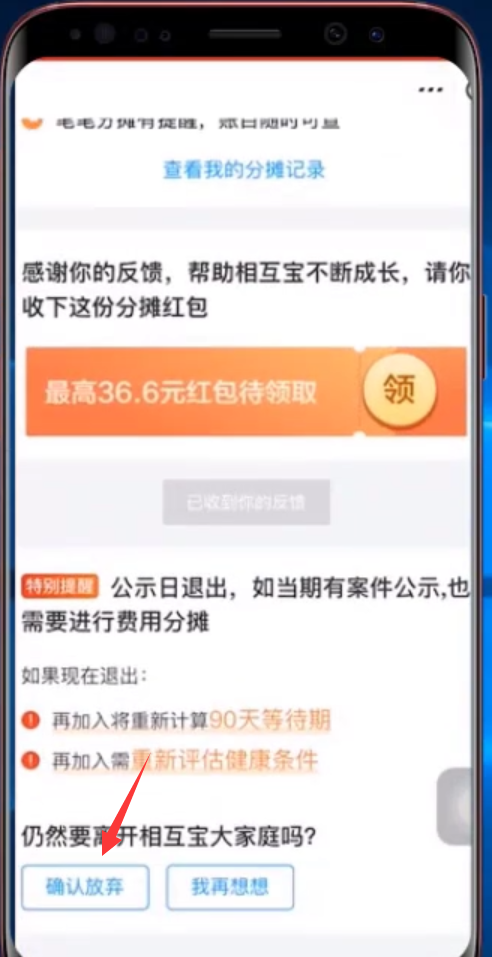
以上就是退出相互宝的操作方法。