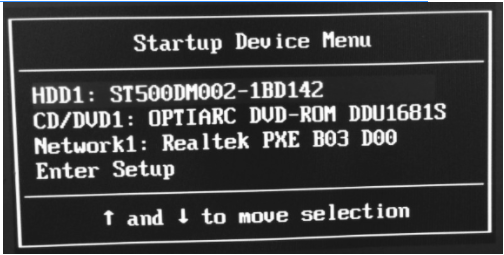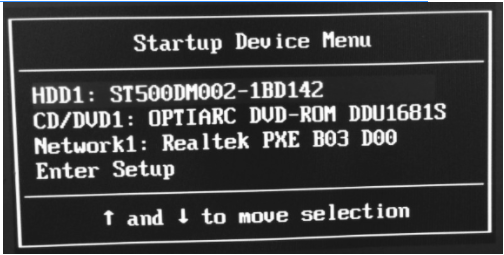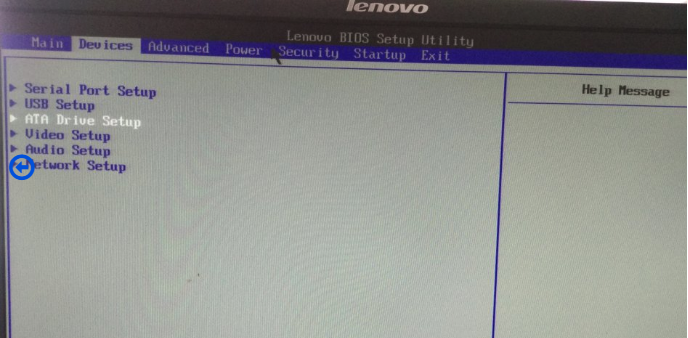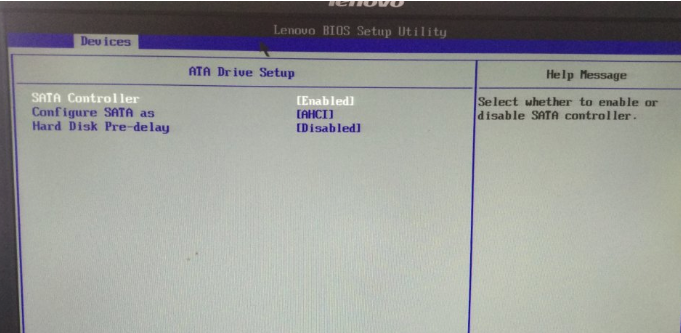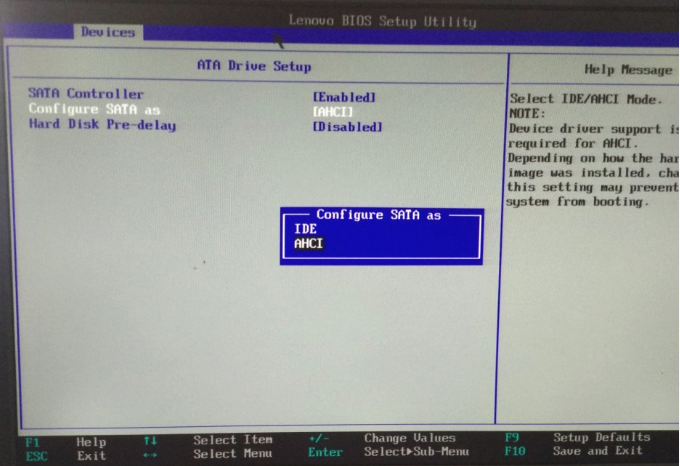Warning: Use of undefined constant title - assumed 'title' (this will throw an Error in a future version of PHP) in /data/www.zhuangjiba.com/web/e/data/tmp/tempnews8.php on line 170
0xc000007b无法正常启动的解决方法
装机吧
Warning: Use of undefined constant newstime - assumed 'newstime' (this will throw an Error in a future version of PHP) in /data/www.zhuangjiba.com/web/e/data/tmp/tempnews8.php on line 171
2021年09月16日 09:50:00
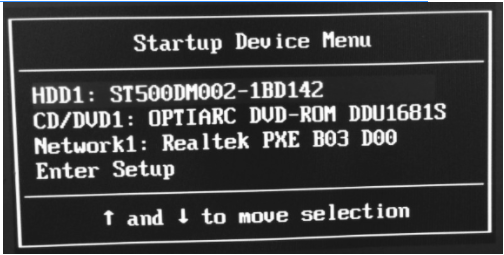
当电脑出现问题的时候,不少小伙伴都想通过重装系统解决。不过在重装系统过程中,也会有发生一些问题,比如说重装系统出现0xc000007b无法正常启动怎么办?小编来跟大家说说0xc000007b无法正常启动的解决方法,大家一起来看看吧。
0xc000007b无法正常启动的解决方法:
1、开机不停点按“F12”出现如下画面,上下键选择“Enter Setup”回车,进入BIOS界面。
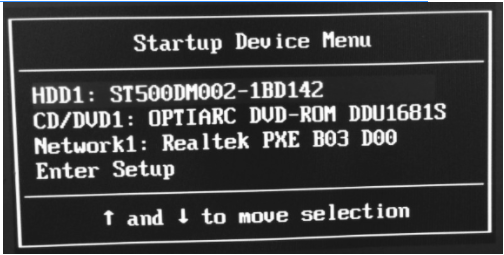
2、左右键选择“Devices”,再上下选择“ATA Drive Setup”回车。
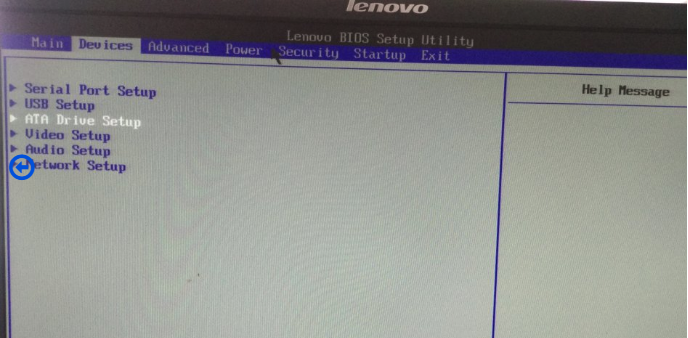
3、回车之后进入如下界面,再上下键选择“Configure SATA as”回车。
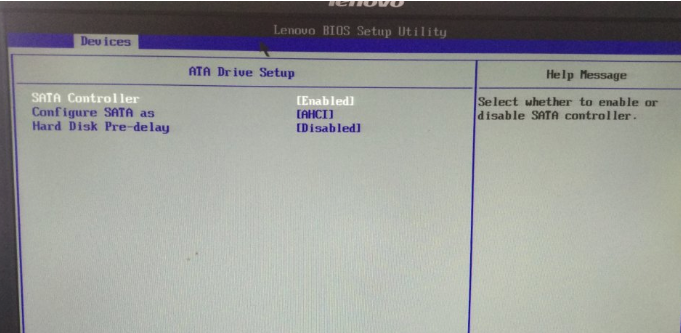
4、回车之后出现如下界面,然后就可以选择IDE了。选择完了回车,最后按F10(退出并保存的作用)电脑就好了。
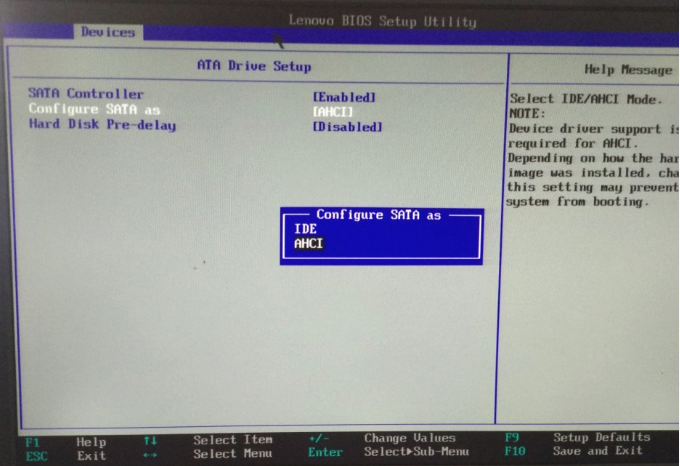
以上就是0xc000007b无法正常启动的解决方法啦,希望能帮助到大家。