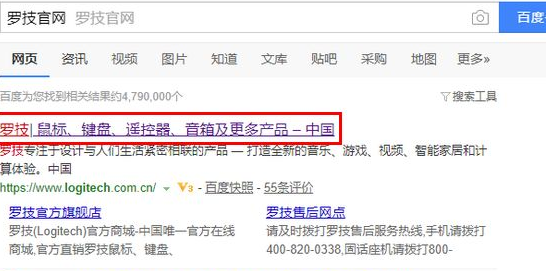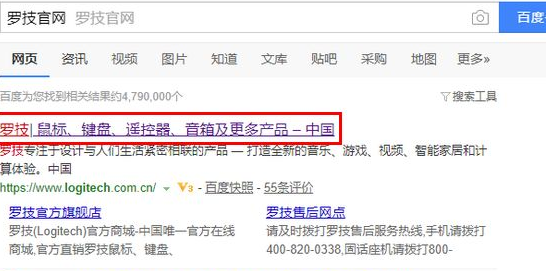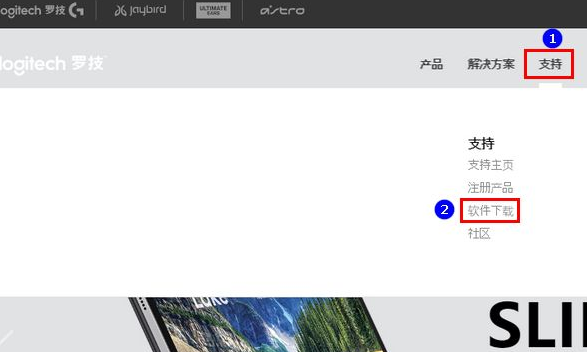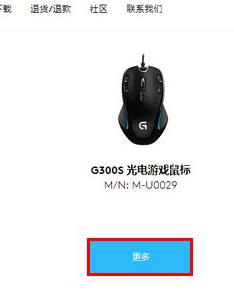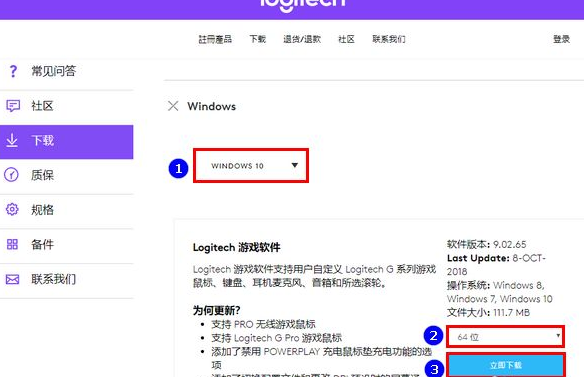Warning: Use of undefined constant title - assumed 'title' (this will throw an Error in a future version of PHP) in /data/www.zhuangjiba.com/web/e/data/tmp/tempnews8.php on line 170
一学就会的官网罗技鼠标驱动下载教程
装机吧
Warning: Use of undefined constant newstime - assumed 'newstime' (this will throw an Error in a future version of PHP) in /data/www.zhuangjiba.com/web/e/data/tmp/tempnews8.php on line 171
2021年07月23日 10:46:00
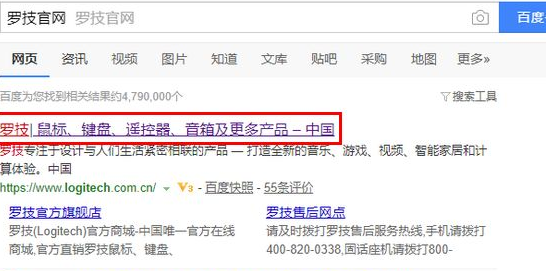
我们购买了罗技鼠标以后,为了最大限度地发挥鼠标的潜力,一般会去罗技官网下载对应的驱动程序无疑是最明智的做法。最近有朋友新购入了罗技G300S鼠标,那么要怎么下载对应的鼠标驱动呢?下面小编就要给大家分享罗技鼠标驱动下载教程。
罗技鼠标驱动下载教程:
1、首先,在电脑上搜索“罗技官网”几个字,再在结果中点击官网链接进入。
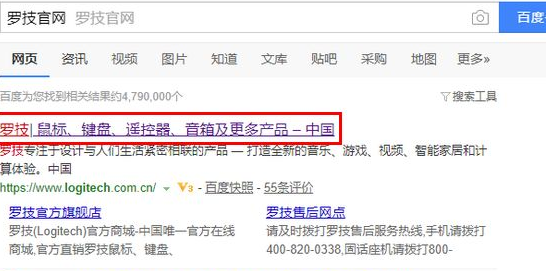
2、打开罗技官网之后,鼠标移到“支持”一项上,然后等到下方出现菜单后点击“软件下载”。
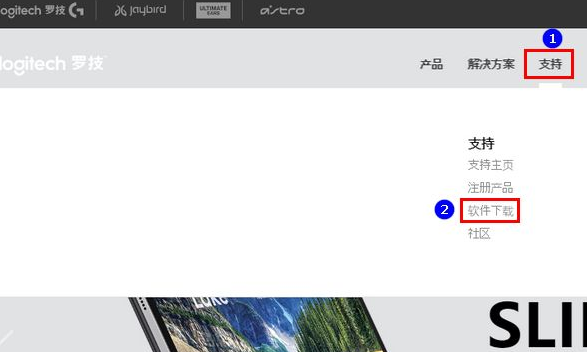
3、接着,在新页面中点击“鼠标和指针”。

4、再根据你的鼠标类型点击展开一个分类。

5、在分类下找到你的鼠标,点击“更多”。
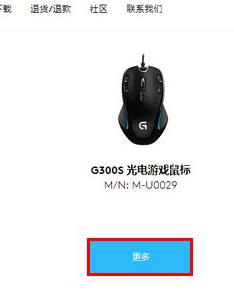
6、然后,点击“下载”。

7、最后,选择好系统类型、位数、再点击“立即下载”就可以了。
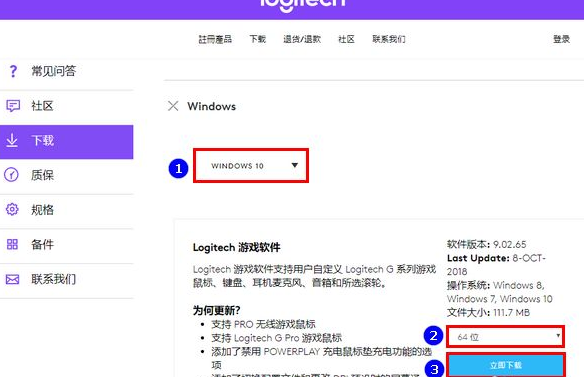
罗技鼠标驱动下载教程到这里就结束了,有需要的朋友可以参考参考,希望对你有帮助。