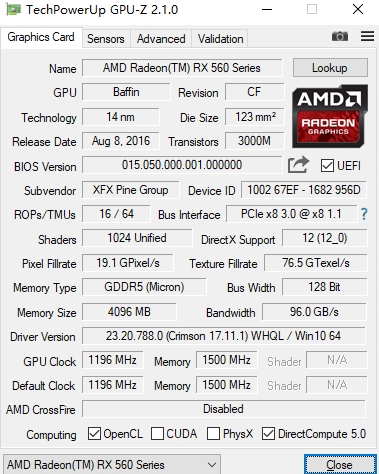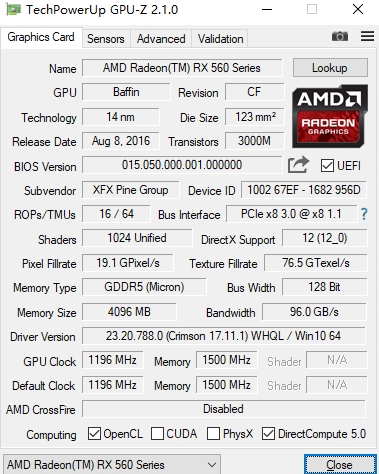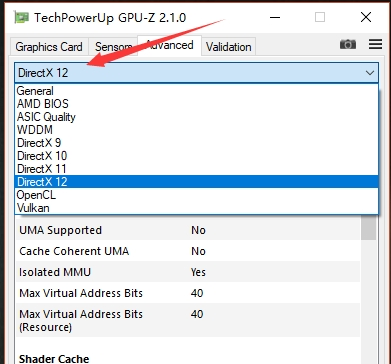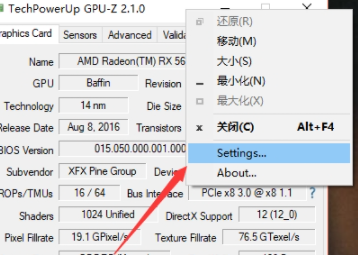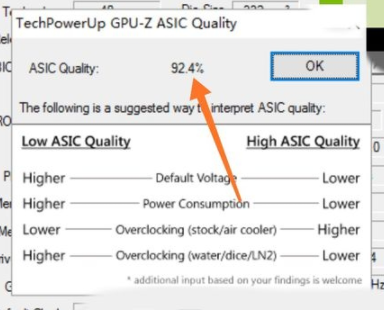Warning: Use of undefined constant title - assumed 'title' (this will throw an Error in a future version of PHP) in /data/www.zhuangjiba.com/web/e/data/tmp/tempnews8.php on line 170
新版gpuz怎么看显卡体质
装机吧
Warning: Use of undefined constant newstime - assumed 'newstime' (this will throw an Error in a future version of PHP) in /data/www.zhuangjiba.com/web/e/data/tmp/tempnews8.php on line 171
2021年08月25日 09:22:00
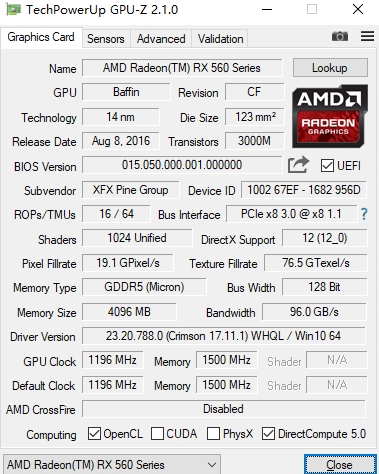
显卡体质可以说是鉴定显卡是否能超频的一项重要评分,一般来说70以上已经不错了,但是也不见得很准确,有的显卡68的体质照样超频能力很强,那么新版gpuz怎么看显卡体质呢?下面小编就来教给大家gpu-z查看显卡体质步骤。
1、首先打开GPU-Z软件,然后可以查看到各种显卡的信息和参数。
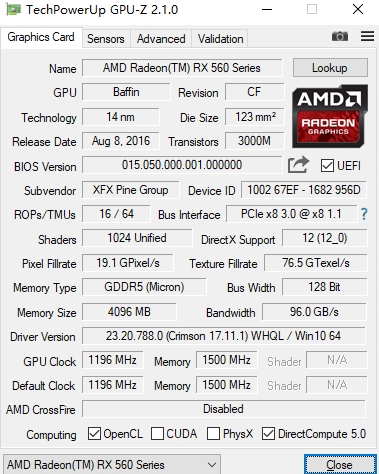
2、如果想要在GPU-Z之中查看显卡的体质,那么点击到高级选项卡,在下拉框选择ASIC Quality。
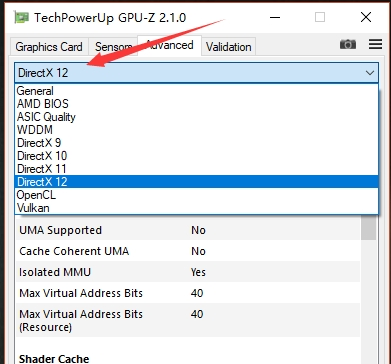
3、然后,我们在空白处单击右键,在弹出的如下界面点击进入倒数第二栏的设置。
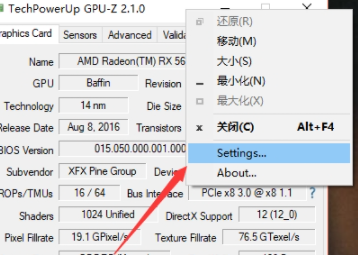
4、这样,我们就可以查看到显卡的体质了,使用百分数来表示,数值越高,体质越好。
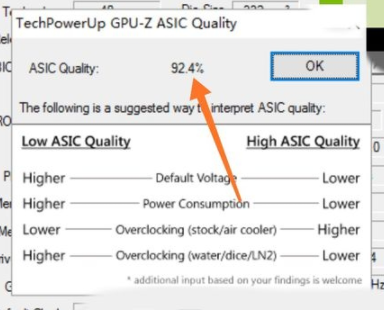
以上就是小编为大家整理的关于新版gpuz怎么看显卡体质的具体内容,希望能对大家有所帮助。