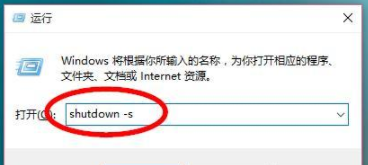Warning: Use of undefined constant title - assumed 'title' (this will throw an Error in a future version of PHP) in /data/www.zhuangjiba.com/web/e/data/tmp/tempnews8.php on line 170
win11怎么强制关机
装机吧
Warning: Use of undefined constant newstime - assumed 'newstime' (this will throw an Error in a future version of PHP) in /data/www.zhuangjiba.com/web/e/data/tmp/tempnews8.php on line 171
2021年08月03日 12:38:01

win11系统刚发布不久,系统还不够稳定,很多小伙伴在使用win11系统的过程中难免会出现一些问题.如果当电脑出现问题我们想采取强制关机的时候该怎么做呢?win11怎么强制关机?那么接下来就让小编来告诉大家win11强制关机的方法。
方法一:
其实win11的强制关机的方法跟其他的电脑系统操作差不多,一般是长按电脑的开关机键强制关机即可。不过这种方式有可能会对电脑系统文件造成缺失或损坏,建议最好不要采取这种方式强制关机。

方法二:在win10桌面显示的状态下(没有应用程序打开,或者所有应用程序已经最小化),使用快捷键Alt+F4,然后选择关机或者重启。

方法三:右键点击开始菜单,选择运行(也可以通过win键+R打开运行框),输入重启命令shutdown -r,或者关机命令shutdown -s。
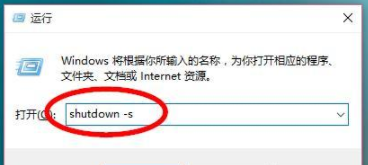
以上就是小编为大家整理的关于win11怎么强制关机的三种方法,希望能对大家有所帮助。