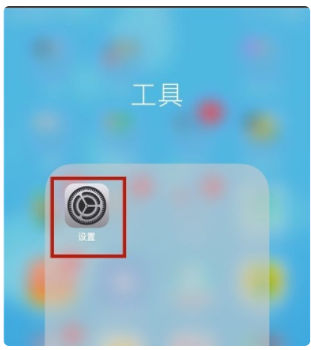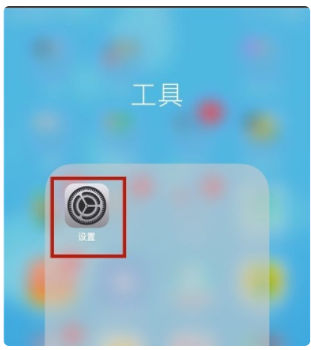Warning: Use of undefined constant title - assumed 'title' (this will throw an Error in a future version of PHP) in /data/www.zhuangjiba.com/web/e/data/tmp/tempnews8.php on line 170
苹果手机怎么取消自动续费功能
装机吧
Warning: Use of undefined constant newstime - assumed 'newstime' (this will throw an Error in a future version of PHP) in /data/www.zhuangjiba.com/web/e/data/tmp/tempnews8.php on line 171
2021年07月25日 14:58:00
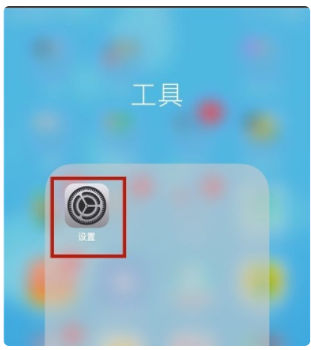
很多苹果手机的用户发现,自己的手机上有自动续费这个功能,当不小心开启了自动续费这个功能,就并不用支付认证和支付密码等任何提示,就可以直接自动扣钱续费了;那么我们该怎么取消自动续费呢?现在小编就把苹果手机怎么取消自动续费的方法分享给大伙,一起去看看吧。
1、在手机桌面上找到设置选项,并点击打开设置。
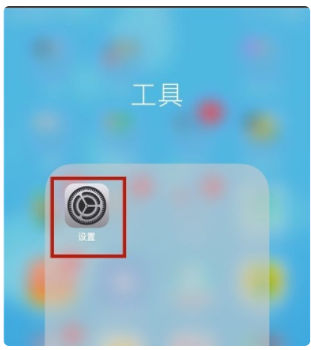
2、在打开的设置界面中,点击框内的选项。

3、之后点击个人的apple id。

4、在跳出的界面中找到查看apple id选项,并点击选择。

5、在跳转的界面中,找到订阅选项,并点击进入。

6、在打开的订阅界面中,选择需要取消自动续费的选项,并点击进入。

7、之后点击下方的取消订阅即可。

上述就是怎么取消自动续费的方法啦,小编是以苹果手机为例子噢,正在使用苹果手机的小伙伴们有需要的话可以参照上述步骤进行取消自动续费噢。