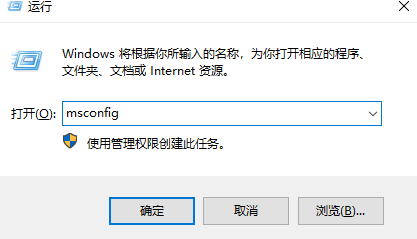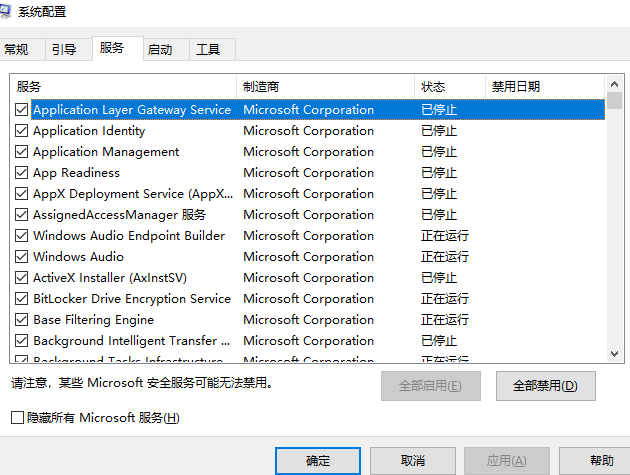Warning: Use of undefined constant title - assumed 'title' (this will throw an Error in a future version of PHP) in /data/www.zhuangjiba.com/web/e/data/tmp/tempnews8.php on line 170
电脑提示ravmond.exe错误怎么办
装机吧
Warning: Use of undefined constant newstime - assumed 'newstime' (this will throw an Error in a future version of PHP) in /data/www.zhuangjiba.com/web/e/data/tmp/tempnews8.php on line 171
2021年03月27日 15:17:32

最近小编在后台看到有小伙伴私信留言问小编电脑提示ravmond.exe错误怎么办,在我们使用电脑的时候,确实总会遇到一些奇奇怪怪的问题。话不多说,今天小编就来教教大家电脑提示ravmond.exe错误怎么解决,下面就让我们一起来看看吧!
电脑提示ravmond.exe错误的解决方法:
方法一:
1、ravmond.exe是瑞星杀毒的监控程序,我们只需要卸载掉就好。点击开始菜单,在所有程序中打开修复瑞星杀毒软件,随后卸载即可。

方法二:
1、按下Win键+ R键,输入msconfig并点击确定。
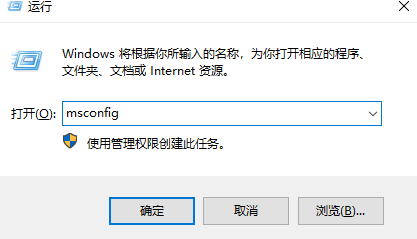
2、打开系统配置窗口后,点击上方服务。

3、点击隐藏所有microsoft服务,取消勾选所有RavMonD.exe,点击确定即可。
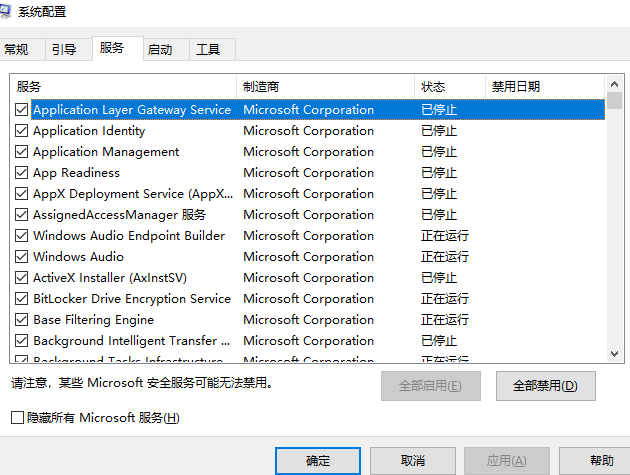
以上就是电脑提示ravmond.exe错误怎么办的解决方法啦!希望能够帮助到大家!