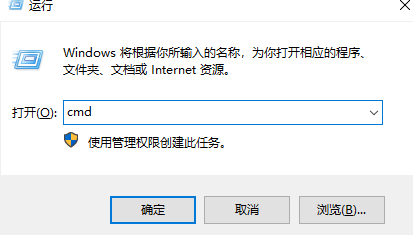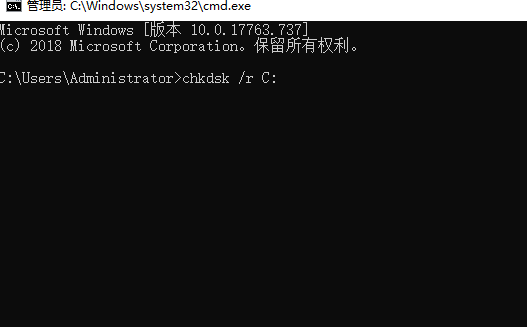Warning: Use of undefined constant title - assumed 'title' (this will throw an Error in a future version of PHP) in /data/www.zhuangjiba.com/web/e/data/tmp/tempnews8.php on line 170
一招教你学会windows延缓写入失败的解决办法
装机吧
Warning: Use of undefined constant newstime - assumed 'newstime' (this will throw an Error in a future version of PHP) in /data/www.zhuangjiba.com/web/e/data/tmp/tempnews8.php on line 171
2021年03月27日 14:58:00

最近就有用户跟小编反馈,在使用电脑时,桌面的右下角老是弹出windows延缓写入失败的问题。于是便问小编windows延缓写入失败怎么解决,其实windows延缓写入失败的解决办法并不难,今天小编就来教教大家windows延缓写入失败怎么办。下面就让我们一起来看看吧!
windows延缓写入失败的解决办法:
方法一:使用360安全卫士进行垃圾清理解决。

方法二:
1、按下win键+r键,输入CMD点击确定。
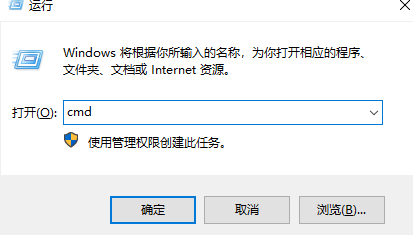
2、在管理员命令窗口,输入chkdsk /r C: 命令(C: 提示文件出错的盘符,输入命令时注意空格),输入完成后按下回车即可。(如果出现:因为另一个过程正在使用这个卷,无法运行chkdsk,是否计划在下次系统重新启动时检查这个卷?(Y/N),我们输入“Y”,按下回车。)
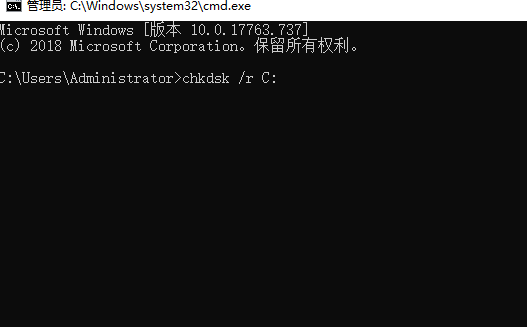
上述就是windows延缓写入失败怎么办的解决方法啦!希望能够帮助到大家!