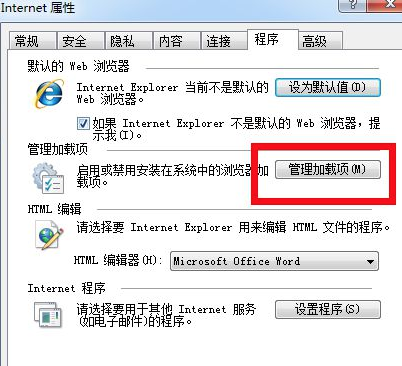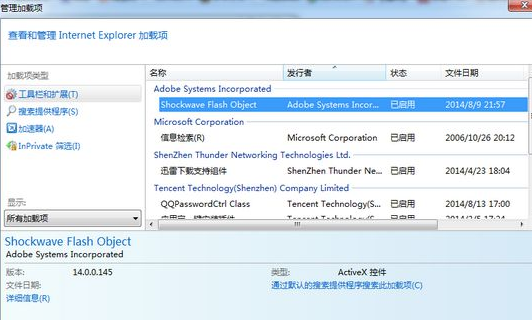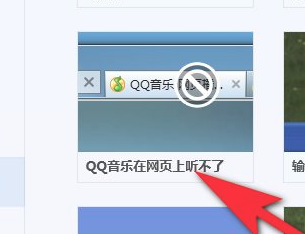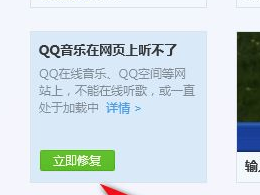Warning: Use of undefined constant title - assumed 'title' (this will throw an Error in a future version of PHP) in /data/www.zhuangjiba.com/web/e/data/tmp/tempnews8.php on line 170
笔记本电脑无法通过网页在线播放QQ音乐如何解决
装机吧
Warning: Use of undefined constant newstime - assumed 'newstime' (this will throw an Error in a future version of PHP) in /data/www.zhuangjiba.com/web/e/data/tmp/tempnews8.php on line 171
2021年03月21日 12:10:00

针对电脑无法通过网页在线播放QQ音乐的问题,可能很多小伙伴都会遇到这个问题,那么小编现在就来分享一下解决方法。
方法一:
1、在线听歌功能需要相应的插件支持,我们可以先打开Internet选项。

2、选择程序——管理加载项。
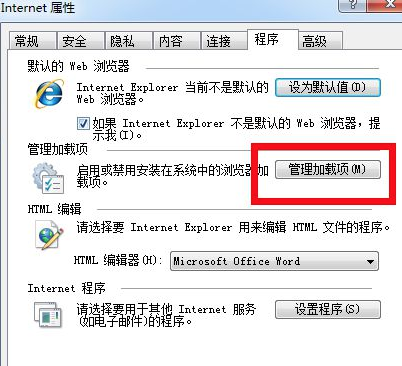
3、找到QQmusic插件,查看是否处于开启状态,如果禁止了将其改成启用即可。
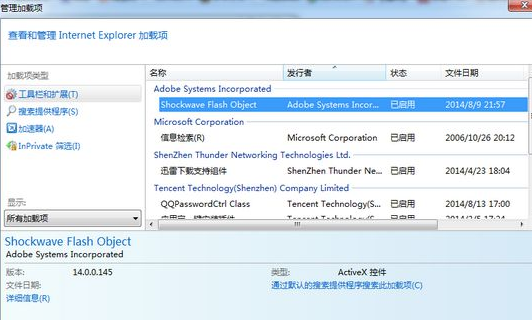
方法二:
1、首先点击电脑桌面中的电脑管家。

2、然后点击工具箱。

3、接着点击电脑诊所。

4、然后点击桌面图标。

5、接着点击qq音乐在网页上听不了。
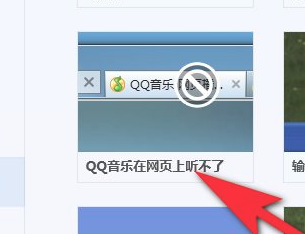
6、最后点击立即修复就可以了。
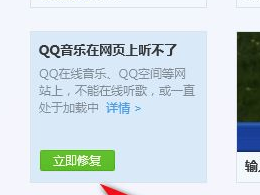
以上就是电脑无法通过网页在线播放QQ音乐的解决方法,希望能提供帮助。