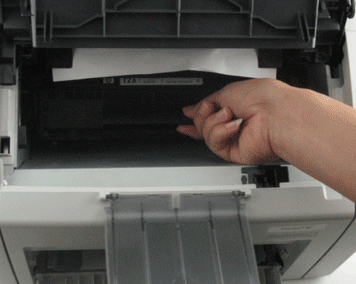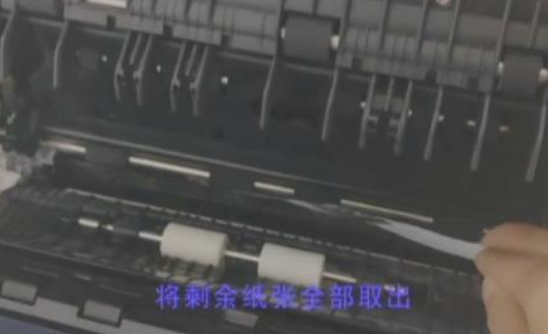Warning: Use of undefined constant title - assumed 'title' (this will throw an Error in a future version of PHP) in /data/www.zhuangjiba.com/web/e/data/tmp/tempnews8.php on line 170
打印机卡纸了怎么办
装机吧
Warning: Use of undefined constant newstime - assumed 'newstime' (this will throw an Error in a future version of PHP) in /data/www.zhuangjiba.com/web/e/data/tmp/tempnews8.php on line 171
2020年02月19日 09:41:00

现在我们办公,打印机是不可缺少的办公设置,然而在使用打印机的时候最常遇到的问题就是打印机卡纸,我给大家带来了打印机卡纸的详细解决方法,遇到此问题的朋友就来瞧瞧打印机的的解决方法吧。
打印机卡纸了怎么办
1、打印机卡纸了可以尝试慢慢顺着滚轴将纸张抽出,注意掌握力度,不要撕破了。如果是大型打印机,不是卡在表面,就需要拆开打印机进行处理了。

2、如果有墨盒挡住,可以先将墨盒拿开,慢慢抽出纸张即可。
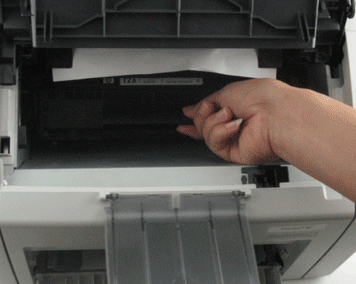
3、检查一下还有没有其他纸张,需要将剩余纸张全部抽出,有小碎片的话需要用镊子等工具将其取出。
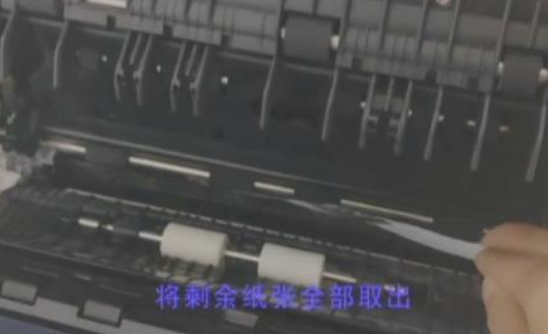

以上就是打印机卡纸的解决方法了,希望能帮助到你们。