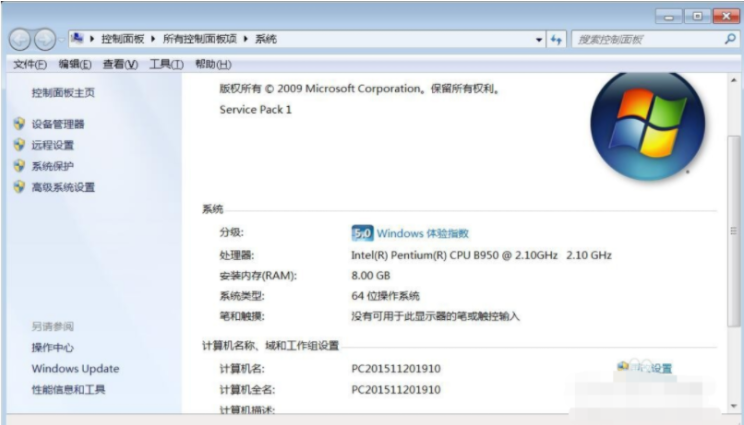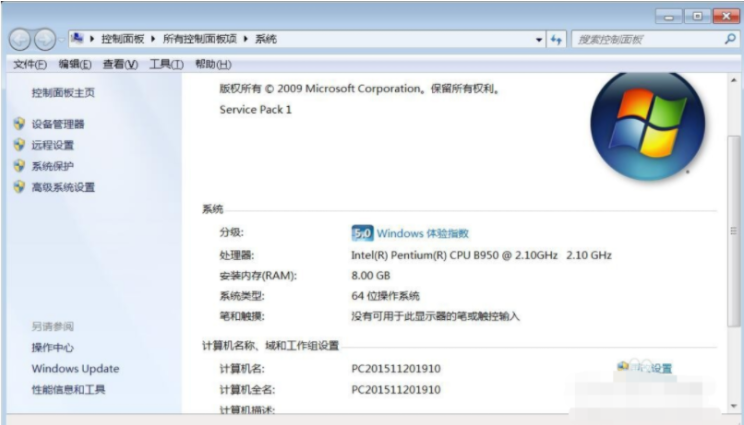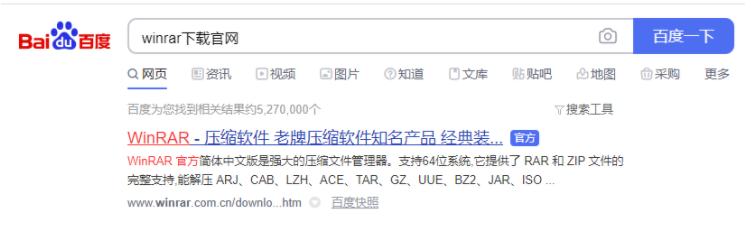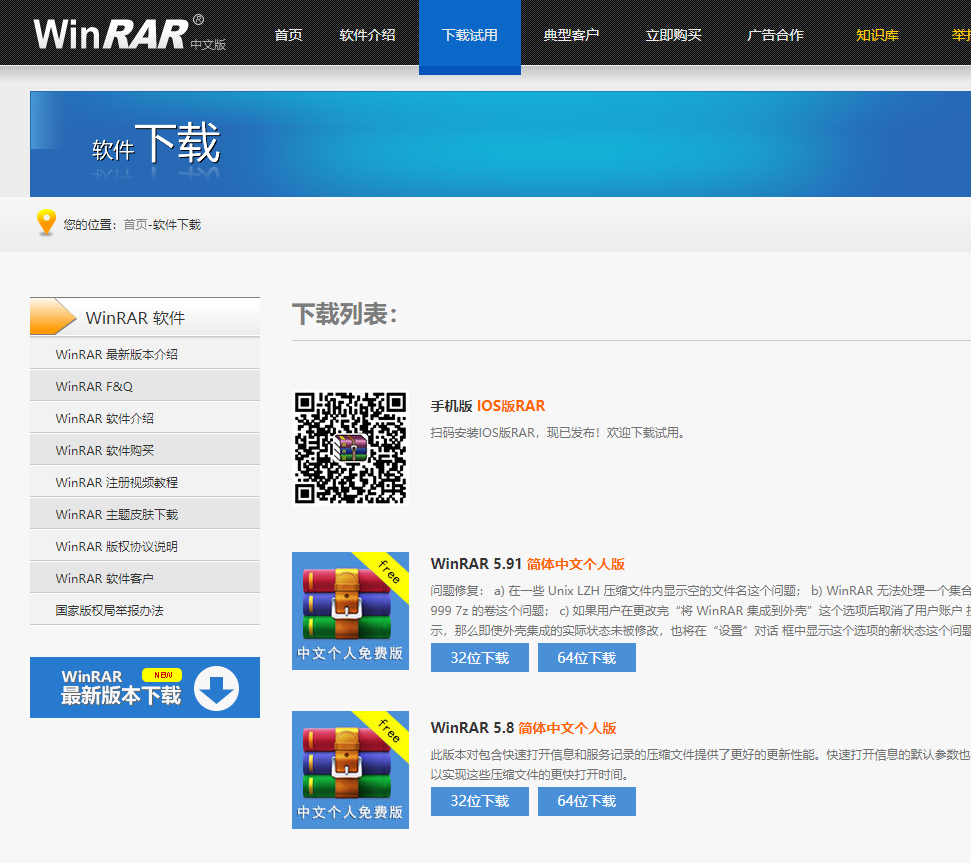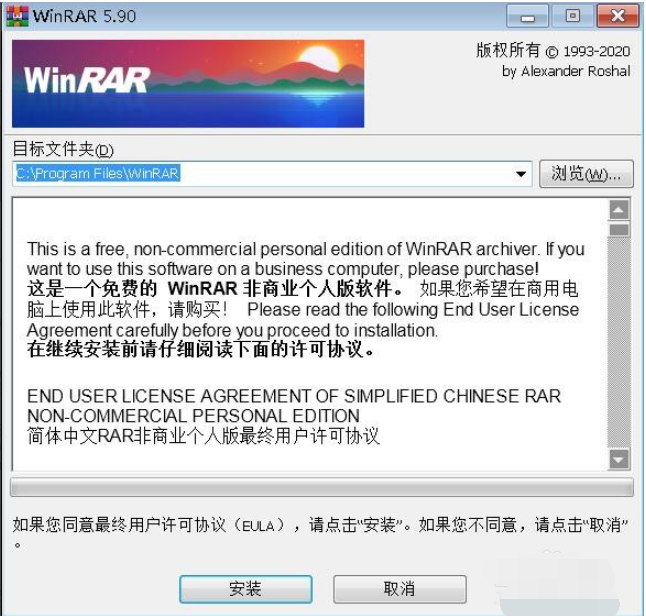Warning: Use of undefined constant title - assumed 'title' (this will throw an Error in a future version of PHP) in /data/www.zhuangjiba.com/web/e/data/tmp/tempnews8.php on line 170
分享winrar下载安装教程
装机吧
Warning: Use of undefined constant newstime - assumed 'newstime' (this will throw an Error in a future version of PHP) in /data/www.zhuangjiba.com/web/e/data/tmp/tempnews8.php on line 171
2020年12月12日 08:54:00
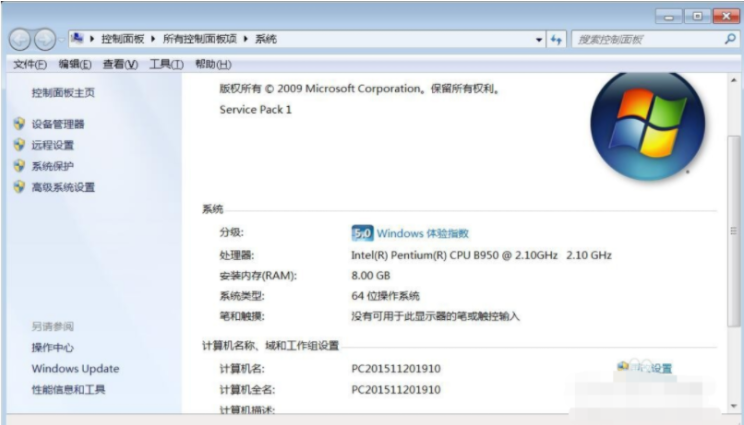
Winrar是一款功能强大的文件压缩解压缩工具,它包含快速打开信息和服务记录的压缩文件,提供了更好的更新性能,快速打开信息默认参数也更加优化,实现了压缩文件的更快打开时间。很多小伙伴都想下载安装winrar使用,但是不知道要怎么操作。今天小编就给大家介绍下winrar下载安装教程。
1、先看一下自己的电脑是32位,还是64位,别下载了软件不能正常使用。
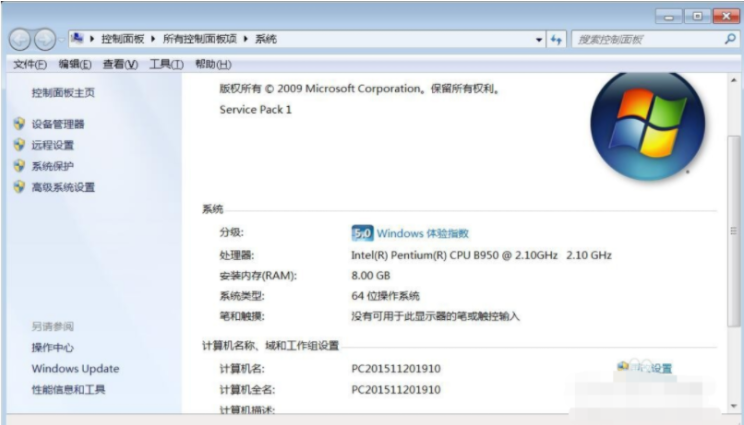
2、打开百度,输入“winrar下载”,找官方网址下载;
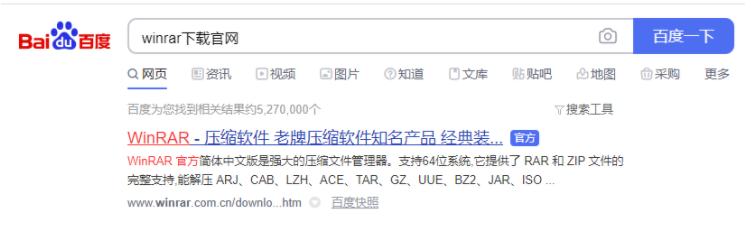
3、打开Winrar官网,我的是64位的系统,所以我选择64位的Winrar点击下载;
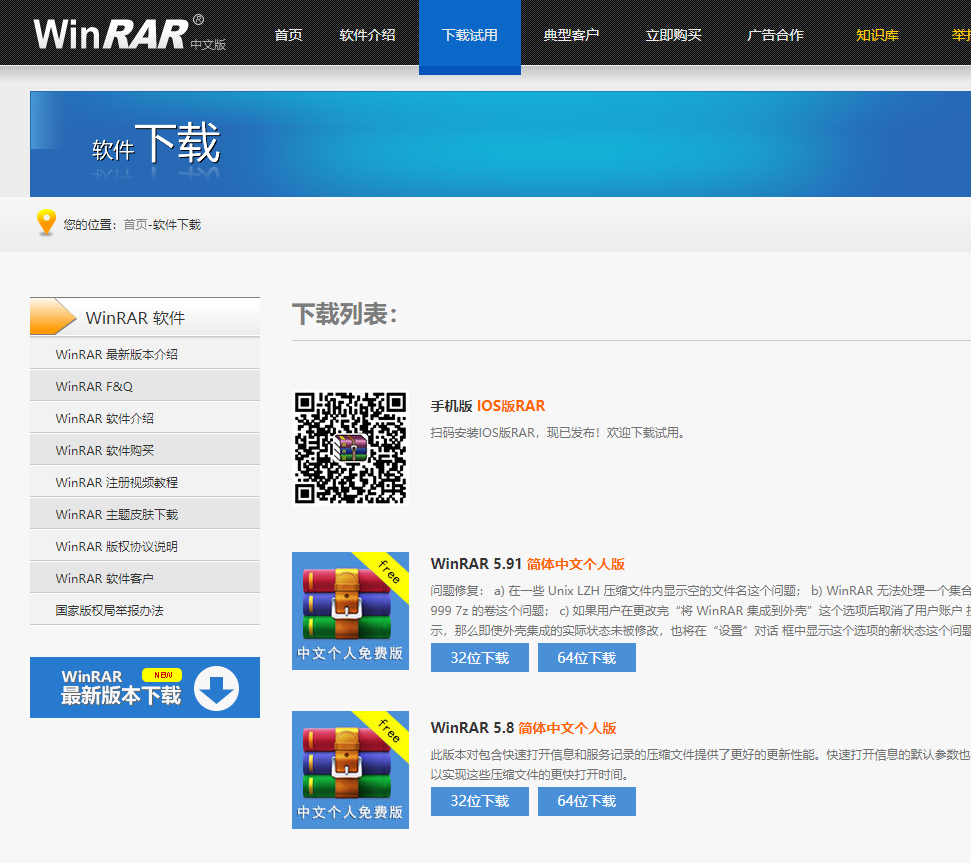
4、下载完成,点击安装;

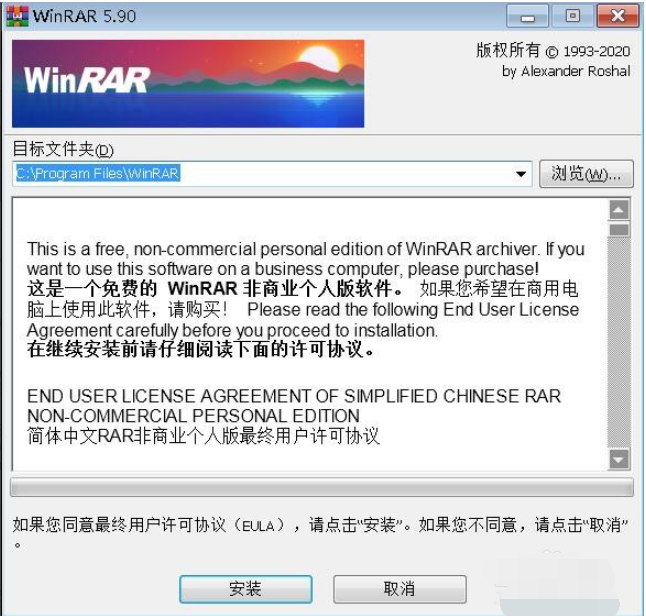
按照提示一步一步安装完成,即可使用。
以上就是winrar下载安装教程啦,有需要的小伙伴可以参考这个教程下载安装使用哦。