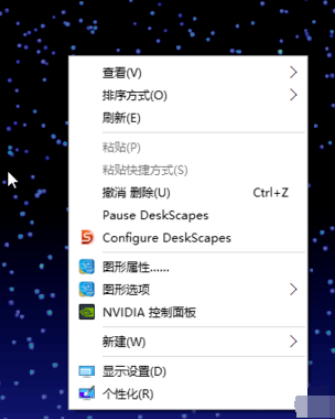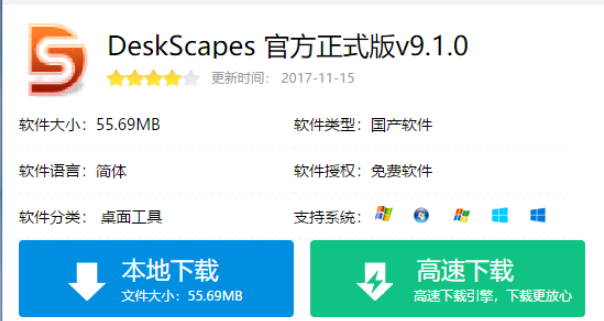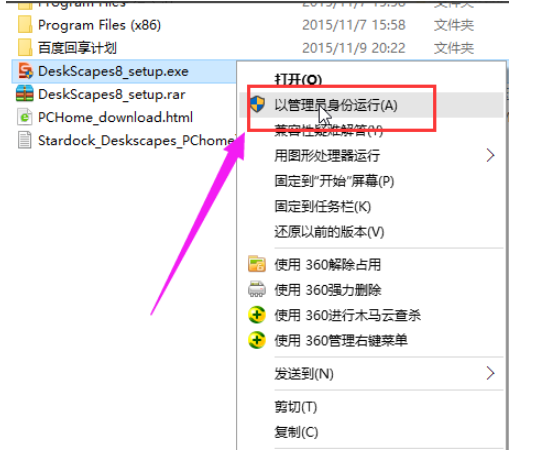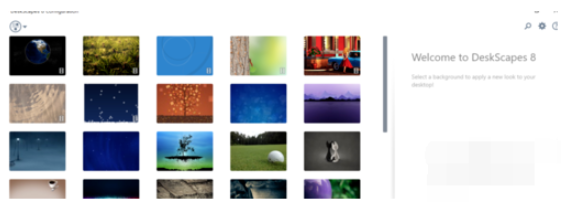Warning: Use of undefined constant title - assumed 'title' (this will throw an Error in a future version of PHP) in /data/www.zhuangjiba.com/web/e/data/tmp/tempnews8.php on line 170
电脑动态壁纸怎么设置
装机吧
Warning: Use of undefined constant newstime - assumed 'newstime' (this will throw an Error in a future version of PHP) in /data/www.zhuangjiba.com/web/e/data/tmp/tempnews8.php on line 171
2020年11月07日 15:26:00

电脑桌面可以设置静态壁纸和动态壁纸,动态壁纸样式多样,也更佳酷炫。因此越来越多人选择设置电脑动态壁纸。那么小编今天就跟大家分享下电脑动态壁纸的设置教程。
1. 在设置之前先在你的电脑桌面中右击看属性框中的一些属性。

2.设置完毕之后,再点开你的属性框查看属性。
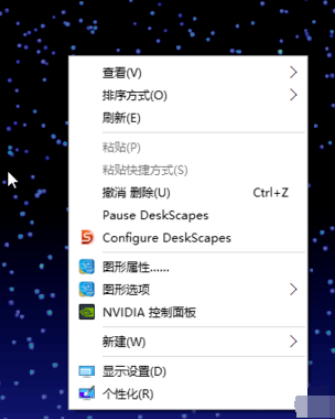
3. 在上面的两个不同的属性框中想必你也是看到了设置之处吧!是的,动态壁纸的设置需要借助一个DeskScapes的软件,你可以在百度中进行下载,下载之后运行安装。
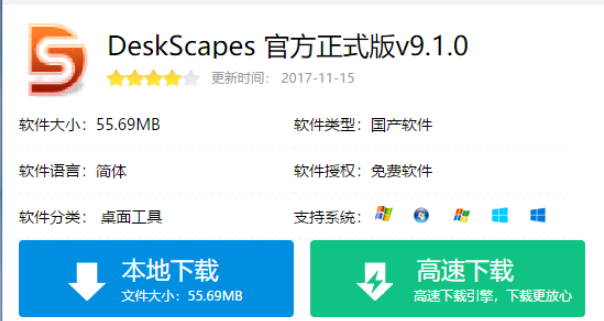
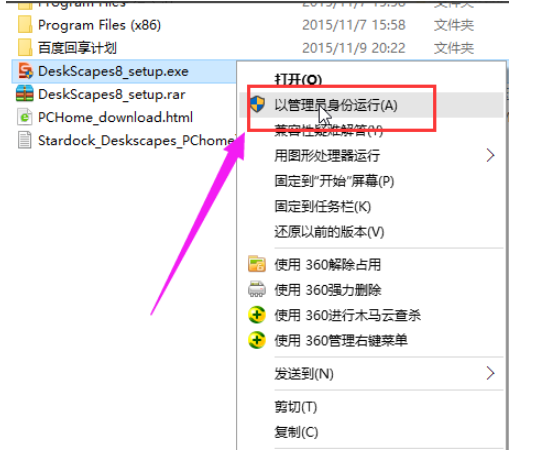
4. 安装完毕就可以设置自己想要的动态壁纸啦。
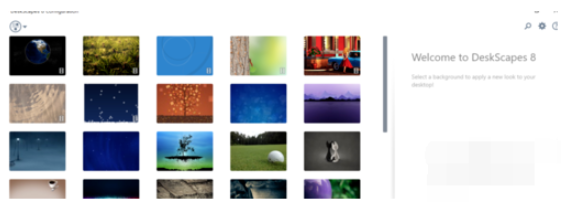
以上便是win10系统电脑动态壁纸的设置方法,大家觉得有用的话可以分享给更多的小伙伴们哦。