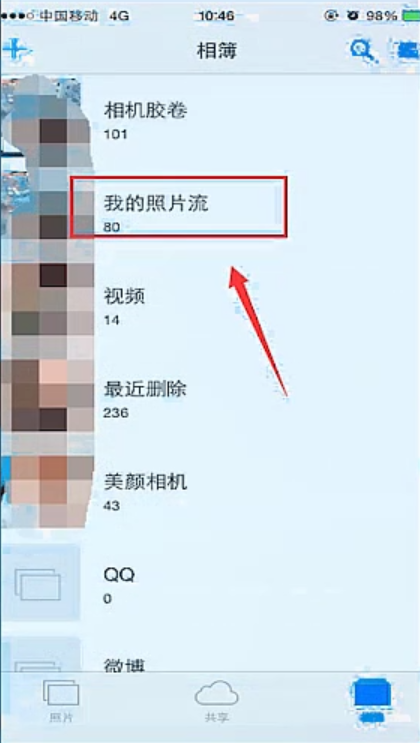Warning: Use of undefined constant title - assumed 'title' (this will throw an Error in a future version of PHP) in /data/www.zhuangjiba.com/web/e/data/tmp/tempnews8.php on line 170
如何icloud恢复备份方法
装机吧
Warning: Use of undefined constant newstime - assumed 'newstime' (this will throw an Error in a future version of PHP) in /data/www.zhuangjiba.com/web/e/data/tmp/tempnews8.php on line 171
2020年08月04日 17:46:00

如果你正在使用苹果手机或者苹果电脑,那你一定知道icloud的功能,icloud不仅可以将本地文件和照片上传到云存储,还可以备份苹果设备上的文件,那么怎么恢复备份呢?下面教大家icloud恢复备份的方法。
如何icloud恢复备份方法
1、下面以恢复icloud上的照片备份为例,首先打开苹果手机,点击设置进入。

2、进到设置界面后,点击个人信息头像。

3、点击下面的“icloud”。

4、点击“照片”项。

5、点击打开“我的照片流”。

6、再回到相册查看,就能看到icloud恢复的照片备份。
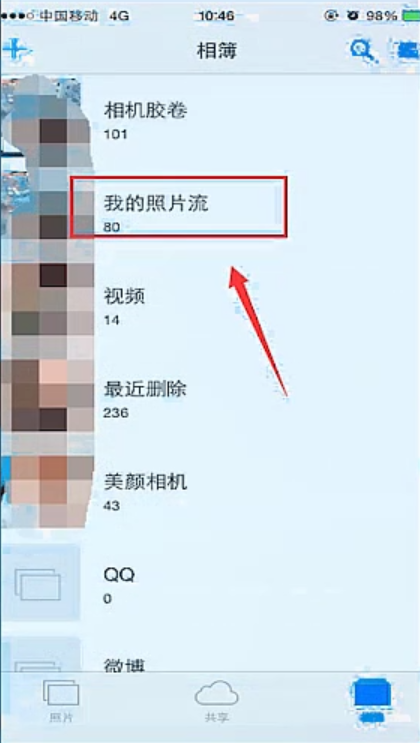
上面就是icloud恢复照片备份的基本操作,如果你还想恢复其他文件,也可以在设置里使用同样的方法。