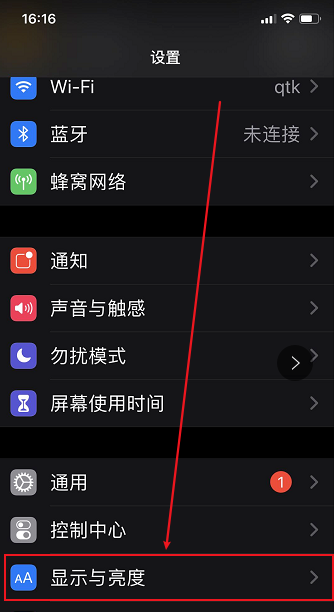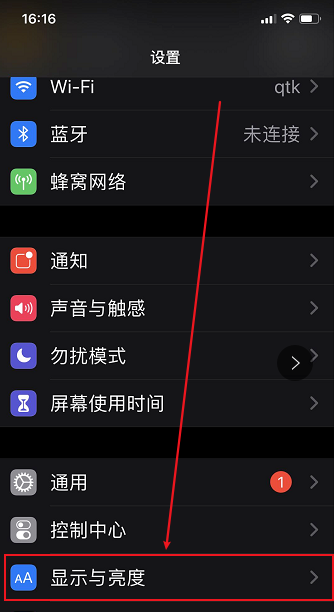Warning: Use of undefined constant title - assumed 'title' (this will throw an Error in a future version of PHP) in /data/www.zhuangjiba.com/web/e/data/tmp/tempnews8.php on line 170
微信变黑色了怎么恢复图文教程
装机吧
Warning: Use of undefined constant newstime - assumed 'newstime' (this will throw an Error in a future version of PHP) in /data/www.zhuangjiba.com/web/e/data/tmp/tempnews8.php on line 171
2020年06月23日 10:24:04
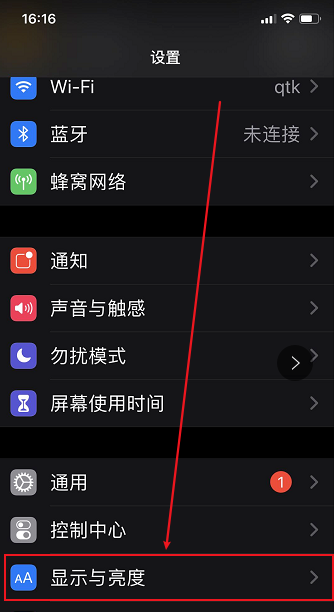
打开微信后,一些朋友发现微信界面变为黑色,并想将其还原为原始的白色显示,但我不知道该怎么做。苹果版微信变黑色了怎么恢复?今天,小编就和大家分享苹果版微信变黑色了怎么恢复方法。注意哦,这里是以苹果版手机为例。
1、打开手机设置,找到并打开【显示与亮度】。
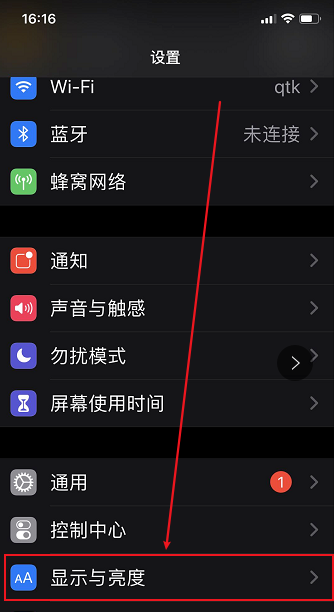
2、关闭【自动】并选择【浅色模式】,再次回到打开微信,我们可以发现微信恢复正常显示!

以上就是微信变黑色了怎么恢复图文教程,当然这里只是针对于苹果版手机,如果您的是安卓版手机请大家检查下手机主题模式是否开启了深色模式。如果想要恢复一般更改为浅色模式即可哦。