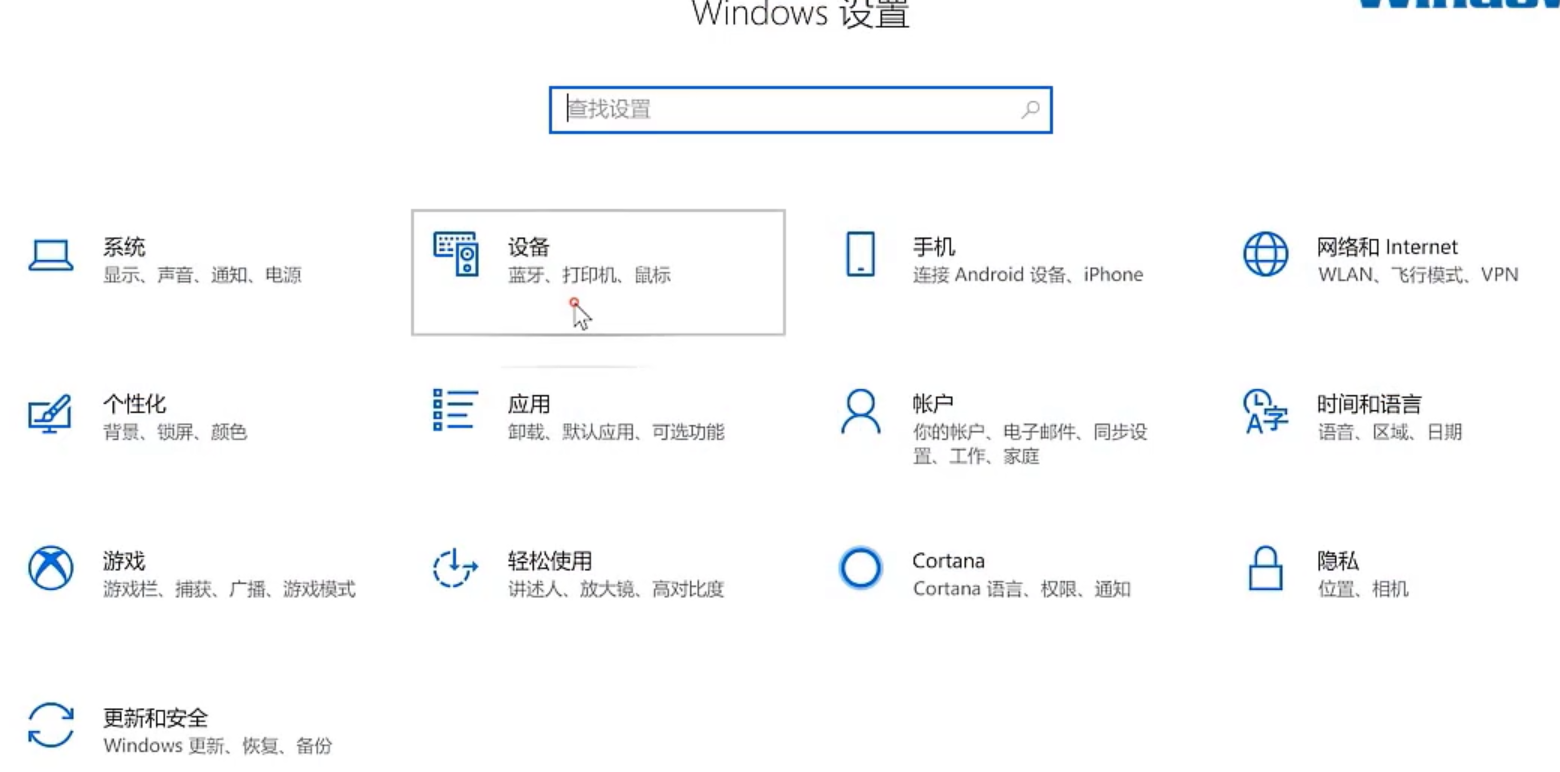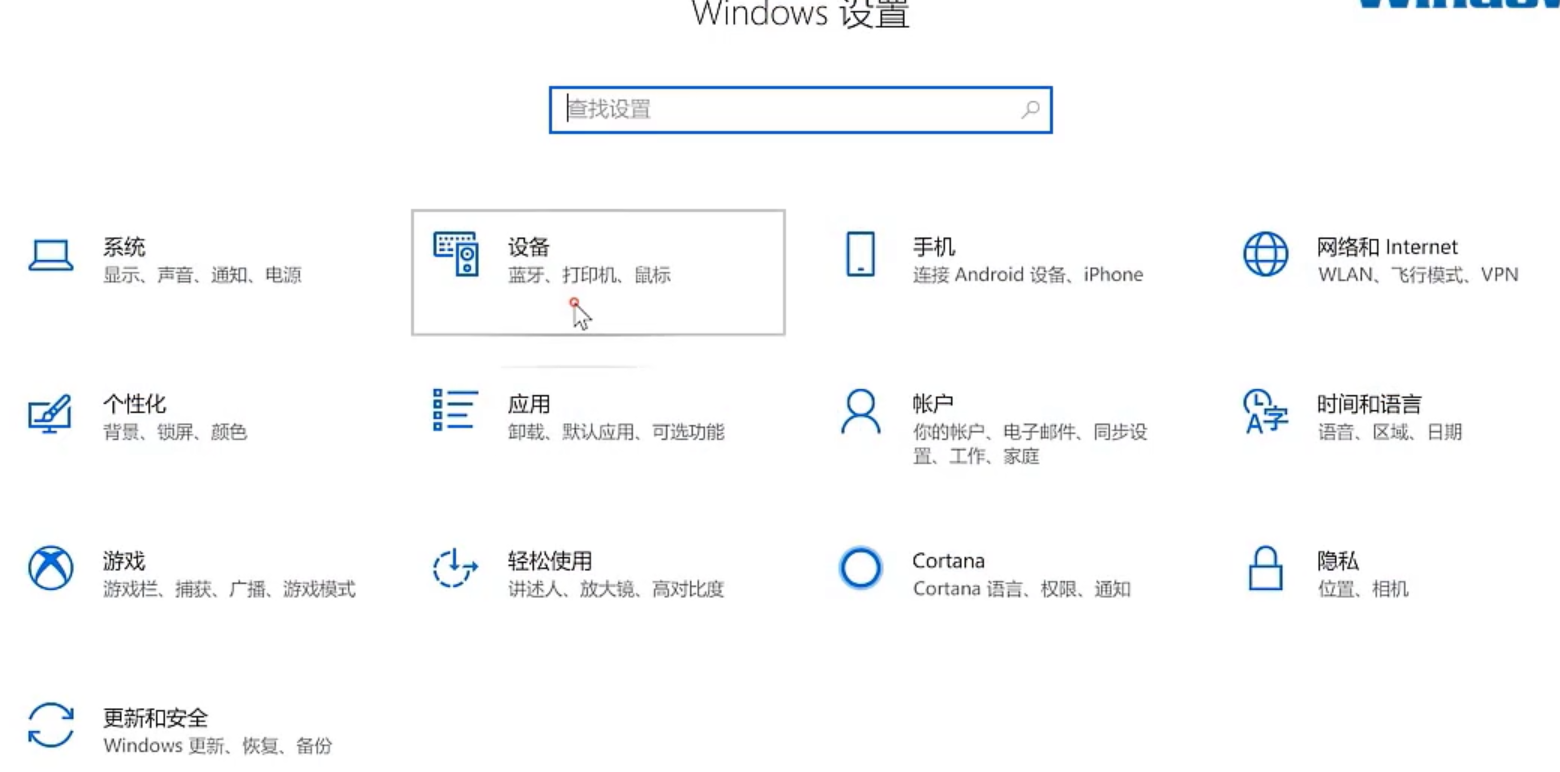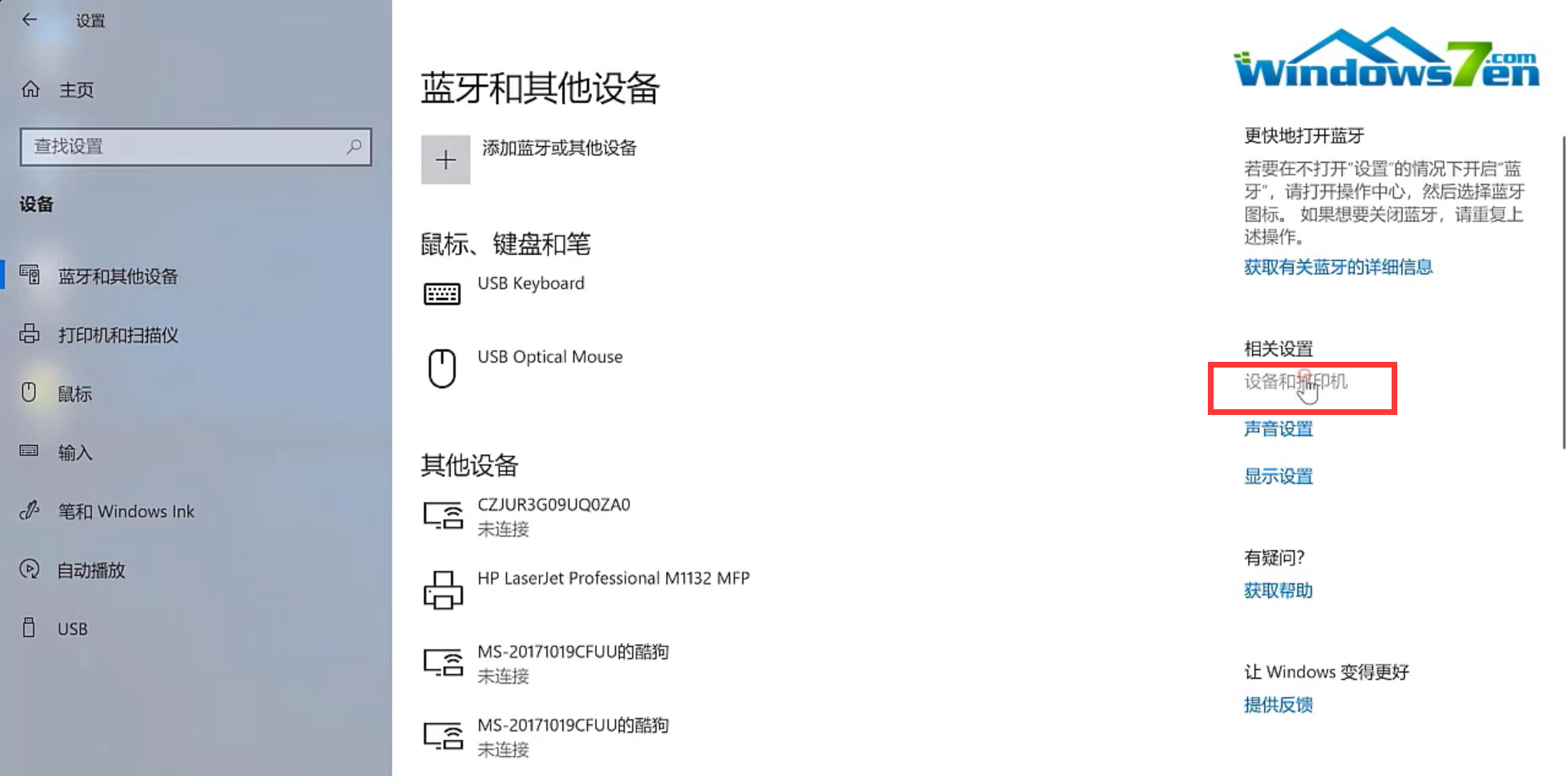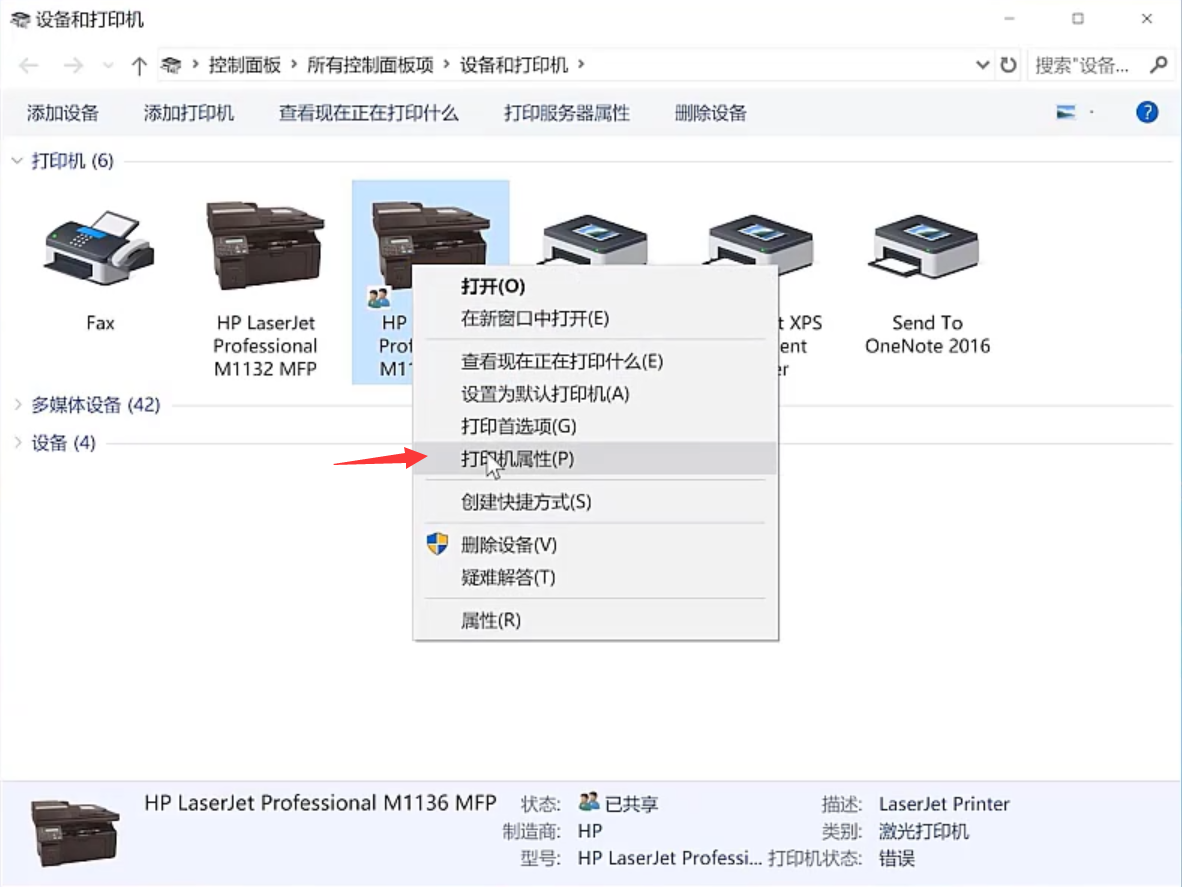Warning: Use of undefined constant title - assumed 'title' (this will throw an Error in a future version of PHP) in /data/www.zhuangjiba.com/web/e/data/tmp/tempnews8.php on line 170
打印机显示您不能脱机打印解决方法
装机吧
Warning: Use of undefined constant newstime - assumed 'newstime' (this will throw an Error in a future version of PHP) in /data/www.zhuangjiba.com/web/e/data/tmp/tempnews8.php on line 171
2020年08月23日 11:42:00
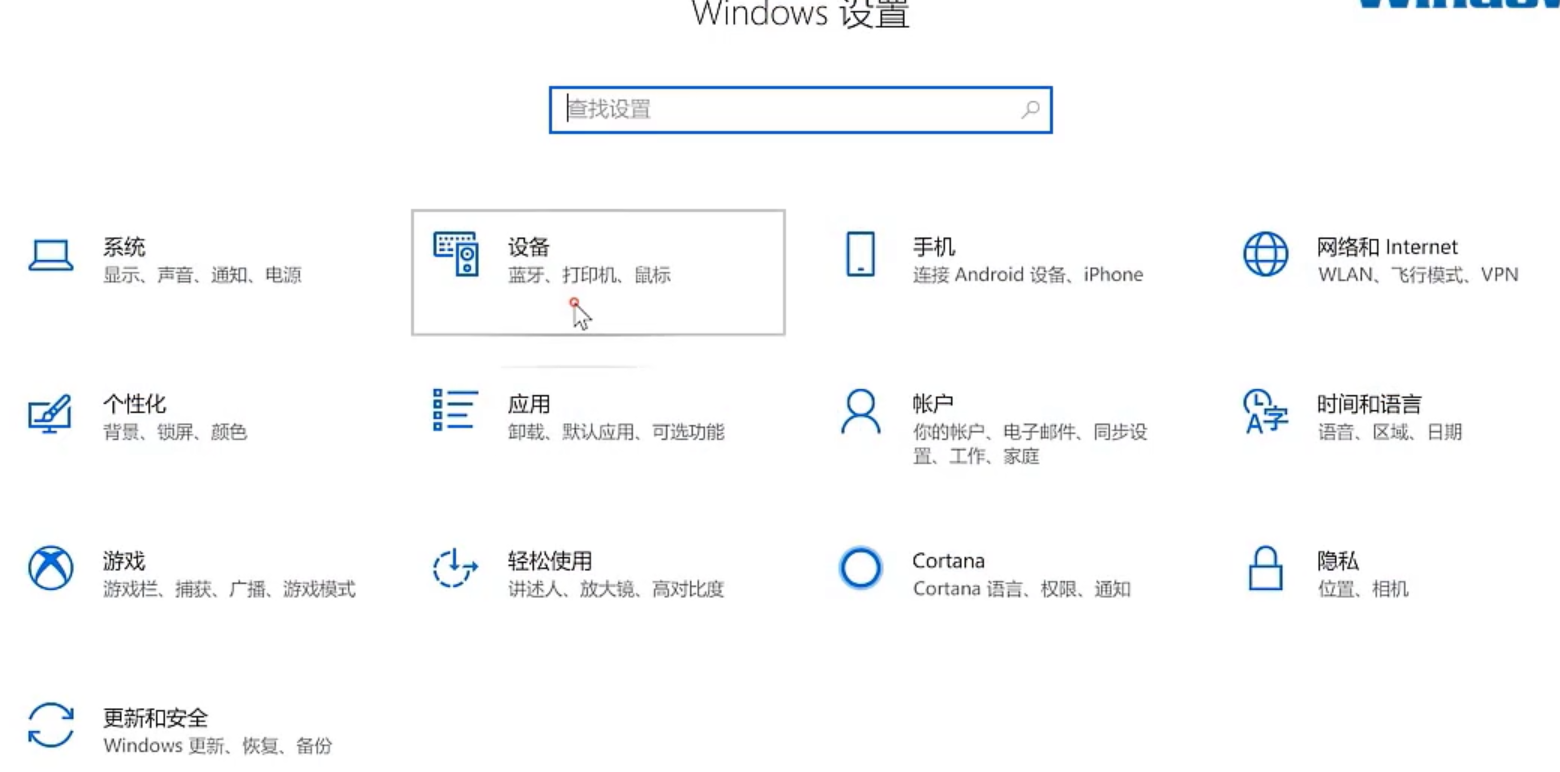
当你使用打印机时,通常都需要在手机或者电脑上操作打印,但是有时候会提示您不能脱机打印,导致无法正常打印,这种情况应该怎么解决呢?下面小编教你排除打印机脱机的问题以及解决方法。
打印机显示您不能脱机打印解决方法
1、如果打印机处于脱机状态,很可能是打印机的驱动出了问题,可以在电脑上更新驱动来解决,首先在开始菜单打开系统的设置,点击“设备”。
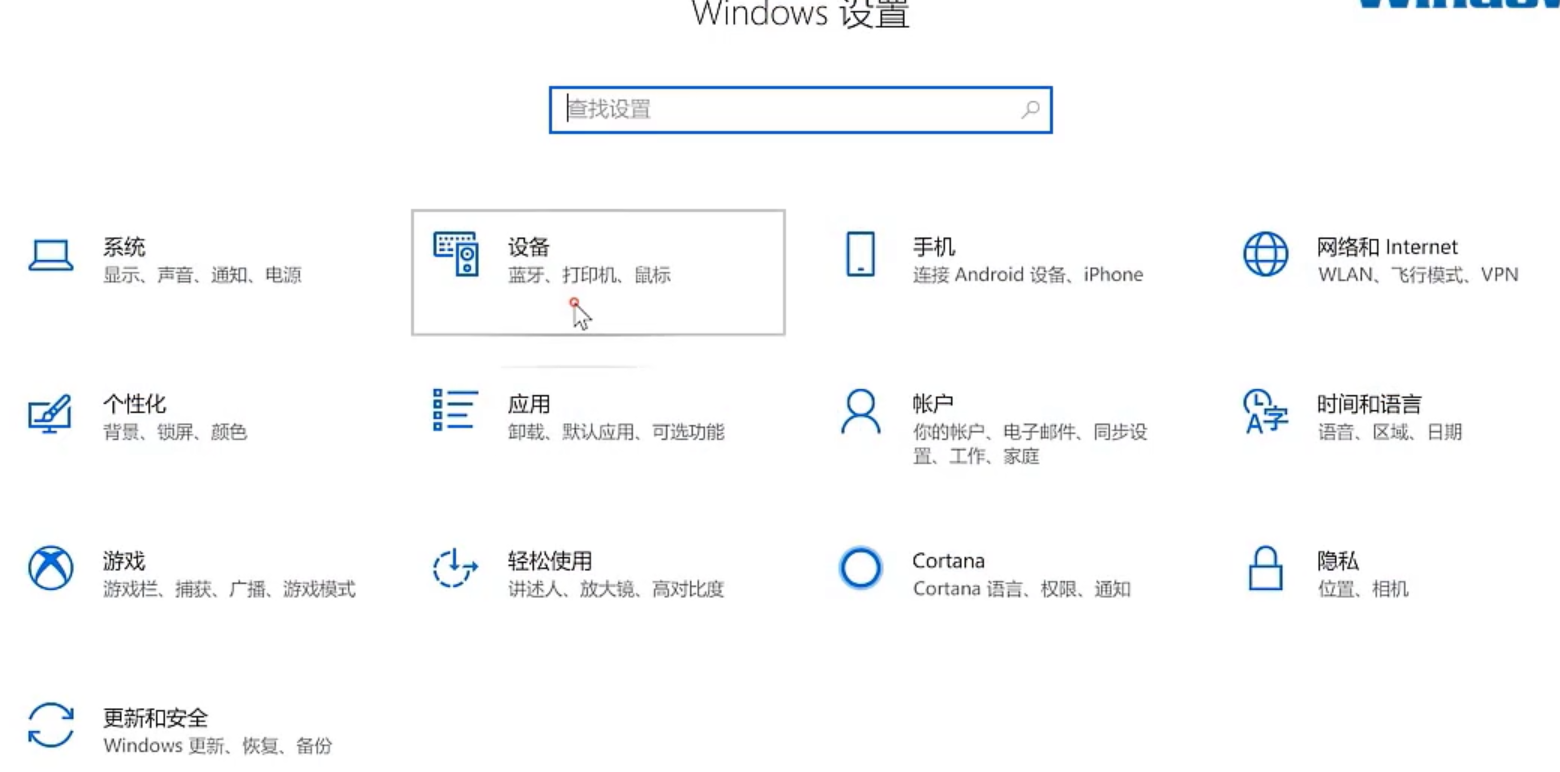
2、在右边菜单找到并点击“设备和打印机”。
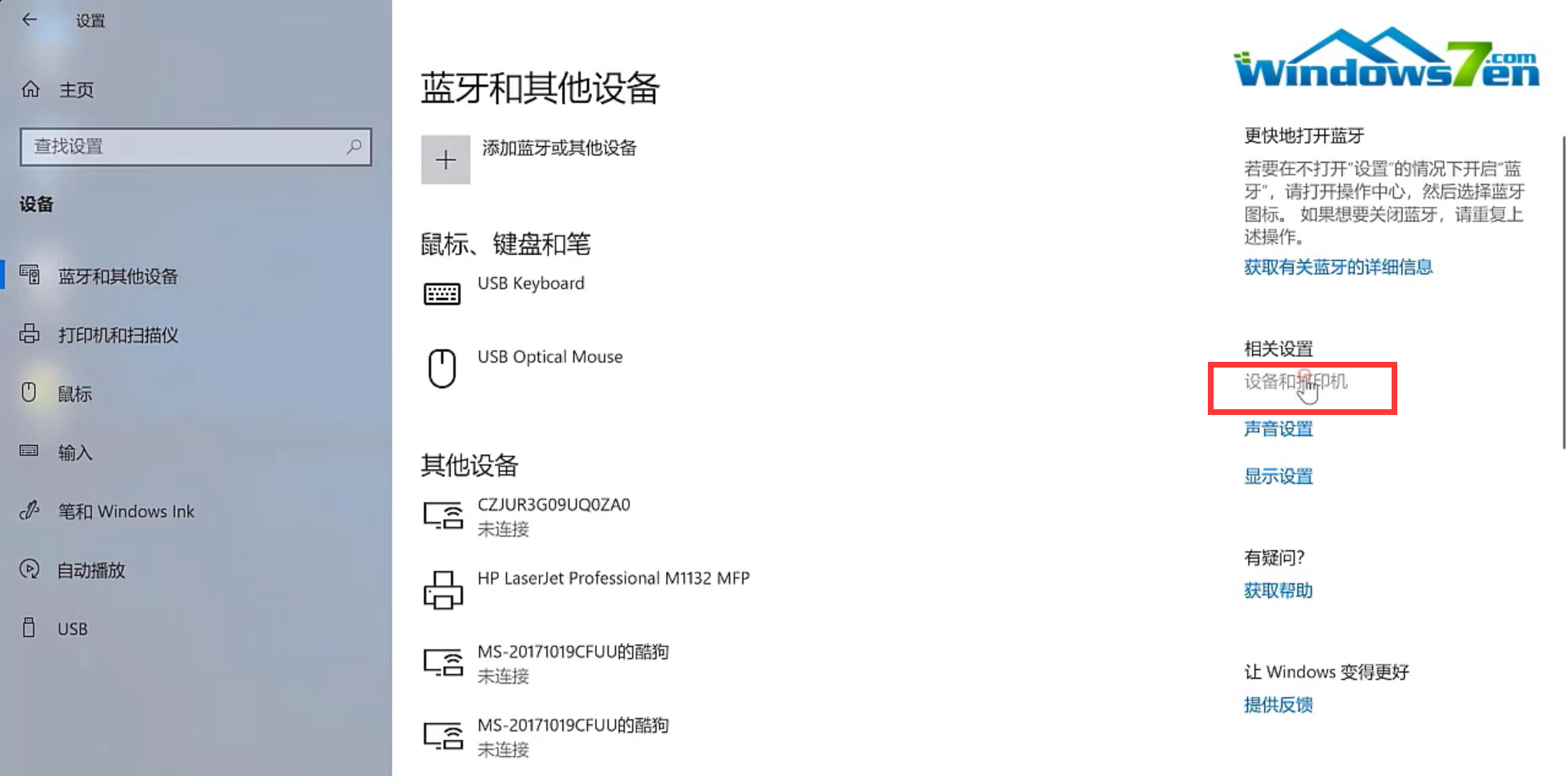
3、右键点击因脱机而无法打印的打印机,点击打印机属性。
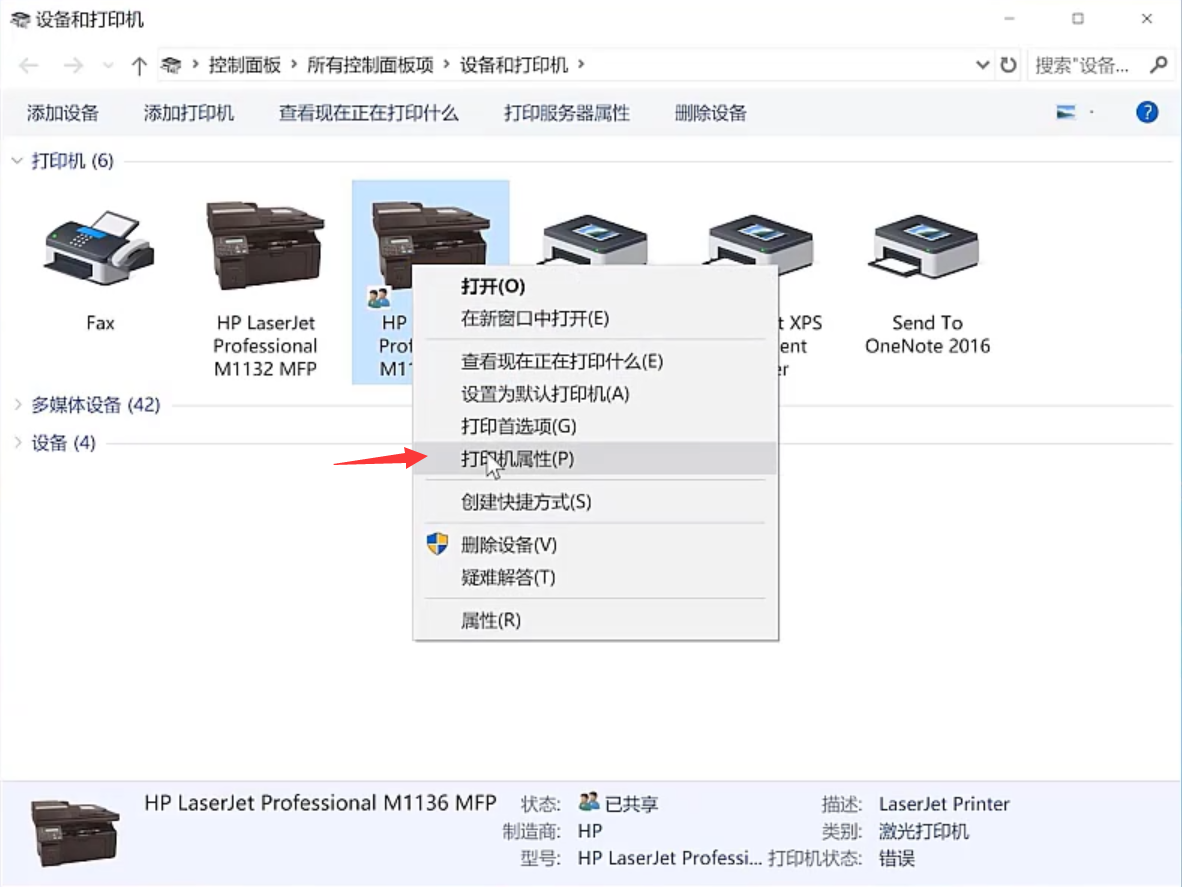
4、然后在上面选到高级选项卡,接着点击新驱动程序。

5、更新一下打印机驱动即可,如果无法更新到最新的驱动,也可以到打印机品牌官网里找最新的驱动下载并安装。

如果你的打印机显示您不能脱机打印,可以参考上面的方法解决。