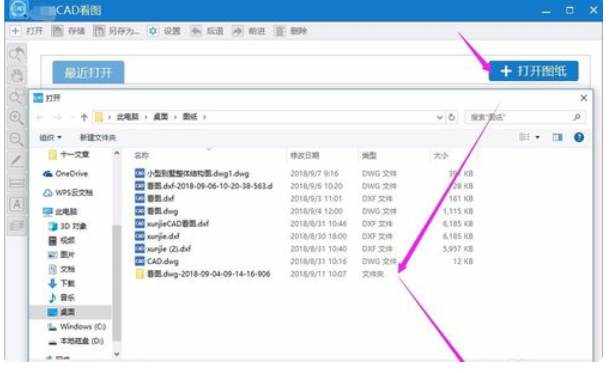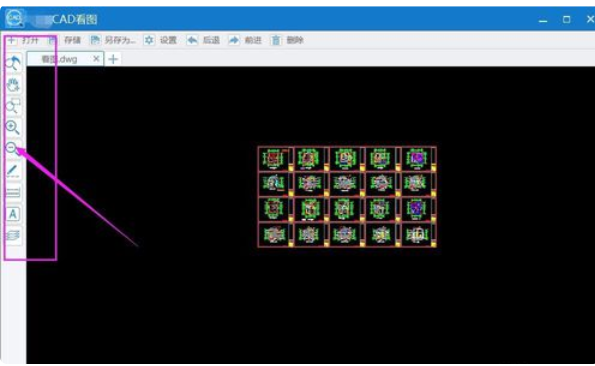Warning: Use of undefined constant title - assumed 'title' (this will throw an Error in a future version of PHP) in /data/www.zhuangjiba.com/web/e/data/tmp/tempnews8.php on line 170
如何在微信打开dwg文件
装机吧
Warning: Use of undefined constant newstime - assumed 'newstime' (this will throw an Error in a future version of PHP) in /data/www.zhuangjiba.com/web/e/data/tmp/tempnews8.php on line 171
2020年08月23日 12:10:00

在工作时,如果因为工作需要你在微信上打开dwg文件怎么办呢,许多小白并不懂的怎么操作,网络上的答案也鱼龙混杂,跟着小编一起来看看正确的解决方法吧。
1、首先我们确定微信上是不能打开dwg文件的,我们可以将文件传到电脑上打开。
2、首先我们可以打开CAD看图软件,如果没有去下一个。

3、然后点击打开图纸按钮,在弹出的页面里找到自己想要打开的dwg文件。
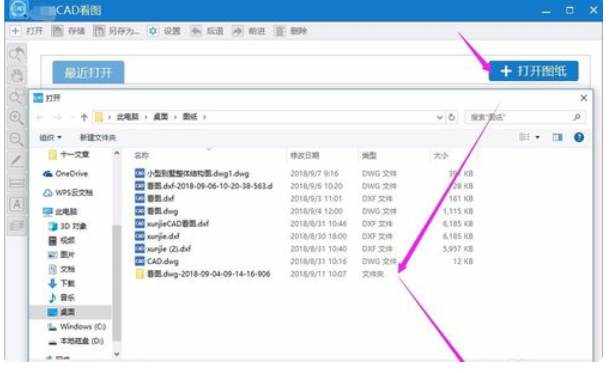
4、然后等待打开,完成之后就可以打开dwg文件了,可以使用软件工具让文件看的更加清楚。
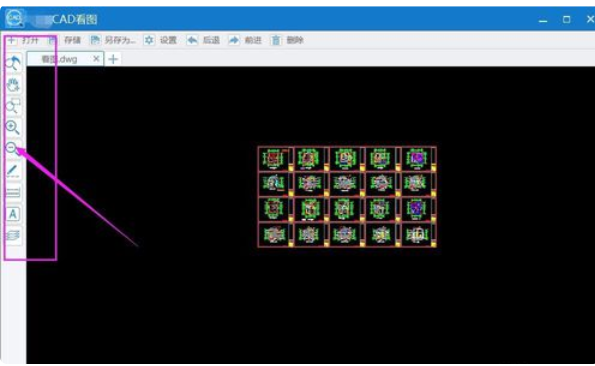
以上就是小编带来的如何在微信打开dwg文件的解决方法,希望能带给你们帮助。