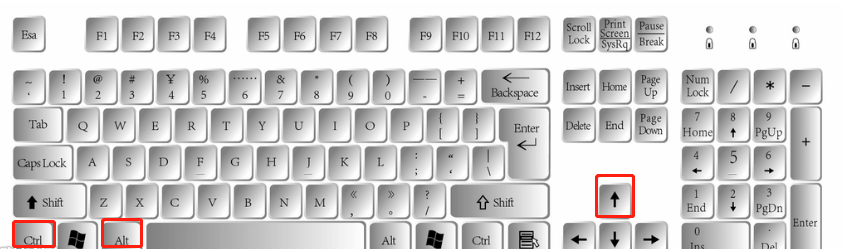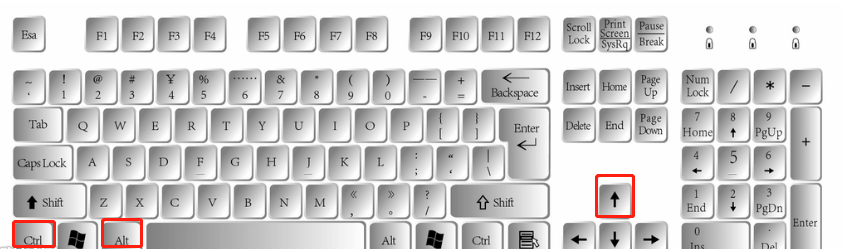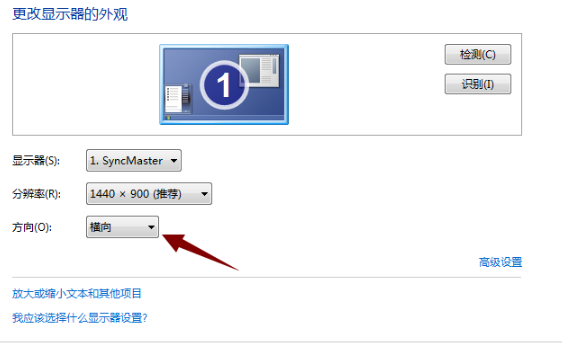Warning: Use of undefined constant title - assumed 'title' (this will throw an Error in a future version of PHP) in /data/www.zhuangjiba.com/web/e/data/tmp/tempnews8.php on line 170
电脑屏幕倒过来了怎么办按什么键修复
装机吧
Warning: Use of undefined constant newstime - assumed 'newstime' (this will throw an Error in a future version of PHP) in /data/www.zhuangjiba.com/web/e/data/tmp/tempnews8.php on line 171
2021年11月13日 08:54:00
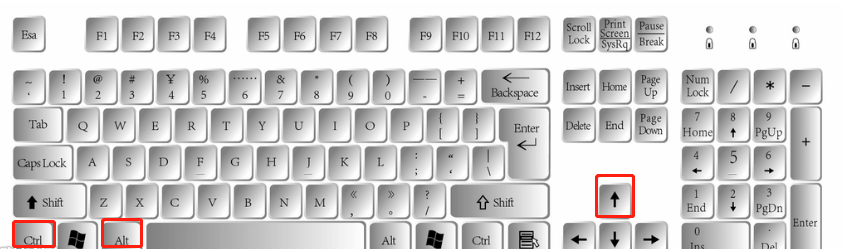
有网友反映自己使用电脑的过程中,不知道按到那个键导致电脑屏幕倒过来了怎么办,要按什么键修复电脑屏幕倒过来呢?其实操作比较简单,下面教下大家电脑屏幕倒过来了按什么键修复。
按什么键修复电脑屏幕倒过来:
1、当出现屏幕被旋转情况时,最快捷的恢复方法是按键盘上的“Ctrl+Alt+↑(方向上键)”即可恢复桌面方向.
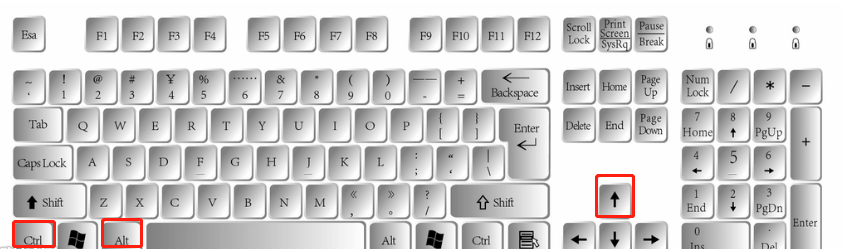
2、当然还有一种方法右击桌面,选择屏幕分辨率选项,然后在弹出的窗口中设置屏幕方向。
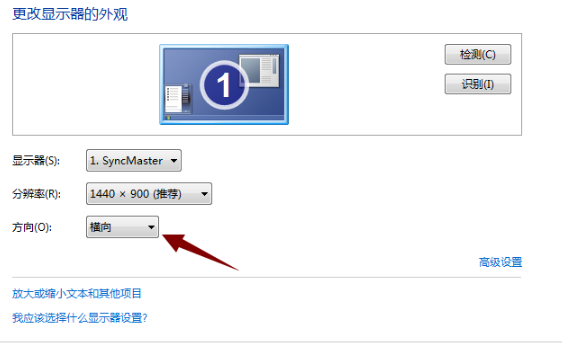
好了,以上就是电脑屏幕倒过来了怎么办按什么键修复的具体内容,如果有朋友不知道按什么键修复电脑屏幕倒过来的,可以参考上述步骤,操作起来就简单多了。