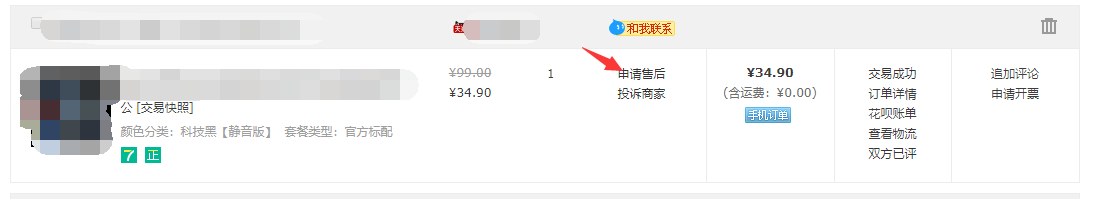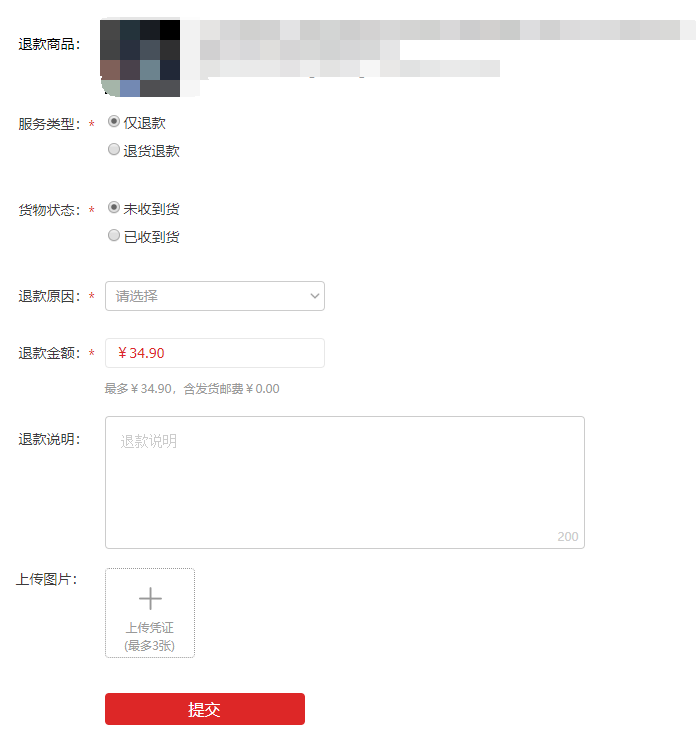Warning: Use of undefined constant title - assumed 'title' (this will throw an Error in a future version of PHP) in /data/www.zhuangjiba.com/web/e/data/tmp/tempnews8.php on line 170
淘宝退货退款流程教程
装机吧
Warning: Use of undefined constant newstime - assumed 'newstime' (this will throw an Error in a future version of PHP) in /data/www.zhuangjiba.com/web/e/data/tmp/tempnews8.php on line 171
2020年08月05日 07:30:00

如果你经常在淘宝买东西,那你一定遇到过买的东西不喜欢或者不合适的情况,网购无法直接找到卖家,应该怎么退款退货呢?其实淘宝也有自己的退货退款流程的,下面小编给大家讲解一下淘宝的退货流程。
淘宝怎么退货退款
1、首先在浏览器打开淘宝官网,登录需要退款退货的账号,然后进入个人信息后,点击左侧的“已买到的宝贝”。

2、找到需要退款的商品,点击申请售后。
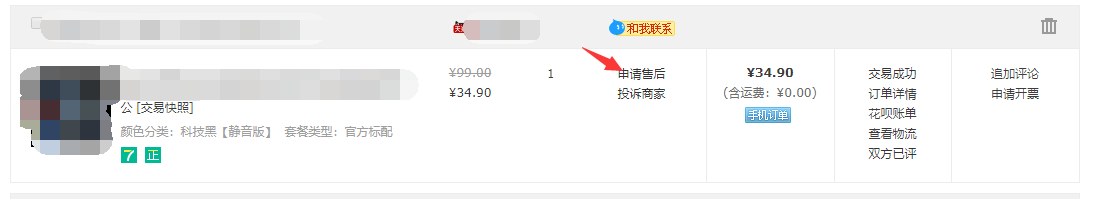
3、然后选择需要退货,还是退款退货。

4、填写退款信息,填写完成后点击提交,然后卖家和淘宝平台会审核后决定是否退款/退货。
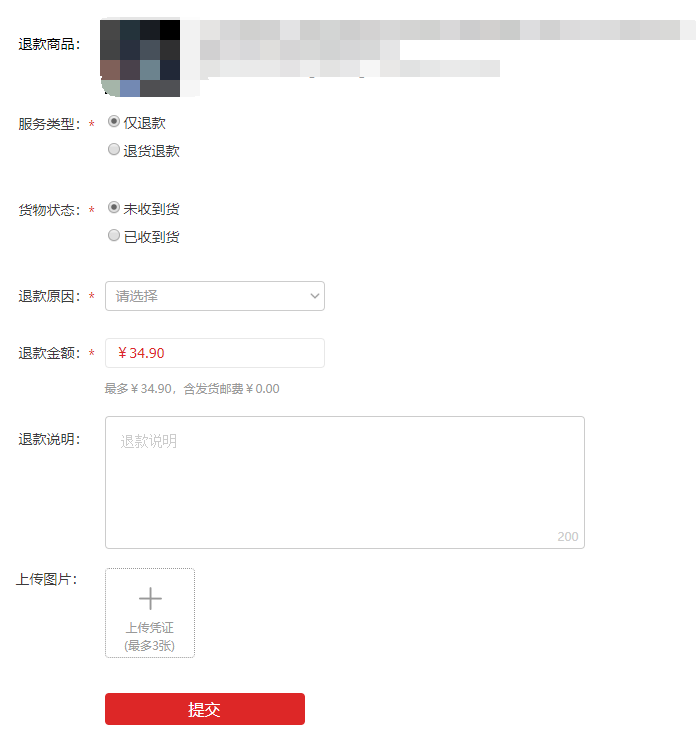
以上就是淘宝退货退款的流程,如果你在淘宝买的东西想退货或者退款,可以根据上面的操作解决。