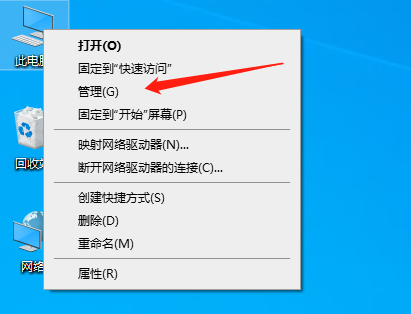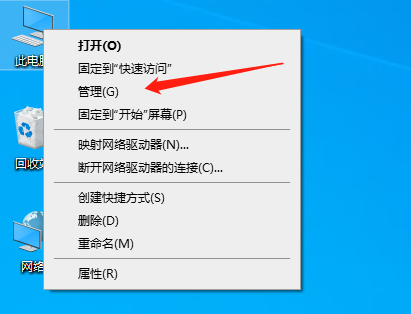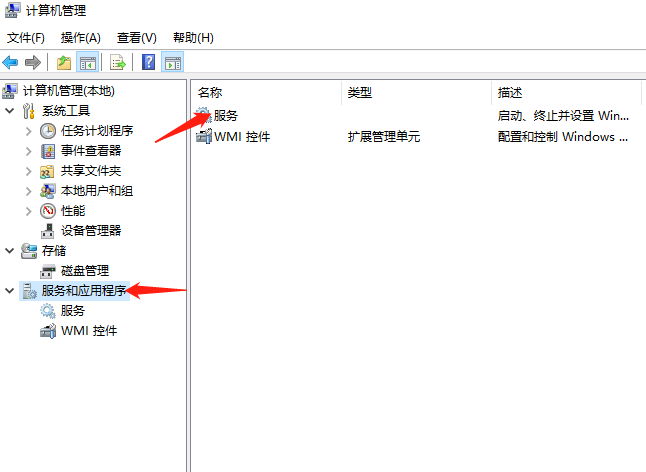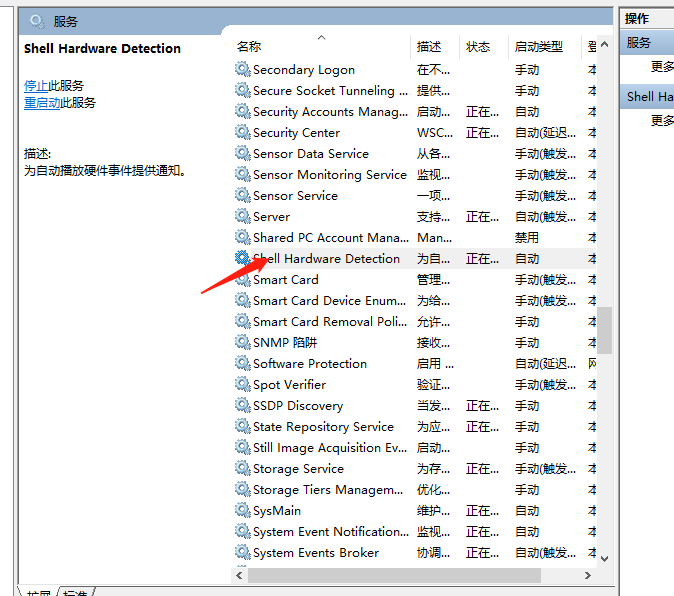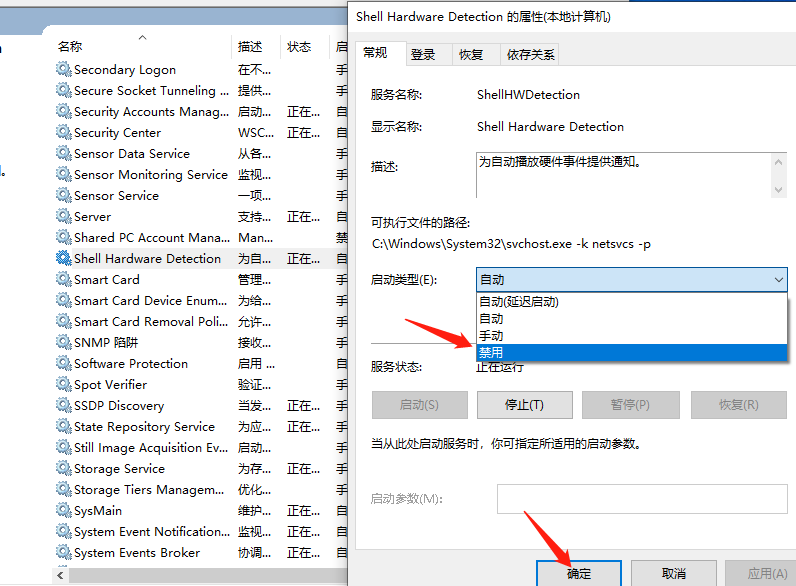Warning: Use of undefined constant title - assumed 'title' (this will throw an Error in a future version of PHP) in /data/www.zhuangjiba.com/web/e/data/tmp/tempnews8.php on line 170
光驱弹不出来怎么办
装机吧
Warning: Use of undefined constant newstime - assumed 'newstime' (this will throw an Error in a future version of PHP) in /data/www.zhuangjiba.com/web/e/data/tmp/tempnews8.php on line 171
2020年06月14日 08:01:11
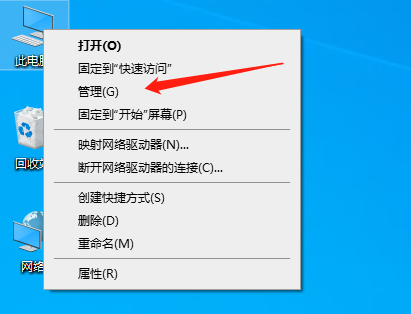
我们在使用电脑的时候是不是经常出现一个问题,就是光驱弹不出来。导致我们没办法将我们的光碟放入进去播放,这让我们很是无语。那么光驱弹不出来怎么办呢?不要着急,其实弹不出来很可能是因为服务被禁用了。接下来就让我来教大伙怎么解决这个问题吧。
1、看到桌面的此电脑,右键,选择管理。
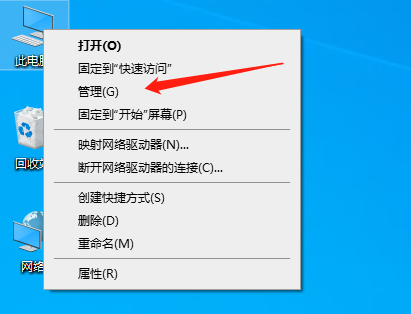
2、进入属性界面以后,我们选择服务与应用程序,点击服务
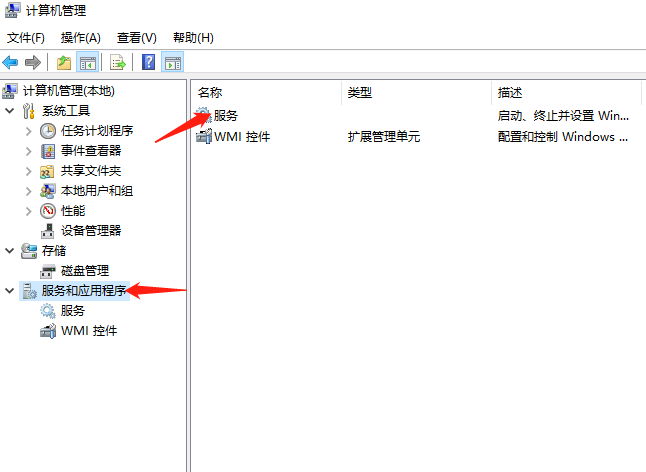
3、进入服务页面,找到“Shell Hardware Detection”,双击选择。
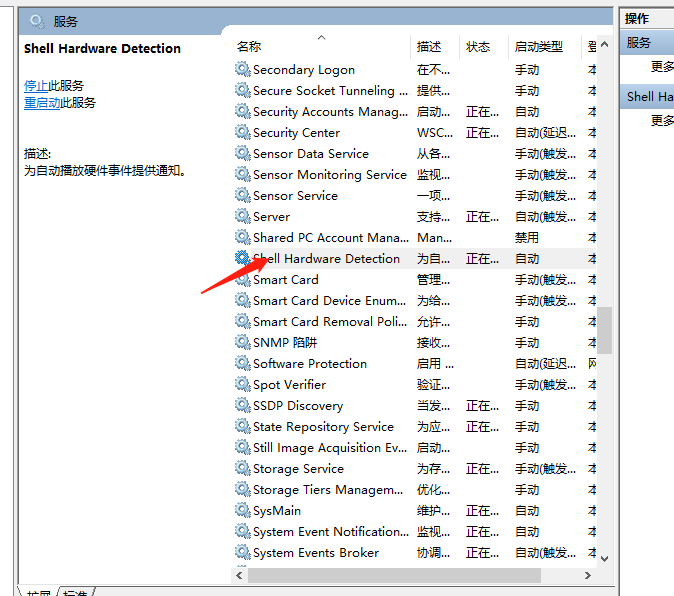
4、进入以后,我们可以看到中间启动类型是禁用,我们选择启用,点击确定。
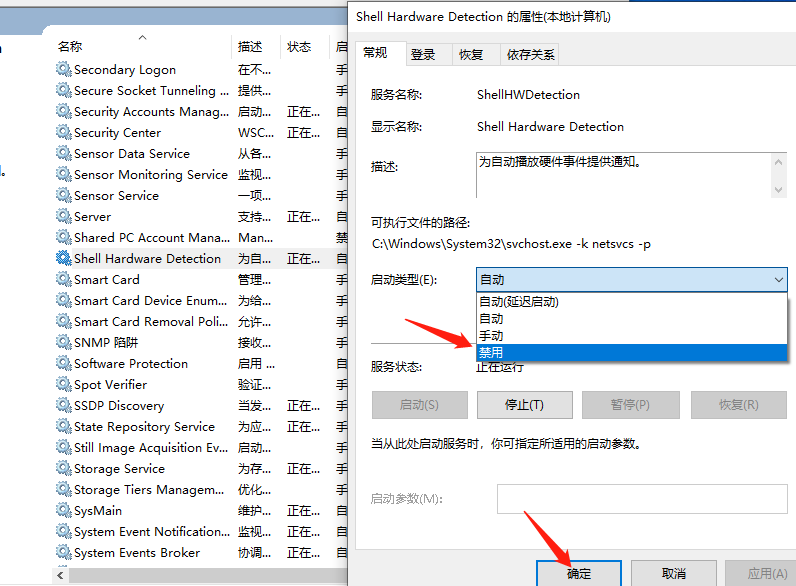
按照我的方法就可以解决光驱弹不出来的问题了。