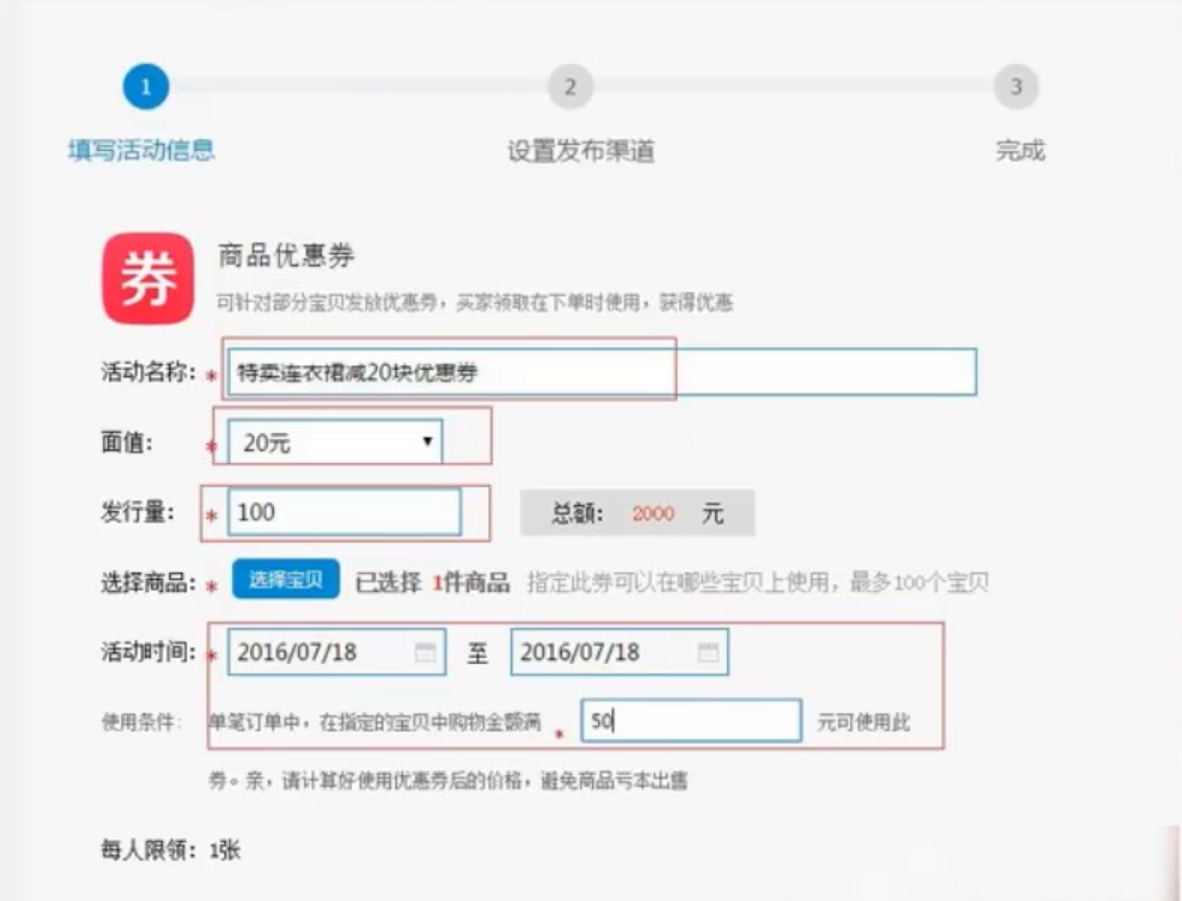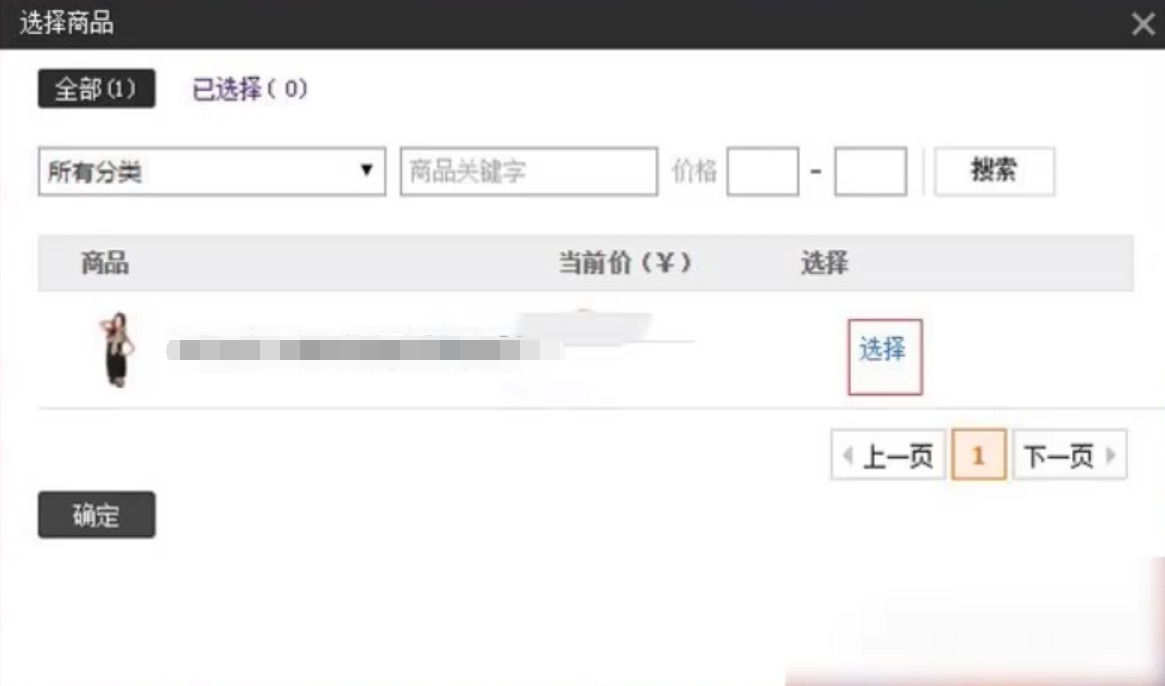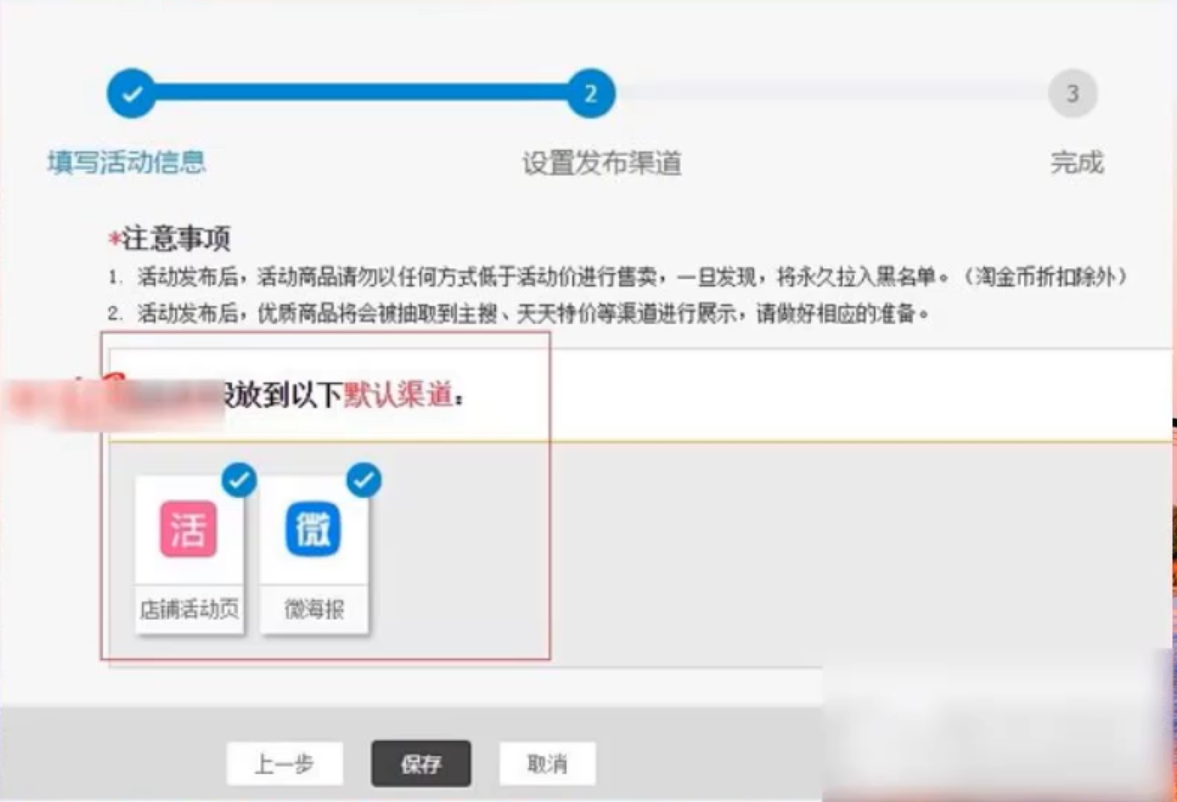Warning: Use of undefined constant title - assumed 'title' (this will throw an Error in a future version of PHP) in /data/www.zhuangjiba.com/web/e/data/tmp/tempnews8.php on line 170
淘宝优惠券怎么设置
装机吧
Warning: Use of undefined constant newstime - assumed 'newstime' (this will throw an Error in a future version of PHP) in /data/www.zhuangjiba.com/web/e/data/tmp/tempnews8.php on line 171
2020年09月16日 10:18:00

如果你经常在淘宝网购,那么你一定经常会获得一些购物优惠券,但是很多人不知道怎么设置使用这些优惠券,其实操作很简单,下面小编教你怎么设置淘宝优惠券。
淘宝优惠券怎么设置
1、首先通过电脑浏览器登录淘宝卖家后台,在商家自营销中心里面,在左侧菜单栏找到“店铺营销中心”,然后可以在右边看到“店铺优惠券”和“商品优惠券”。

2、点击设置商品优惠券,设置相关活动名称、面值、发行量等信息。
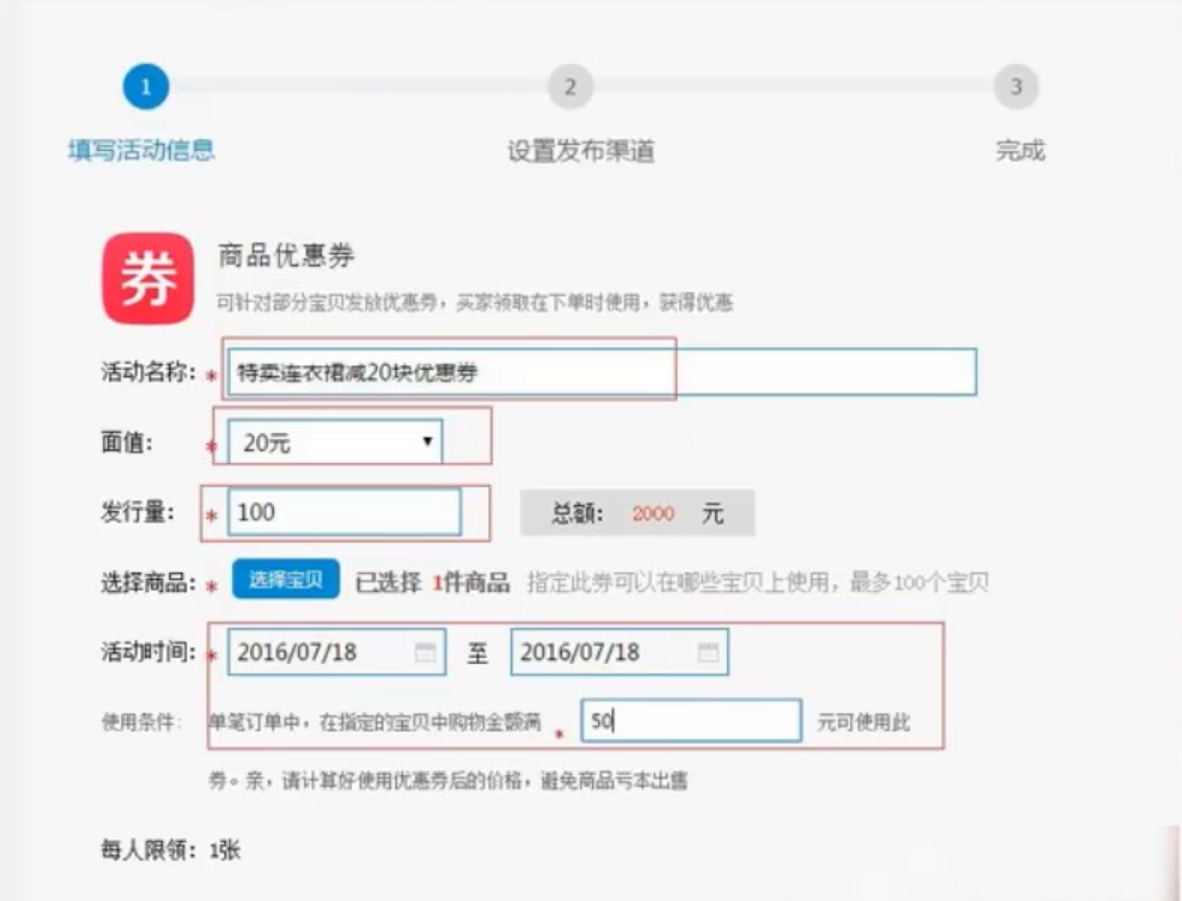
3、然后设置可以使用优惠券的商品。
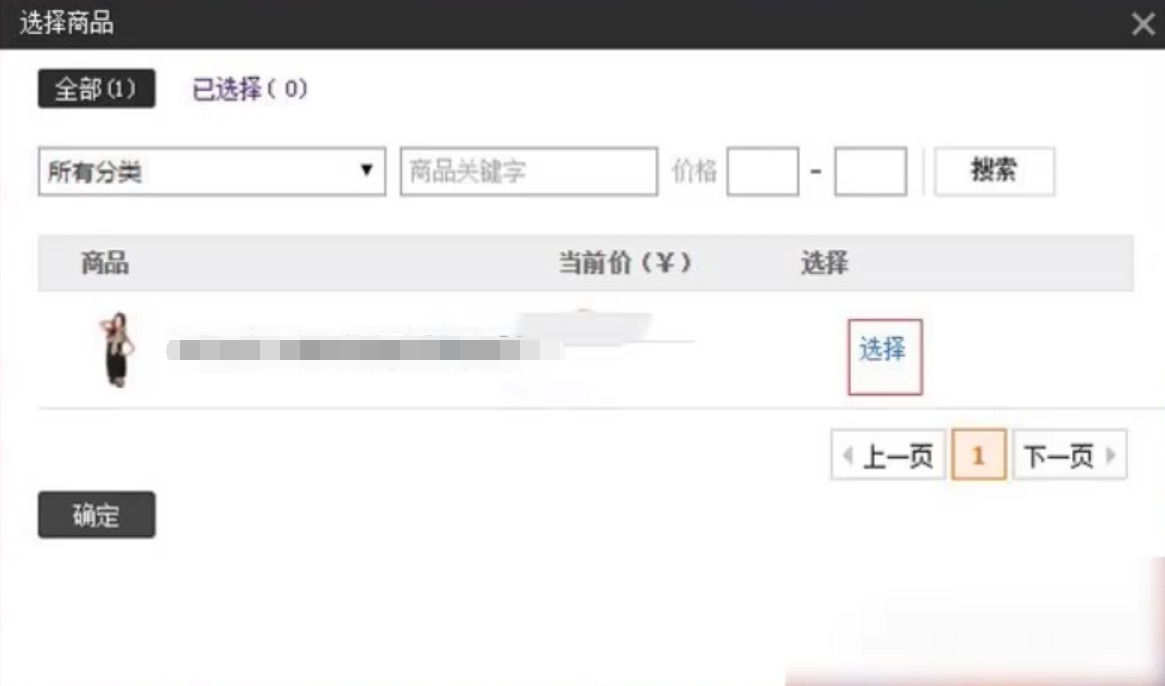
4、将发布渠道设置好。
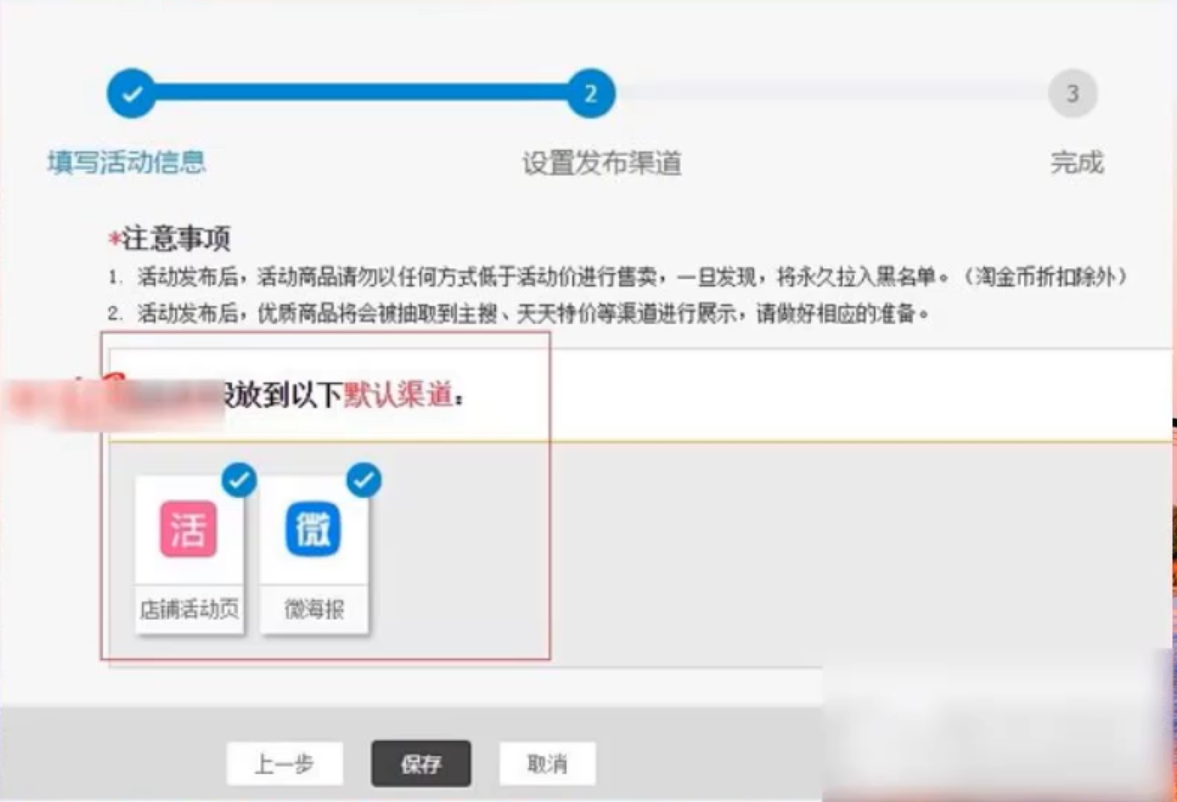
5、最后保存设置,即可完成淘宝优惠券的设置了。

想给自己的店铺搞活动,可以按照上面的方法设置优惠券哦。