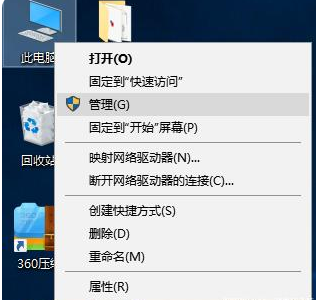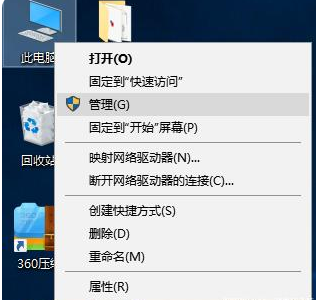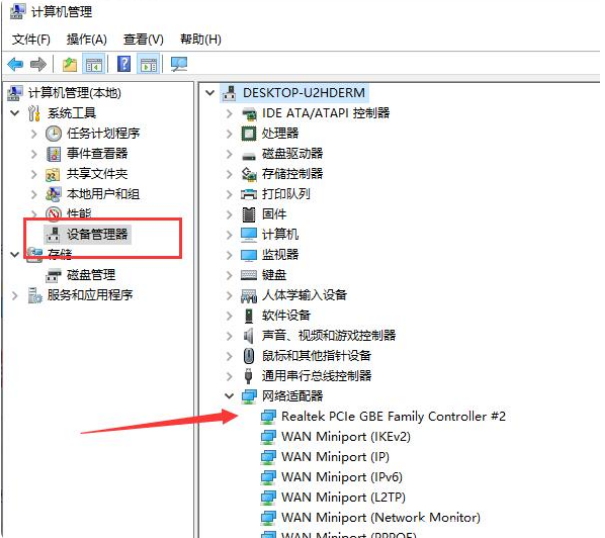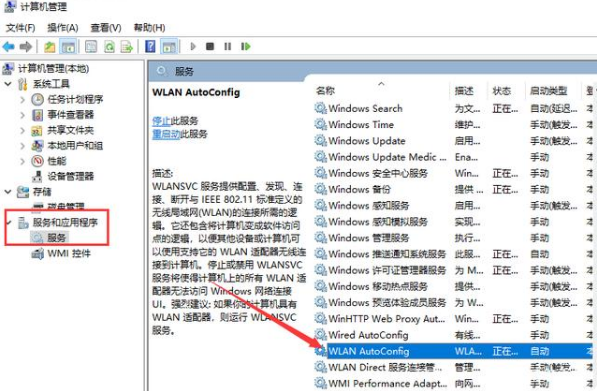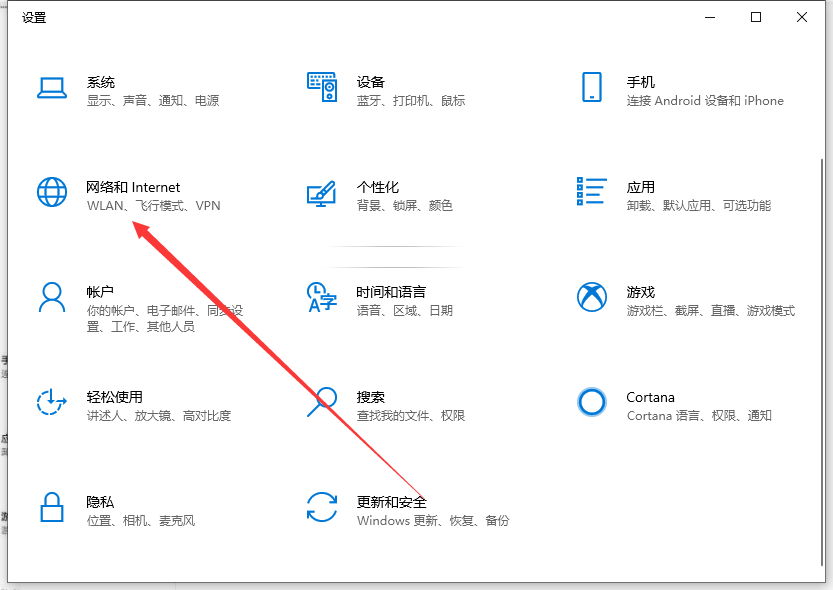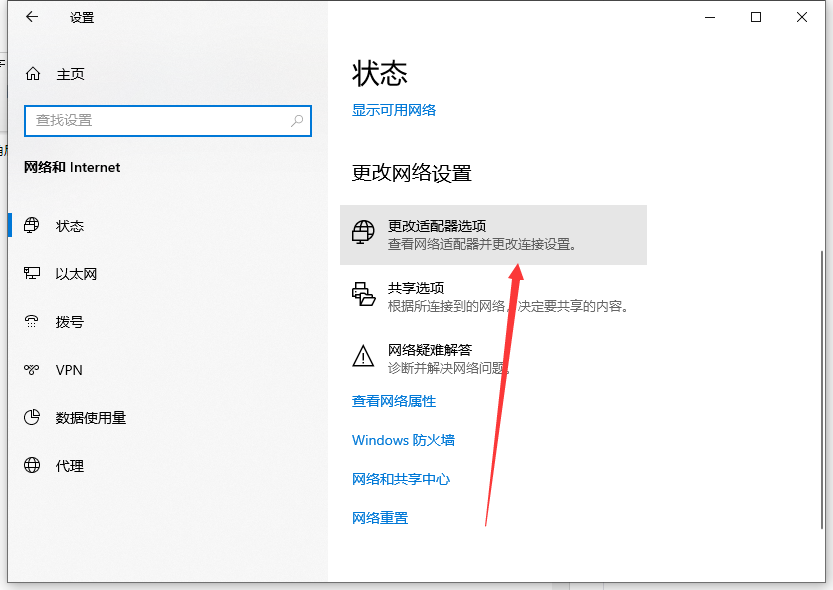Warning: Use of undefined constant title - assumed 'title' (this will throw an Error in a future version of PHP) in /data/www.zhuangjiba.com/web/e/data/tmp/tempnews8.php on line 170
为什么电脑连不上wifi的解决方法教程
装机吧
Warning: Use of undefined constant newstime - assumed 'newstime' (this will throw an Error in a future version of PHP) in /data/www.zhuangjiba.com/web/e/data/tmp/tempnews8.php on line 171
2021年07月06日 09:22:00
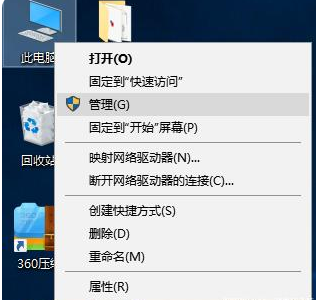
在日常生活中,网络是我们不可或缺的东西,而笔记本因为体积小易携带也深受人们的喜爱,但也会经常出现一下小问题,笔记本突然连不上WiFi,这种情况应该很多人都遇到过,那遇到这种情况应该怎么办呢?下面我们一起来看看解决的教程吧。
检查网卡驱动程序和WiFi服务是否有问题
1、右键单击计算机图标并选择管理
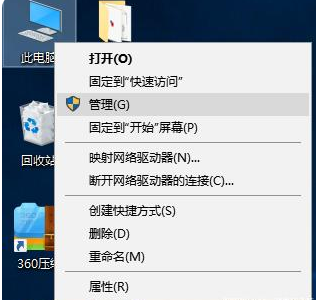
2、打开窗口,选择设备管理器,然后检查网络适配器是否有黄色图标。如果是,则需要重新安装网卡驱动程序
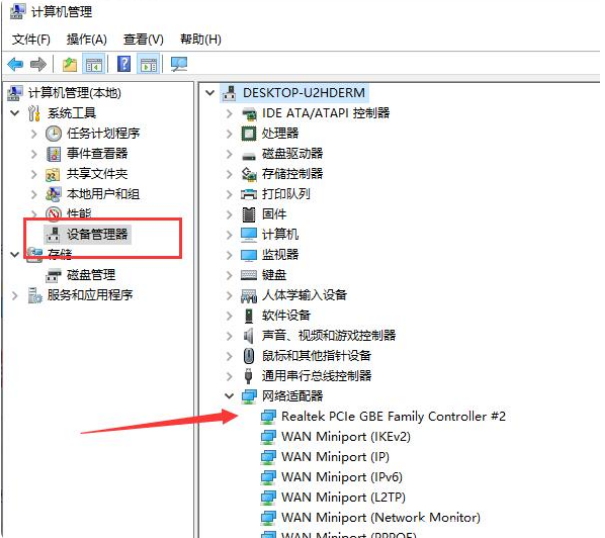
3、如果驱动程序没有问题,请展开服务和应用程序,单击服务,找到WLAN自动配置,然后单击左上角启动服务
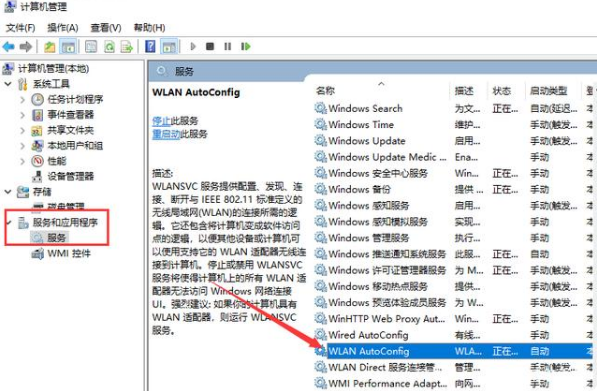
检查网络是否被禁用
1、【win+i】打开设置,点击网络和Internet
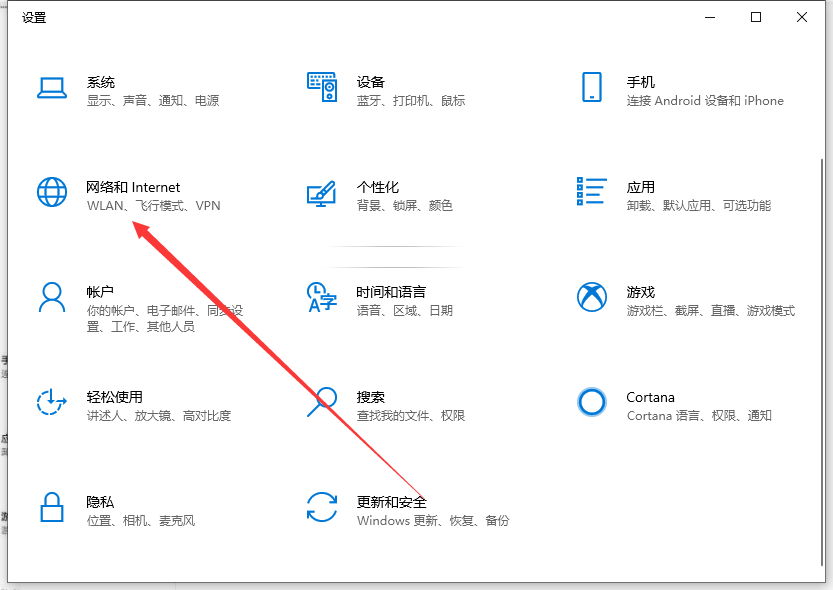
2、单击右侧的“更改适配器”选项
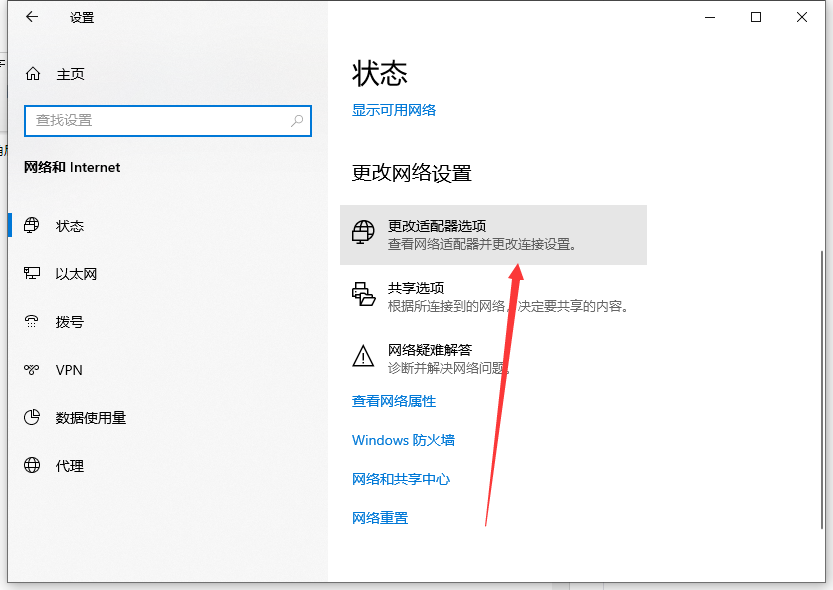
3、在“打开”窗口中,右键单击使用的WiFi连接,然后选择“启用”

以上就是为什么电脑连不上wifi的解决方法啦,希望能帮助大家。