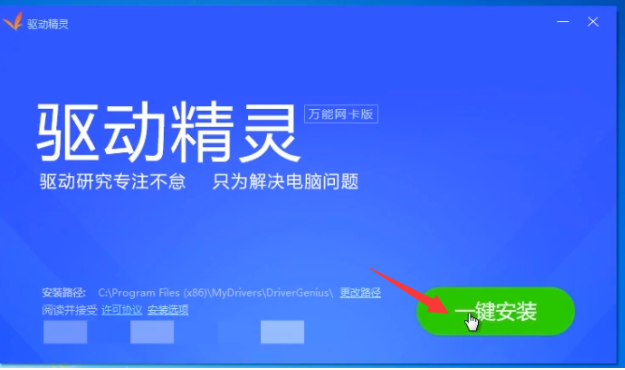Warning: Use of undefined constant title - assumed 'title' (this will throw an Error in a future version of PHP) in /data/www.zhuangjiba.com/web/e/data/tmp/tempnews8.php on line 170
win10系统重装后无线网没了怎么回事
装机吧
Warning: Use of undefined constant newstime - assumed 'newstime' (this will throw an Error in a future version of PHP) in /data/www.zhuangjiba.com/web/e/data/tmp/tempnews8.php on line 171
2021年12月04日 19:40:00

Win10重装系统后无法联网怎么办?对于这个问题,其实很多重装过系统的朋友都有遇到过,而导致这种电脑故障的原因也很简单,是因为没有了网卡驱动,那么下面小编就来跟大家说说win10系统重装后无线网没了怎么回事的介绍,大家一起来看看吧。
1、使用其他电脑上的浏览器搜索驱动精灵,进入官网下载【驱动精灵网卡版】到U盘。

2、然后把驱动精灵网卡版拷贝到重装完win10系统无法上网的电脑桌面,打开软件,点击一键安装。
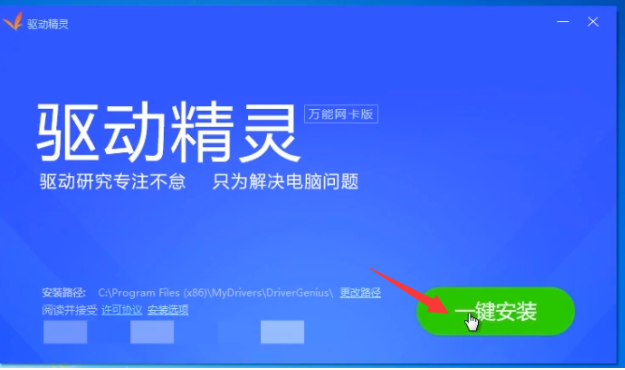
3、安装完成后点击立即体验。

4、点击立即检测,接着自动安装驱动程序之后就可以正常上网了。

以上就是win10系统重装后无线网没了怎么回事的解决方法啦,希望能帮助到大家。