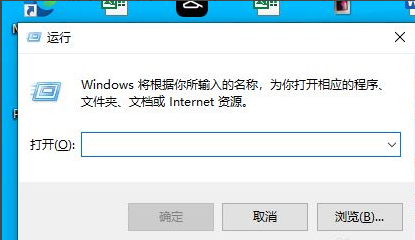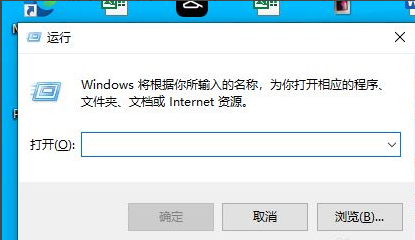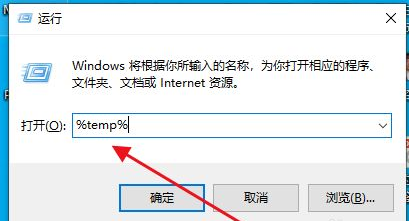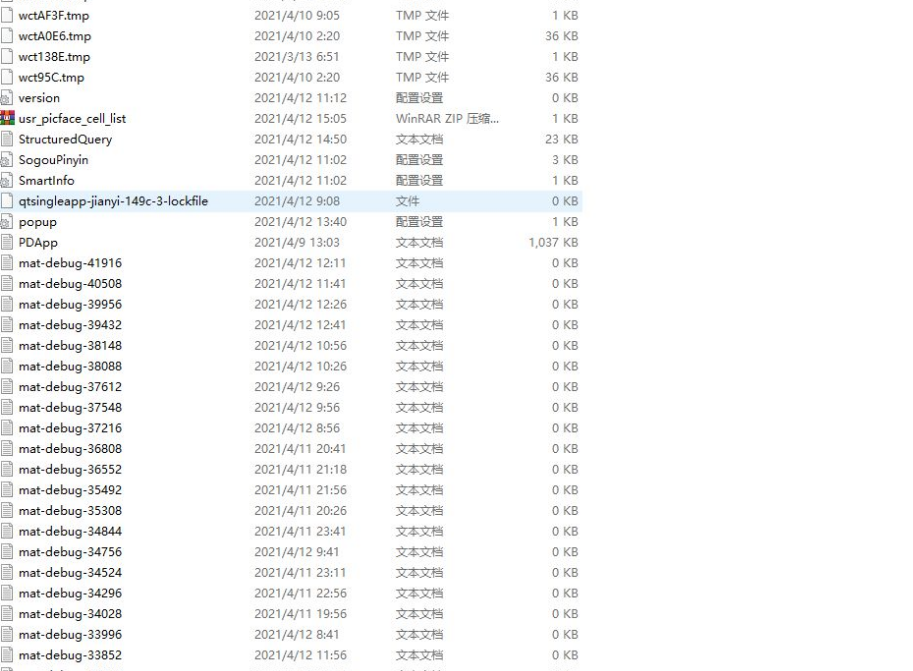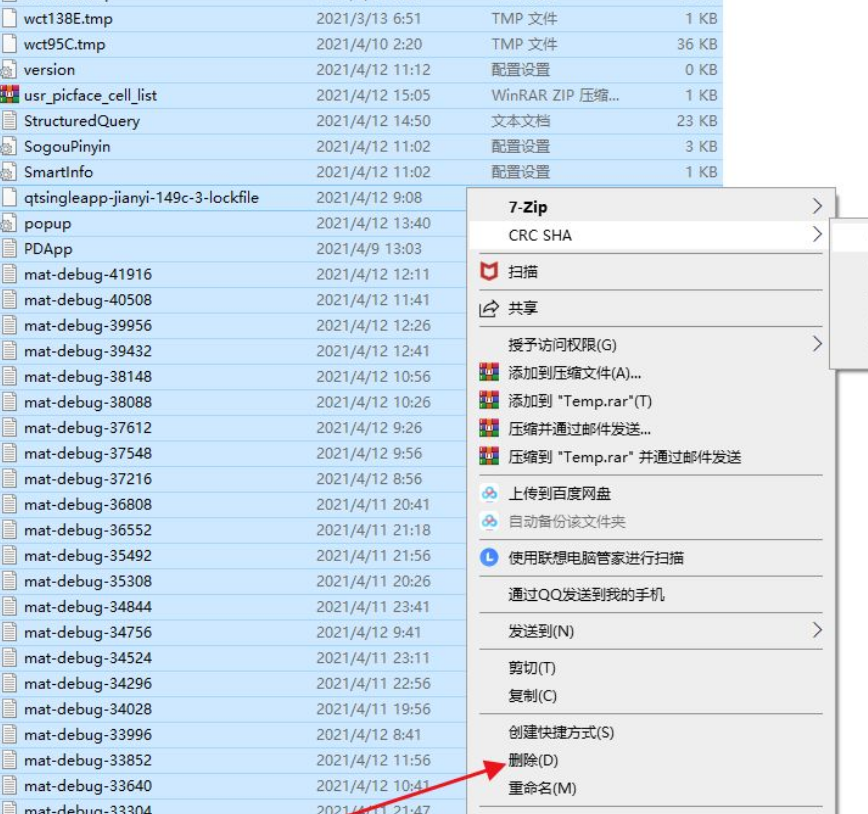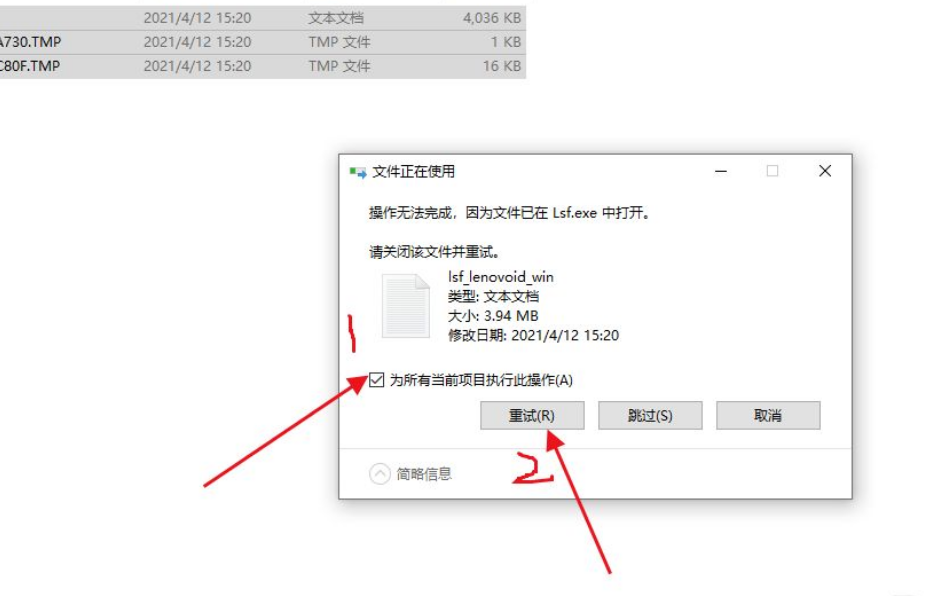Warning: Use of undefined constant title - assumed 'title' (this will throw an Error in a future version of PHP) in /data/www.zhuangjiba.com/web/e/data/tmp/tempnews8.php on line 170
怎么清理电脑内存c盘文件
装机吧
Warning: Use of undefined constant newstime - assumed 'newstime' (this will throw an Error in a future version of PHP) in /data/www.zhuangjiba.com/web/e/data/tmp/tempnews8.php on line 171
2021年12月04日 12:40:00
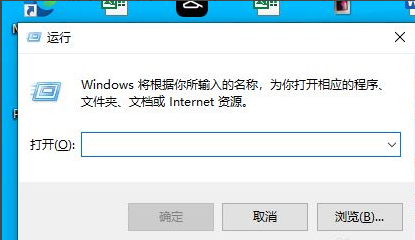
电脑已经成为了办公必备的用品,使用时间长了,经常会出现卡顿或者C盘不足的情况,这个时候最好的解决办法是清理掉C盘的缓存垃圾,那么下面小编来跟大家说说怎么清理电脑内存c盘文件的教程,大家一起来看看吧。
1、按住键盘上的win+R,此时屏幕的左下角会出现一个弹窗。
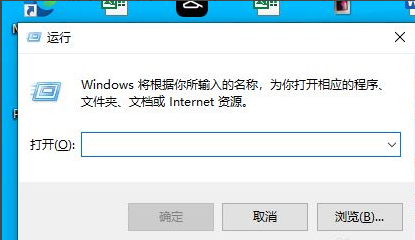
2、在文本框中输入这一串代码%temp%,然后点击确定。
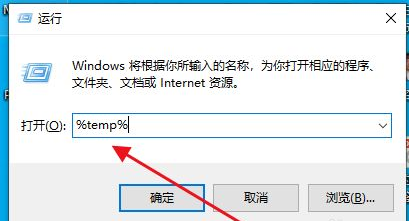
3、此时会打开一个文件夹,这就是电脑C盘里面的缓存垃圾。
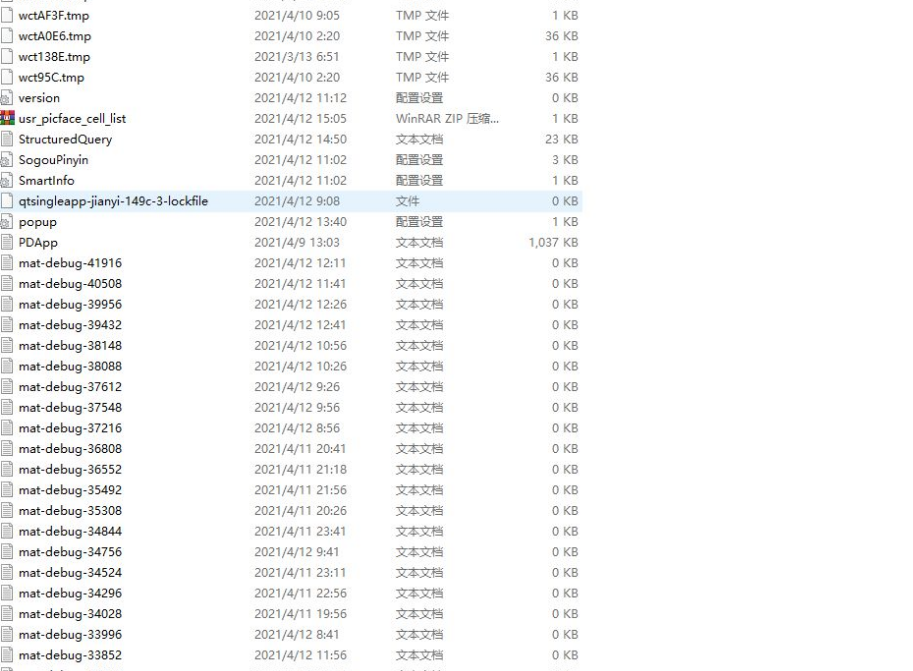
4、按住CTRL+A键,全选,然后点击删除。
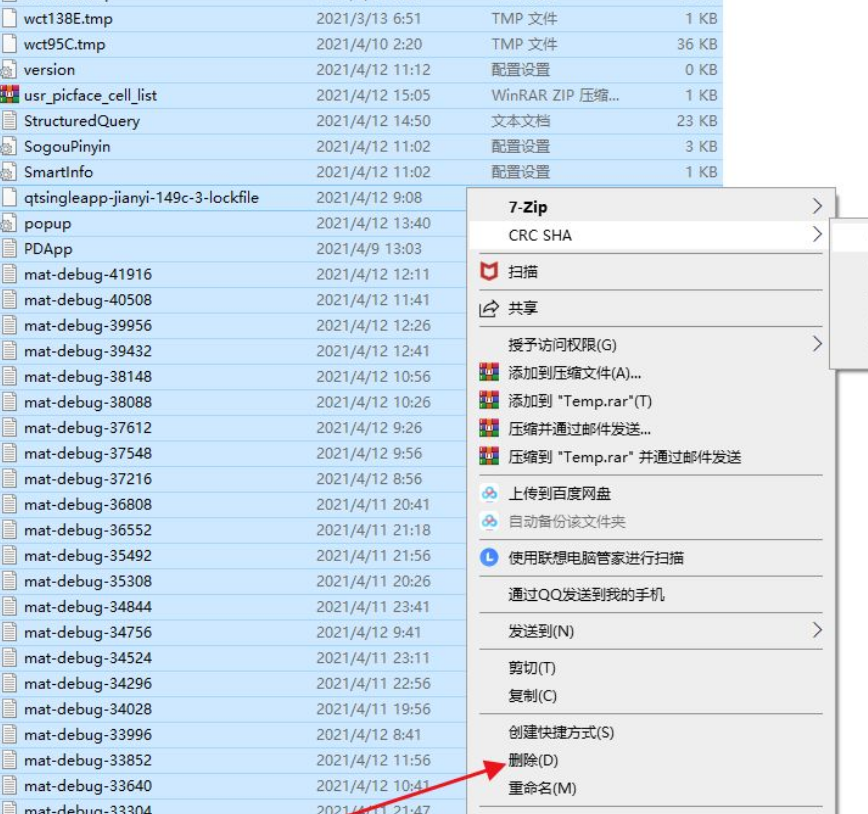
5、现在只要等电脑后台帮你删除就可以了。不过有时候很多缓存垃圾不能删除,会出现一个弹窗,你在“为所有当前项目选择执行此操作”前面打钩,随后点击跳过就行了。
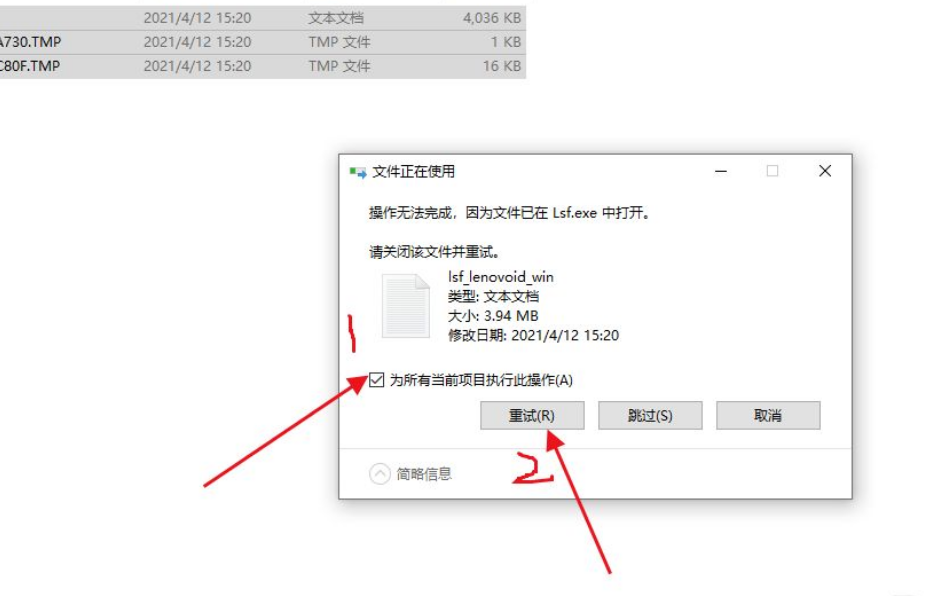
以上就是怎么清理电脑内存c盘文件的方法啦,希望能帮助到大家。