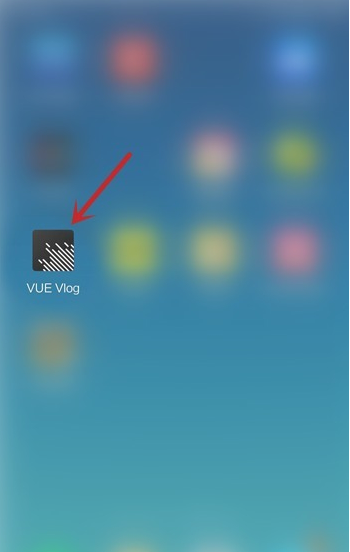
手机拍摄是很多小伙伴经常会用到的手机功能,不过有小伙伴在拍摄的时候是竖屏的,现在想要将竖屏装横屏但是不知道怎么操作。那今天小编就教下大家如何将手机拍摄的视频由竖屏转为横屏。
工具/原料:
系统版本:MIUI
品牌型号:小米
软件版本:VUE
如何将手机拍摄的视频由竖屏转为横屏:
1、我们可以在手机中下载安装VUE来实现视频的横屏变竖屏,点击打开手机里的VUE。
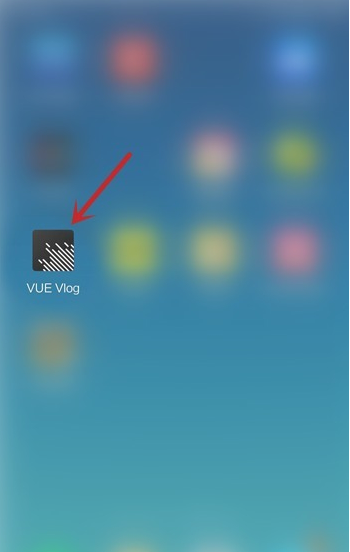
2、打开VUE后点击底部导航栏的【拍摄】功能。
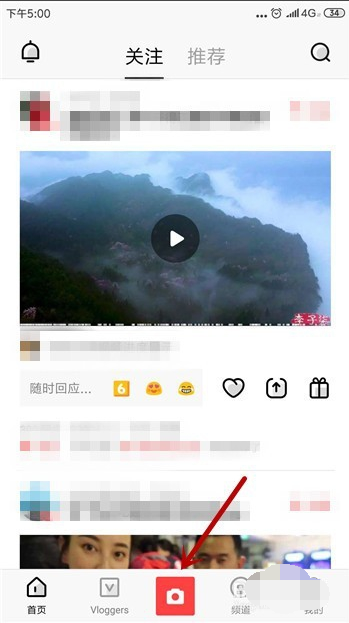
3、然后选择【导入】准备导入手机中要变为竖屏的视频。
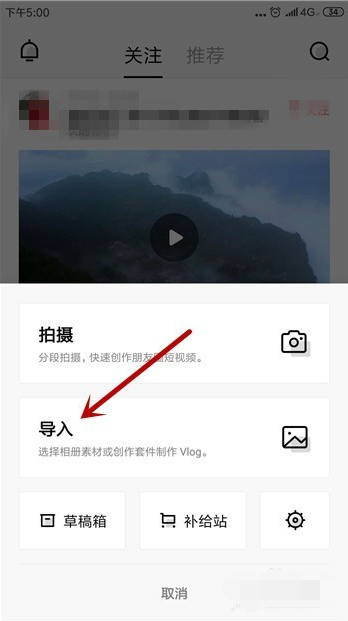
4、选择好视频后右下角会出现【导入】,点击这个按钮。

5、导入的视频可看到是横屏的,想要变为竖屏点击视频下方的【宽屏】。

6、然后会有好几种方式选择,点击第一个【竖屏】画幅。

7、选择好后可以看到视频变为了竖屏的视频,点击右上角的【生成视频】即可保存。

以上便是如何将手机拍摄的视频由竖屏转为横屏的方法,希望能帮到大家。




