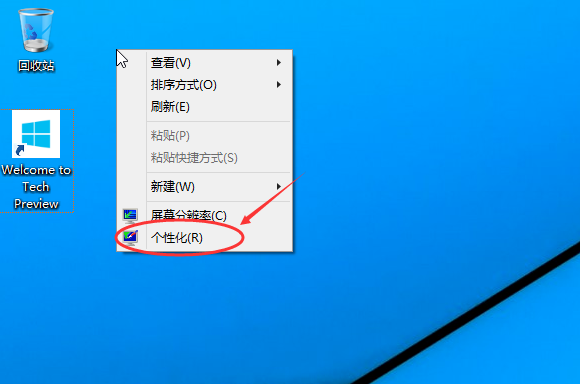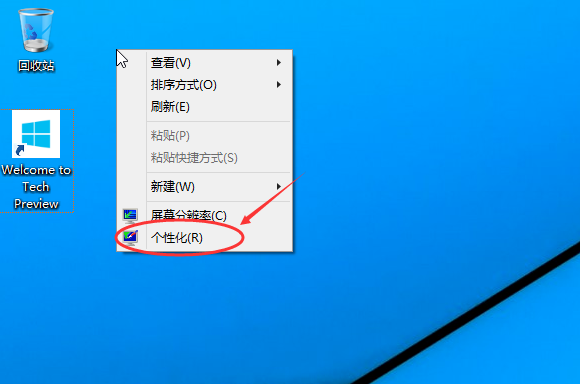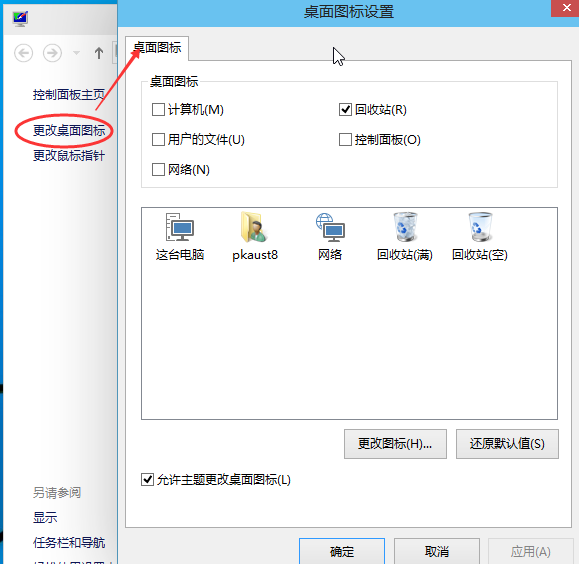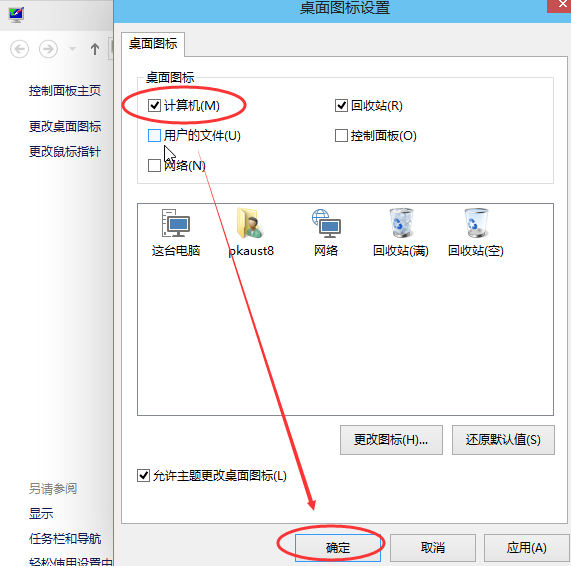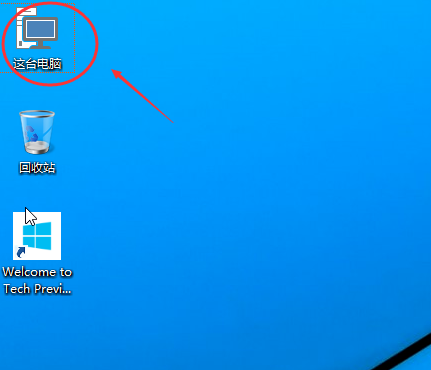Warning: Use of undefined constant title - assumed 'title' (this will throw an Error in a future version of PHP) in /data/www.zhuangjiba.com/web/e/data/tmp/tempnews8.php on line 170
为你解答win10如何找回系统图标
装机吧
Warning: Use of undefined constant newstime - assumed 'newstime' (this will throw an Error in a future version of PHP) in /data/www.zhuangjiba.com/web/e/data/tmp/tempnews8.php on line 171
2019年03月01日 09:34:00
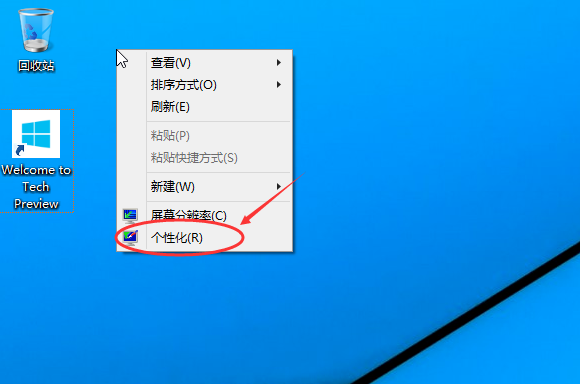
win10是一款可跨平台和应用的操作系统,很多朋友都安装了win10系统,它可以实现设备之间的无缝切换。可是也容易出现一些问题,比如,win10系统图标不见了。我们一起来找找它吧
win10系统图标不见了怎么办呢?有些刚刚升级win10系统的朋友反映说win10桌面上只有一个垃圾桶,找不到其他图标了。该怎么办呢?别着急,今天小编就将找回win10系统图标的方法分享给你
1、右击桌面空白处,选择个性化
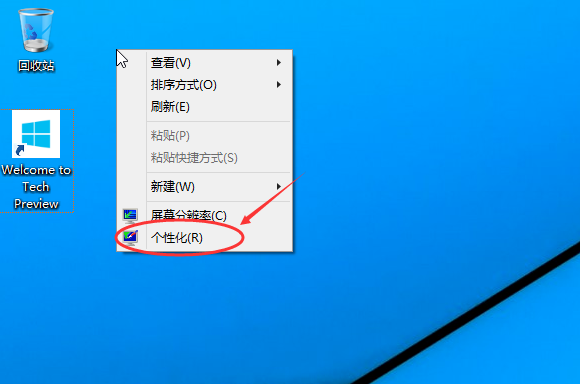
图标图-1
2、点击右侧的更改桌面图标

win10系统图标不见了图-2
3、出现桌面图标设置窗口
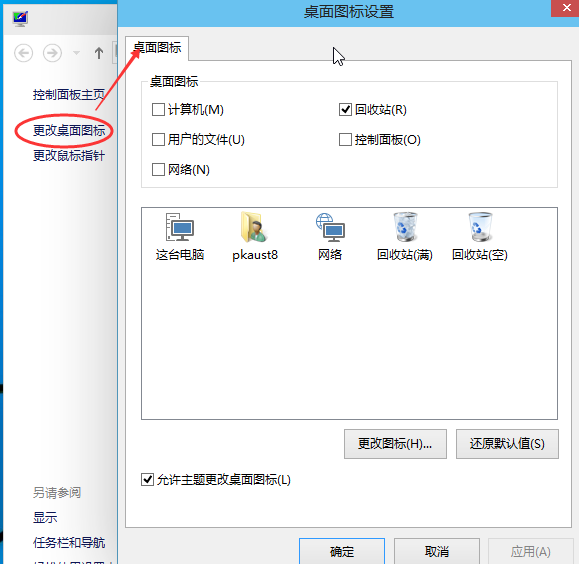
win10显示系统图标图-3
4、勾选需要的系统图标
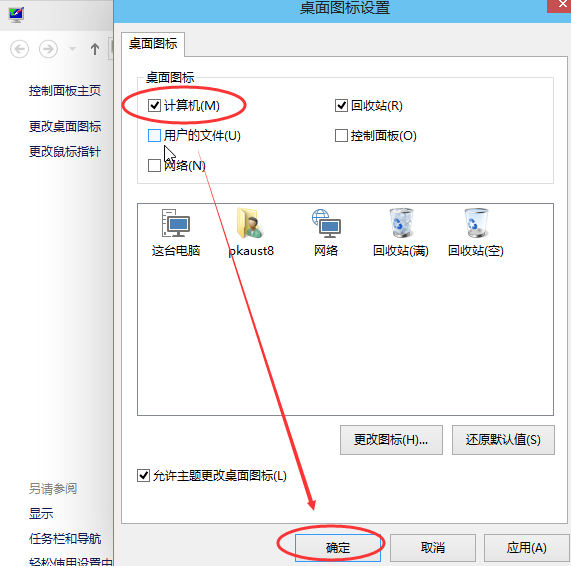
图标图-4
5、现在回到桌面看看系统图标回来了没有吧
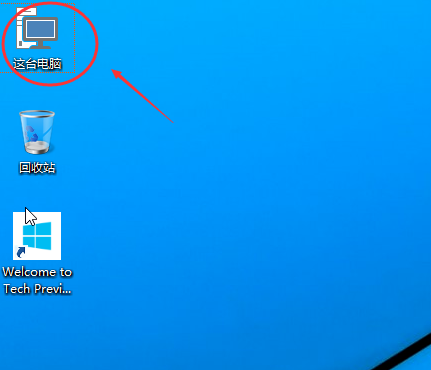
win10显示系统图标图-5
以上就是win10找回系统图标的方法了,是不是很简单呢?