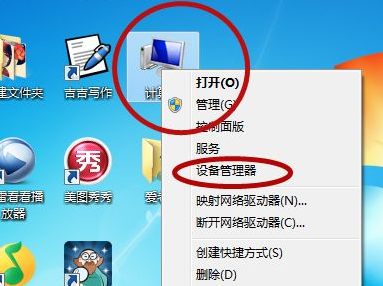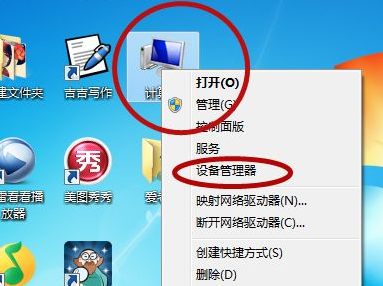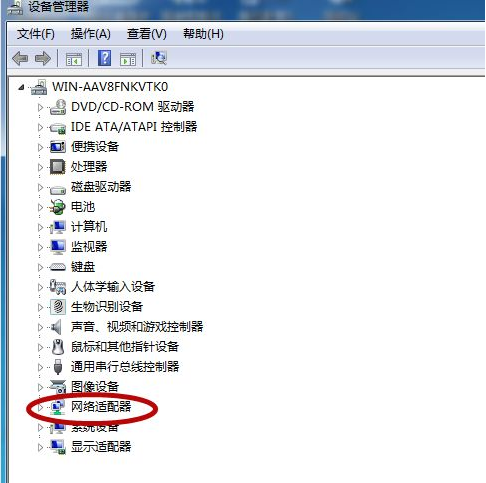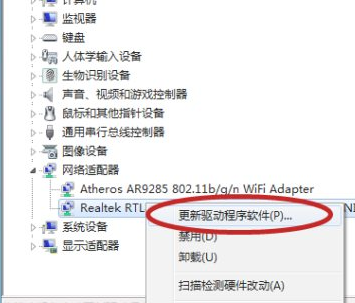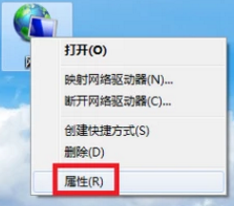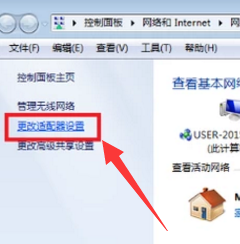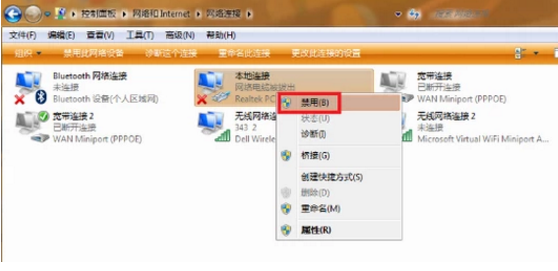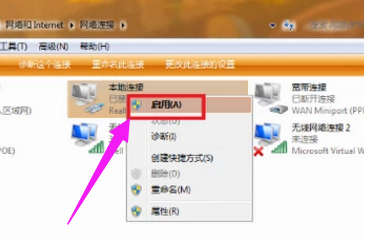Warning: Use of undefined constant title - assumed 'title' (this will throw an Error in a future version of PHP) in /data/www.zhuangjiba.com/web/e/data/tmp/tempnews8.php on line 170
台式电脑连不上网怎么办
装机吧
Warning: Use of undefined constant newstime - assumed 'newstime' (this will throw an Error in a future version of PHP) in /data/www.zhuangjiba.com/web/e/data/tmp/tempnews8.php on line 171
2021年10月09日 09:39:00
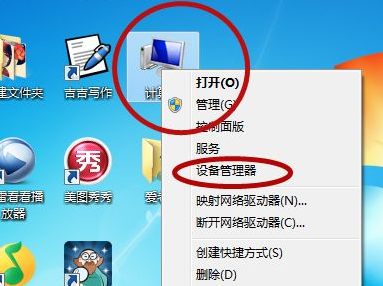
随着科技的发展,如今电脑上的很多操作都需要连网才能进行,当我们的台式电脑连不上网怎么办呢,很多小伙伴都不知道如何解决台式电脑连不上网的问题,接下来小编就把台式电脑连不上网解决方法分享给大家。
台式电脑连不上网怎么办:
1.首先我们右键点击计算机,选择”设备管理器“。
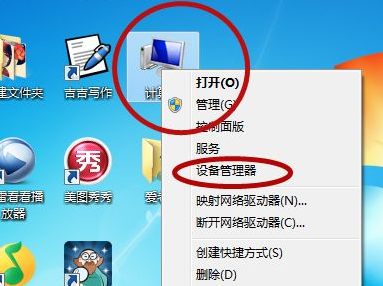
2.在设备管理器页面中,我们找到”网络适配器“选项。
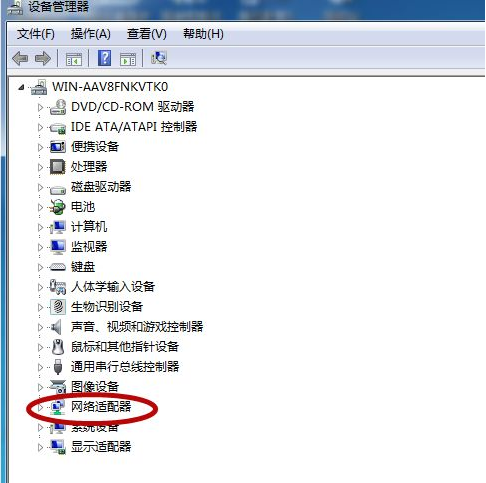
3.然后选择我们的网卡驱动,点击”更新驱动程序软件“然后看看是否能连上网络。
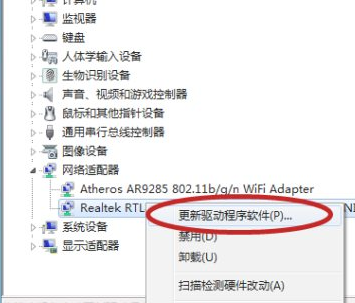
4.如果还不行可能是网线故障原因,我们将网线中的水晶头重新做一下,做好后可用网线测试仪测试一下,如果1、2、3、6灯亮说明制作成功,或者更换网线解决。

5.如果还不行的话,我们可以点击电脑上的网络,选择”属性“选项。
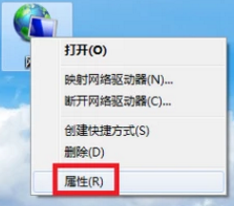
6.在页面中选择”更改适配器设置“选项。
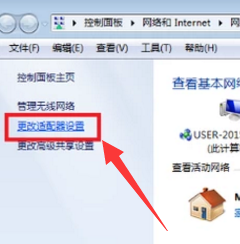
7.选择本地连接,把它”禁用“。
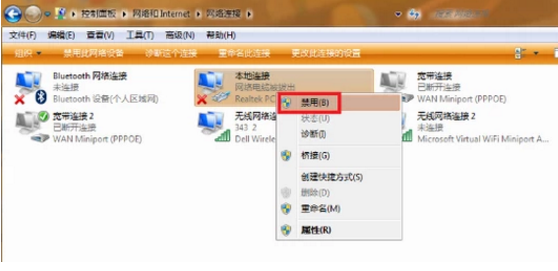
8.等一下再把它”启用“即可。
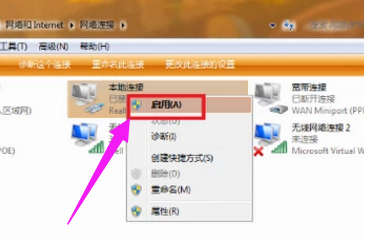
以上就是台式电脑连不上网怎么办的内容,希望可以帮助到大家。