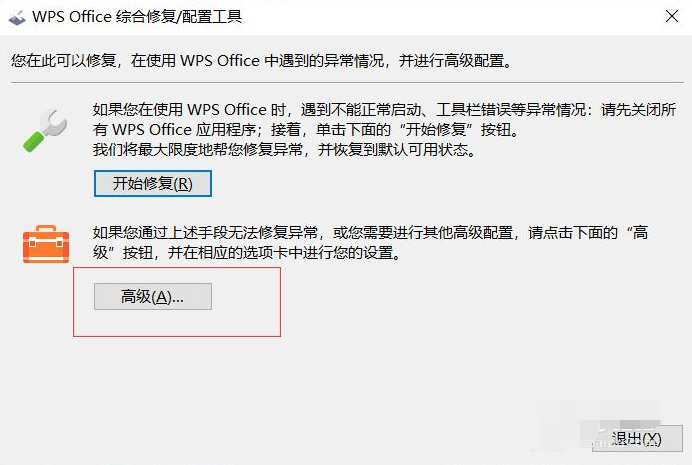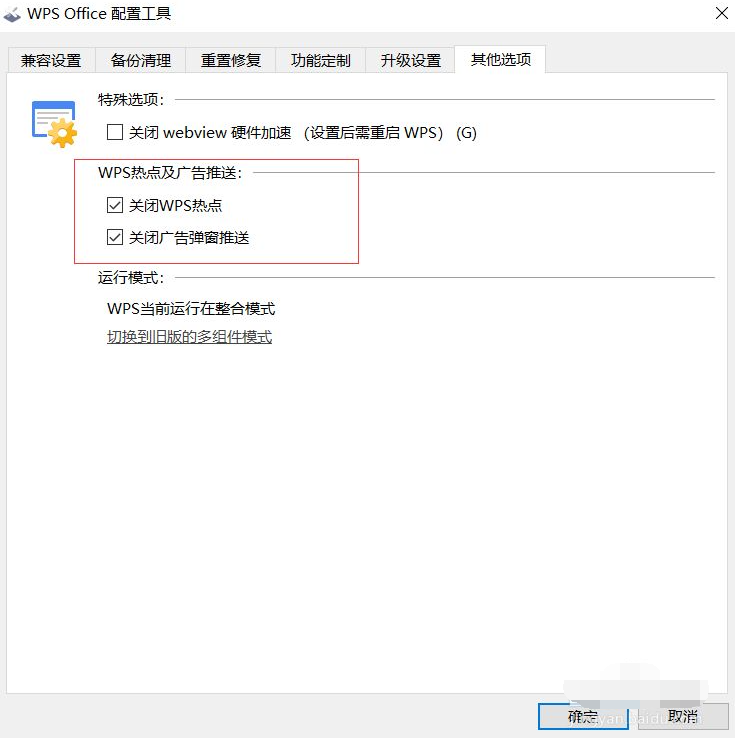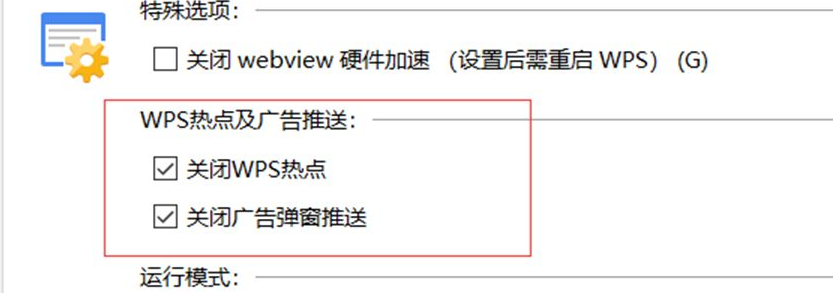Warning: Use of undefined constant title - assumed 'title' (this will throw an Error in a future version of PHP) in /data/www.zhuangjiba.com/web/e/data/tmp/tempnews8.php on line 170
详解wps的广告怎么彻底关闭
装机吧
Warning: Use of undefined constant newstime - assumed 'newstime' (this will throw an Error in a future version of PHP) in /data/www.zhuangjiba.com/web/e/data/tmp/tempnews8.php on line 171
2021年06月28日 09:50:00

wps作为国内的一款免费的办公软件,有着非常多的用户群体。不过在使用wps的时候会发现经常会有些广告显示出来,其实我们可以在wps中找到关闭的方法。那么wps的广告怎么彻底关闭?下面小编就教下大家彻底关闭wps的广告的方法。
具体步骤如下:
1、首先打开WPS,点击主页上方的全局设置,选择配置和修复工具。

2、在弹出的对话框中选择高级。
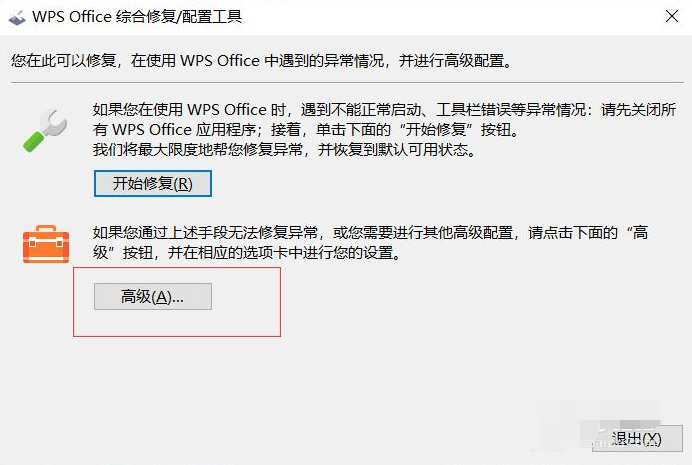
3、在WPS配置工具中选择其他选项。
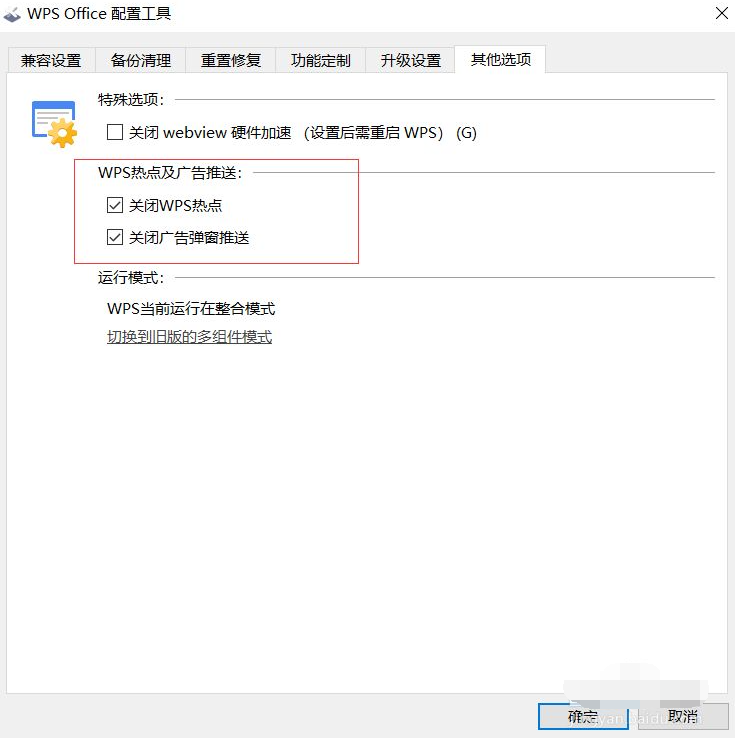
4、将WPS热点及广告推送下方两个复选框勾选,点击确定即可。
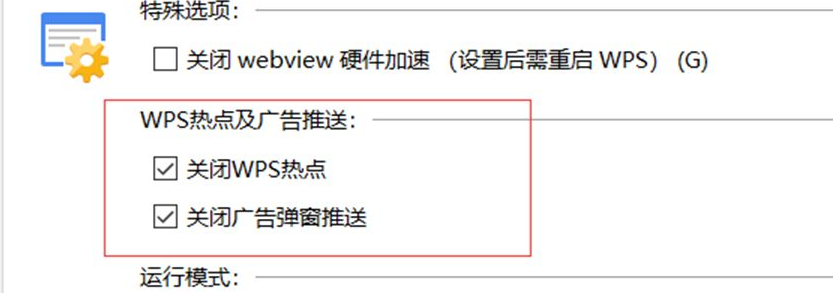
以上便是关闭wps的广告的具体方法,有遇到同样问题的小伙伴可以按照教程去操作哦。