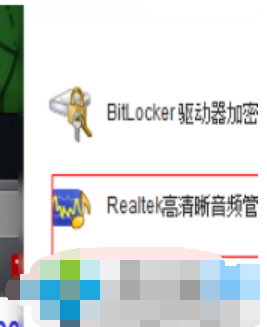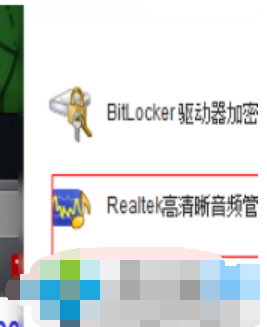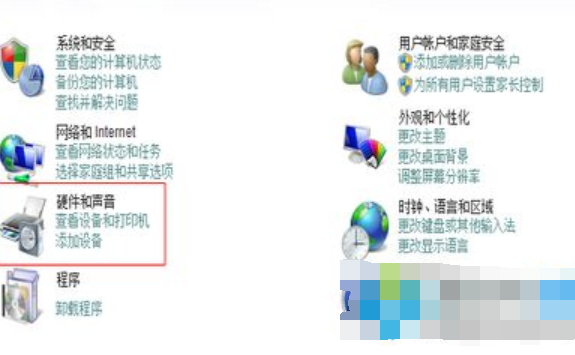Warning: Use of undefined constant title - assumed 'title' (this will throw an Error in a future version of PHP) in /data/www.zhuangjiba.com/web/e/data/tmp/tempnews8.php on line 170
声卡设置,详细教您win7打开声卡设置界面的方法
装机吧
Warning: Use of undefined constant newstime - assumed 'newstime' (this will throw an Error in a future version of PHP) in /data/www.zhuangjiba.com/web/e/data/tmp/tempnews8.php on line 171
2018年10月06日 22:40:00
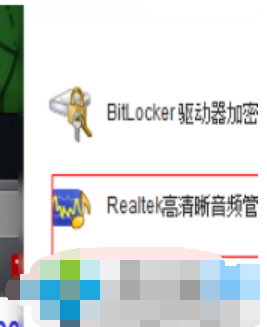
我们使用电脑的时候经常都会遇到各种各样的问题,比如win7声卡设置界面就有许多的用户是不知道怎么打开的,所以小编现在就来将win7声卡设置界面的打开方法来分享给大家。
你们知道Win7系统要如何开启声卡设置界面吗?如何不知道的话也不要紧,因为小编已经在下面给大家分享了win7系统打开声卡设置界面的详细操作方法了 呢。赶紧去看看吧!
1、首先打开控制面板,然后找到并点击“Realtek高清晰音频管理器”项;
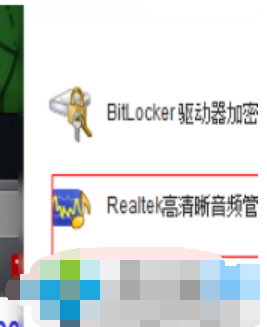
win7打开声卡设置电脑图解-1
2、或者可以打开控制面板,然后点击“硬件和声音”选项;
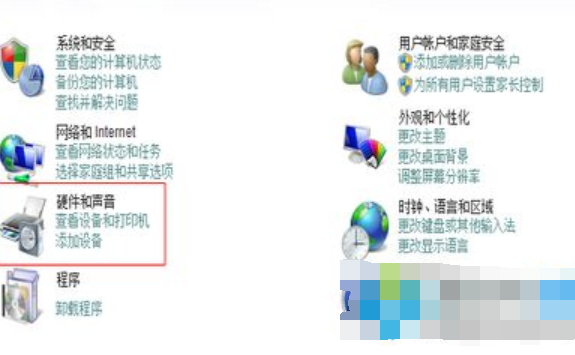
声卡设置电脑图解-2
3、之后就可以同样也看到“Realtek高清晰音频管理器”项了,只要双击打开就即可设置了哦。

win7打开声卡设置电脑图解-3