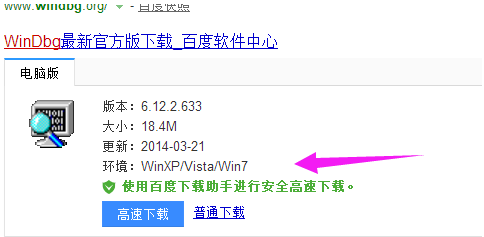
电脑蓝屏原因很多,但是大都是硬件和驱动程序不兼容,遇到这种问题,最好的解决办法就是下载win7蓝屏修复工具对系统进行修复!来看看下面的详细的解说吧。
win7蓝屏修复工具 图文解说
1、打开百度首页,搜索Windbg,点击下载安装。
![1609826959111181.png S)S8]U)F~7QH1F9`LPUL6M2.png](/d/file/soft/2021/01/40f893a2295e9da5033c6c919509b872.png)
2、安装成功后,开始菜单,程序中找到并启动Windbg。

3、首先要保证我们设置了蓝屏转储,这样当蓝屏时系统会以.dmp文件方式保留蓝屏故障原因,需要查询是否设置内存转储和蓝屏文件存放位置。右键单击桌面计算机图标--选择属性,单击高级系统设置,在启动和故障恢复栏中单击设置,在写入调试信息栏中选择小内存转储(如果已经设置了可忽略此步骤),小转储目录为%SystemRoot%\Minidump(蓝屏文件存放位置),即为C:\Windows\Minidump文件夹。

4、查看完毕后打开Windbg软件,首先需要为Windbg软件设置符号表路径,作为蓝屏原因分析数据库,否则软件将没有作用。单击File--选择Symbol File Path。

5、在弹出的对话框Symbol Path文本框中输入SRV*C:\Symbols*http://msdl.microsoft.com/download/symbols,单击OK。
![1609826981884948.png {KQDCL]%HC`ZWQYF8I567A7.png](/d/file/soft/2021/01/de9ecea77f4c1e8dded73f64e7a41dae.png)
6、设置完毕后单击File--选择Open Crash Dump来打开蓝屏文件,在弹出的对话框中点选到C:\Windows\Minidump文件夹,单击我们要分析的蓝屏文件,单击打开。
![1609827003124533.png W}E]WZ6C][0PGESI{S)`HZ4.png](/d/file/soft/2021/01/70ab7c85b3c72c98e7a5af28f55c67f1.png)
7、在弹出的对话框Save Information for workspace?(是否保存信息到工作区)中单击Yes。(如果下次不想再被提示,可以勾选Don't ask again in the WinDbg session)。

8、接下来就是对文件进行分析,这需要一定的经验和知识。这里我们着重可以看一下System Uptime(开机时间)和Probably Caused By(可能引起故障的原因是)。
![1609827013203841.png F]RKB6GF~1S[MPL@TSRYG(X.png](/d/file/soft/2021/01/bbaa44fb9e41be572cd9a90d9faa1013.png)
9、需要进一步分析,可以单击!analyze -v。

10、可以从中提取到蓝屏错误代码和引起蓝屏的程序名称,再通过网络搜索这些程序名和代码等方式弄清原因。
那么以上就是关于win7蓝屏修复工具使用教程的全部内容了,希望对大家有所帮助,想知道其他关于蓝屏的解决方法也可以到装机吧官网查询。




