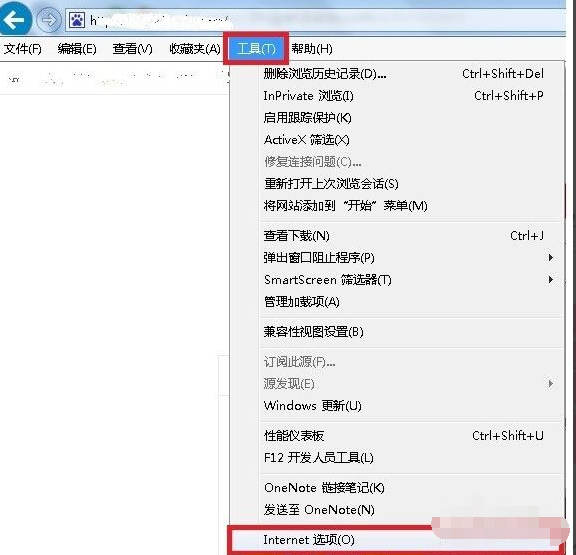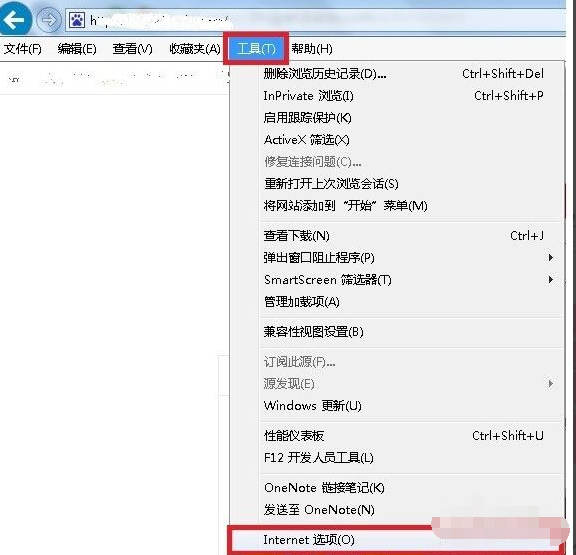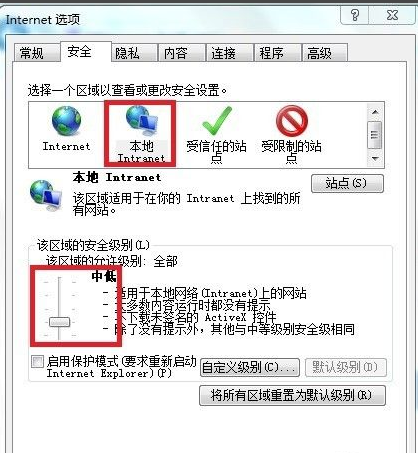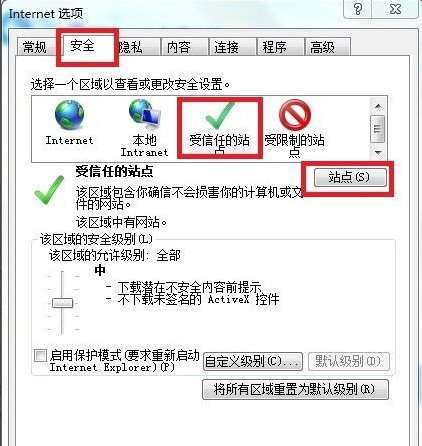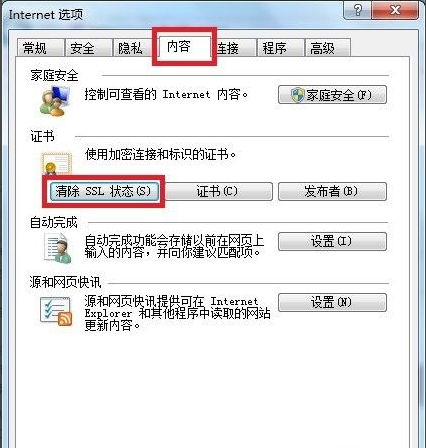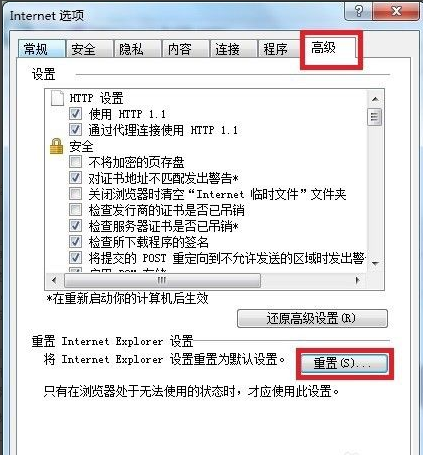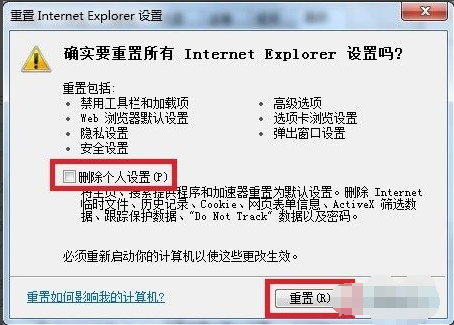Warning: Use of undefined constant title - assumed 'title' (this will throw an Error in a future version of PHP) in /data/www.zhuangjiba.com/web/e/data/tmp/tempnews8.php on line 170
银行网页无法打开怎么回事
装机吧
Warning: Use of undefined constant newstime - assumed 'newstime' (this will throw an Error in a future version of PHP) in /data/www.zhuangjiba.com/web/e/data/tmp/tempnews8.php on line 171
2021年12月07日 11:14:00
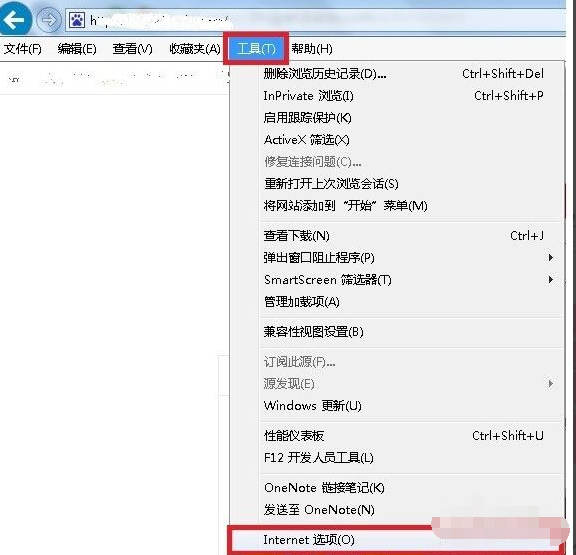
在日常应用中,经常会遇到IE浏览器报错或者无法打开银行页面的情况,那么当我们遇到这种情况的时候应该怎么办呢,下面小编来跟大家说说银行网页无法打开怎么回事的介绍,大家一起来看看吧。
1、打开IE浏览器点击【工具】--Internet选项
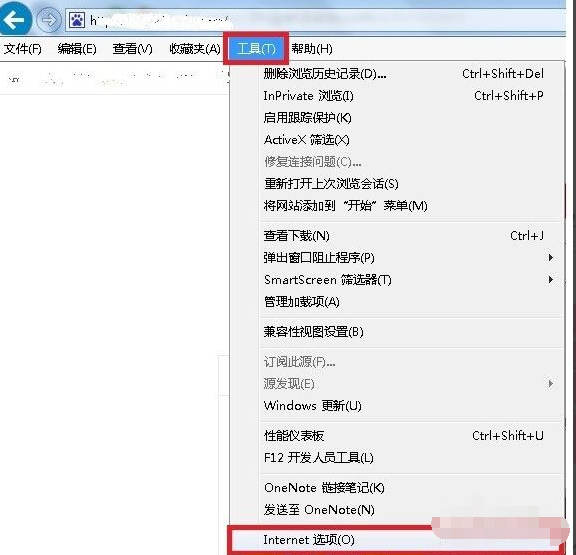
2、在Internet选项中点击【安全】--【本地Intranet】,将安全级别调至中低级别。
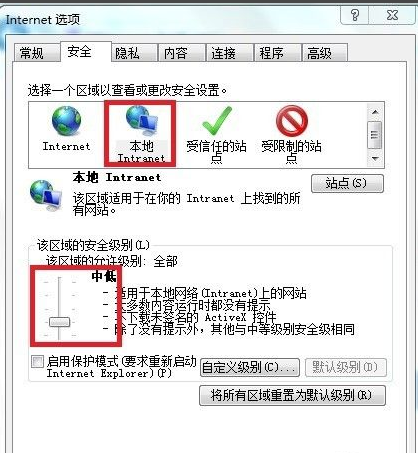
3、然后点击【受信任的站点】--【站点】
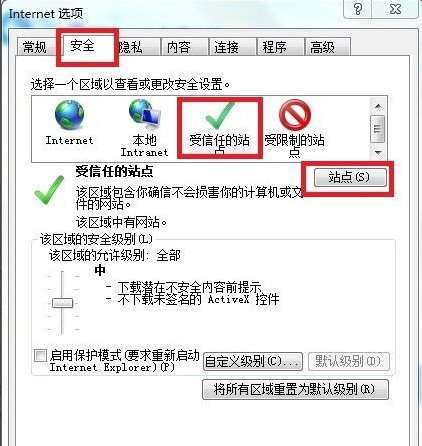
4、在弹出的对话框中将需要登录的网站填写如对话框中,点击添加。

5、点击内容选项卡,点击清除SSL状态。
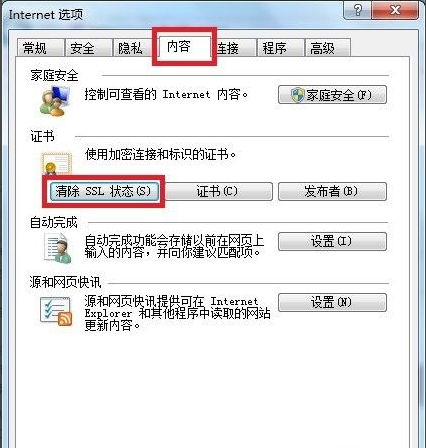
6、点击【高级】选项卡,点击重置。
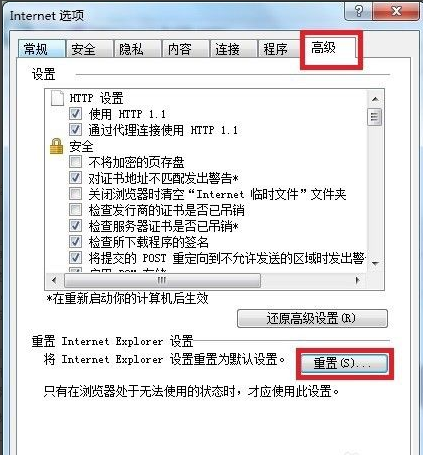
7、在弹出的对话框中,勾选删除个人设置,然后点击重置,然后重启一下计算机即可。
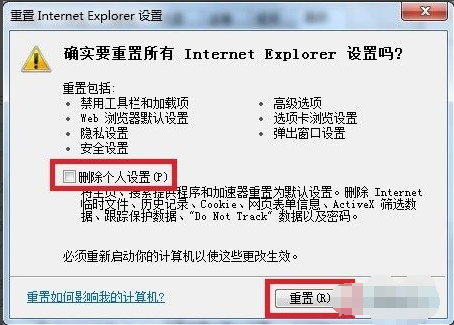
以上就是银行网页无法打开怎么回事的解决方法啦,希望能帮助到大家。