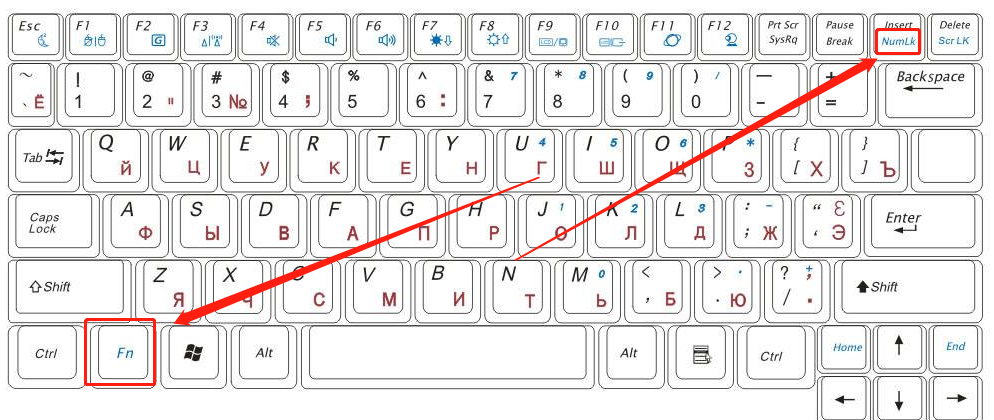Warning: Use of undefined constant title - assumed 'title' (this will throw an Error in a future version of PHP) in /data/www.zhuangjiba.com/web/e/data/tmp/tempnews8.php on line 170
电脑上怎么开启小键盘
装机吧
Warning: Use of undefined constant newstime - assumed 'newstime' (this will throw an Error in a future version of PHP) in /data/www.zhuangjiba.com/web/e/data/tmp/tempnews8.php on line 171
2020年08月28日 17:46:00

我们在电脑上输入数字的时候,很多人习惯使用键盘右边的数字键,也就是大家口中的小键盘了。但是有时候我们会发现电脑小键盘没有反应,被关闭了。那我们如何重新开启呢?其实很简单,一起跟着小编来看看电脑上怎么开启小键盘吧。
电脑上怎么开启小键盘
1、如果是下图这种台式用的外部的键盘,我们找到“Num Lock”这个键,一般在右边数字键上方,按下后相应指示灯亮起即可。

2、如果是笔记本的键盘我们找到“Fn”和“Num Lock”键(“Num Lock”可能缩写成“NumLK”,一般在最上面的那一排),一起按下即可。
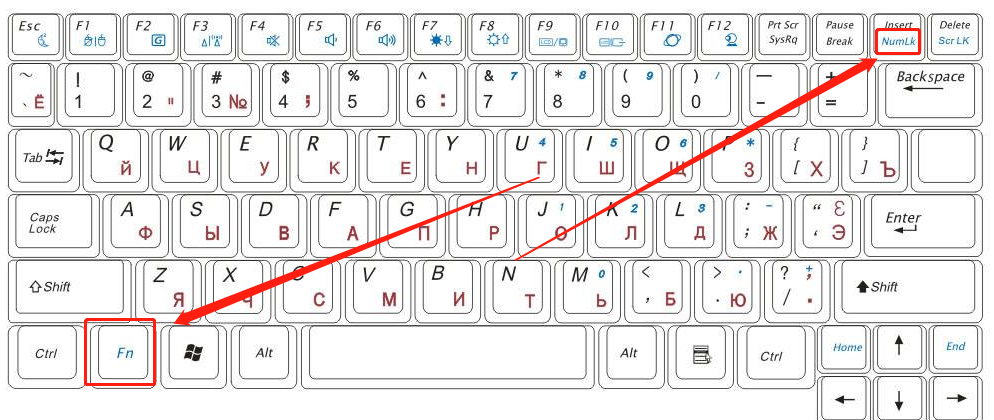
好了,以上就是电脑上怎么开启小键盘了,最主要的就是“Num Lock”键了。