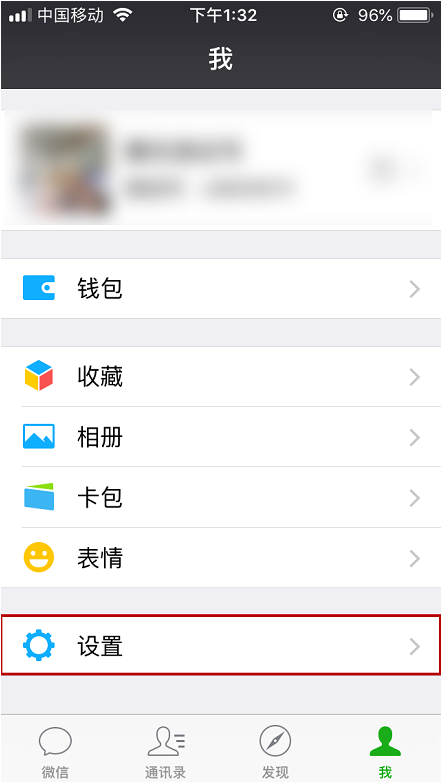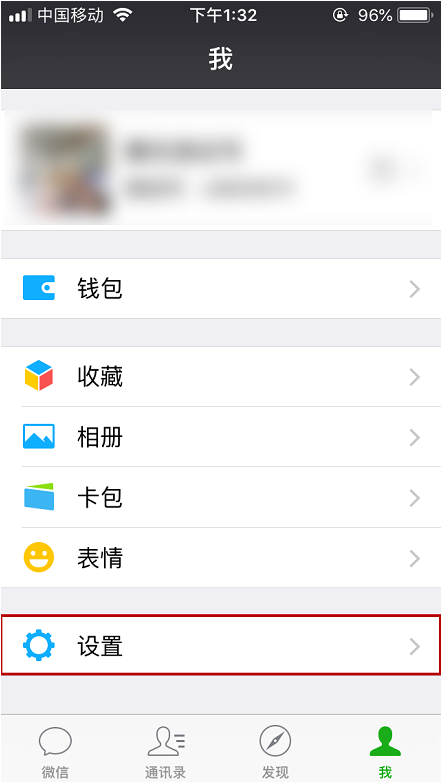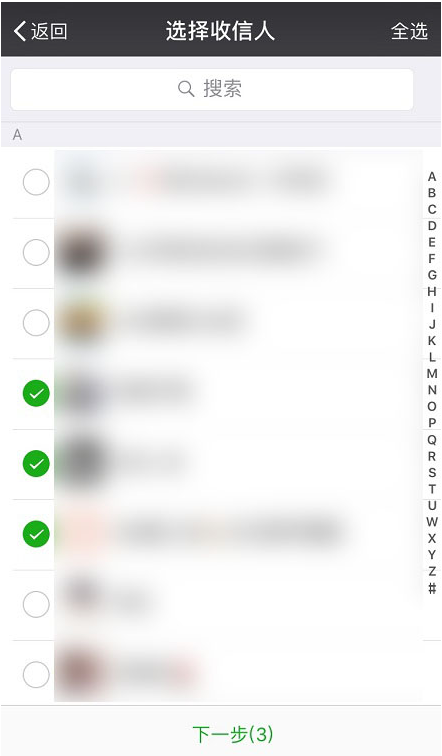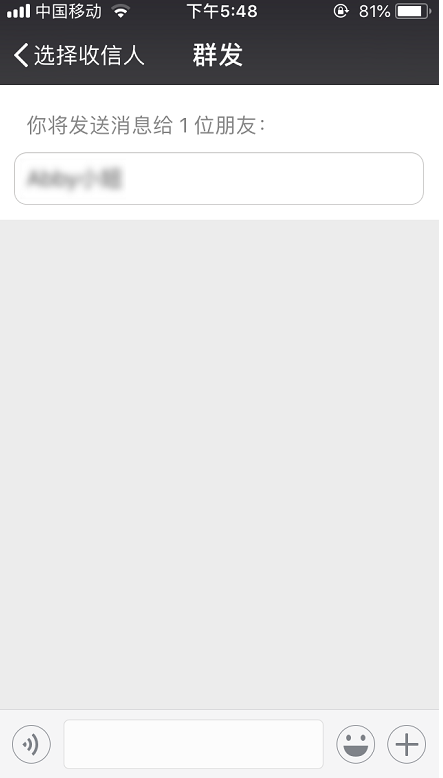Warning: Use of undefined constant title - assumed 'title' (this will throw an Error in a future version of PHP) in /data/www.zhuangjiba.com/web/e/data/tmp/tempnews8.php on line 170
详解微信群发消息怎么发
装机吧
Warning: Use of undefined constant newstime - assumed 'newstime' (this will throw an Error in a future version of PHP) in /data/www.zhuangjiba.com/web/e/data/tmp/tempnews8.php on line 171
2021年10月26日 11:14:00
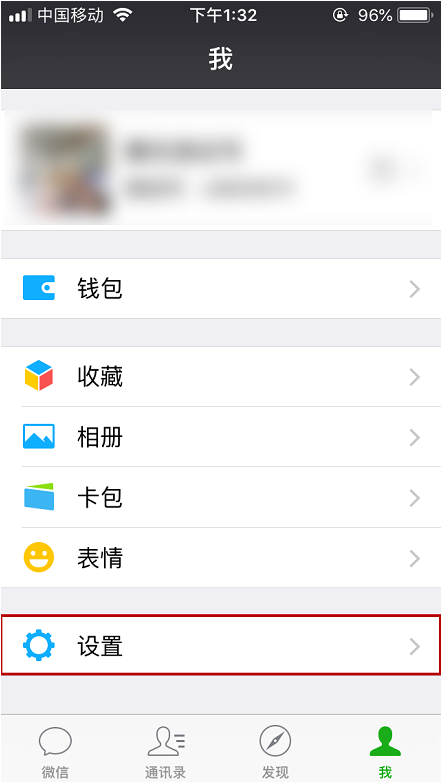
微信现在基本是国人都在使用的通讯软件之一,功能比较多,比如微信群发消息功能等等。有网友对于微信群发消息功能不了解,不知道微信群发消息怎么发。下面小编就教下大家具体的操作方法。
具体的步骤如下(此方法是针对在不创建群的情况下操作,如果是建群的直接点开群发送消息就可以了):
1、打开【我】-【设置】。
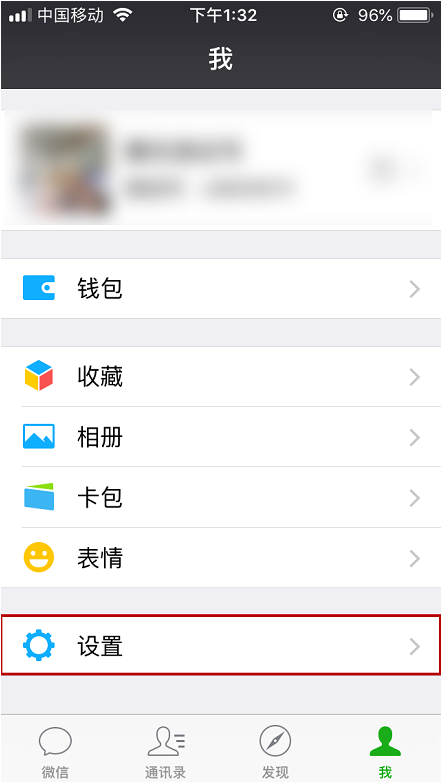
2、点击【通用】选项。

3、选择【辅助功能】。

4、点击【群发助手】。

5、点击启动该功能后,点击【开始群发】。

6、点击下方的【新建群发】。

7、选择想要发送的好友,点击下一步。
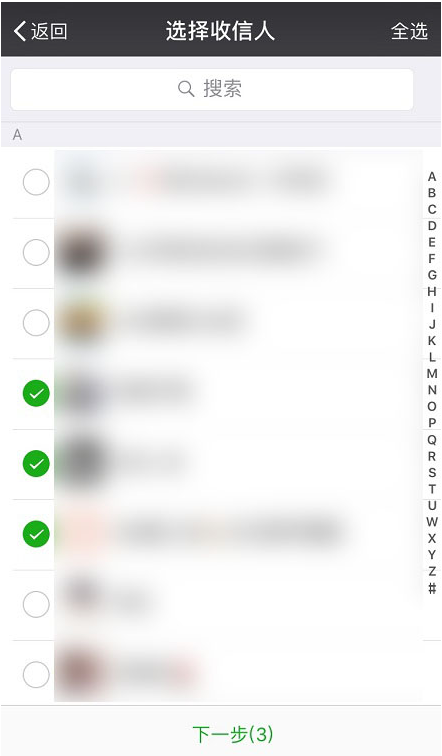
8、然后输入想发送的内容,发送即可。
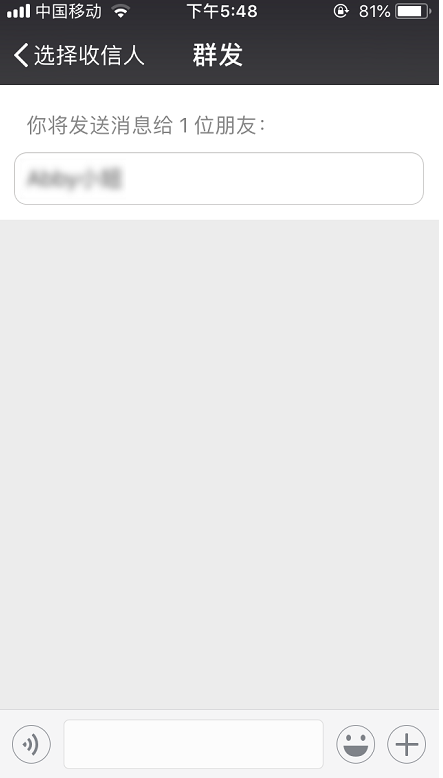
以上便是微信群发消息功能的操作方法,有需要的小伙伴可以参照教程进行操作。