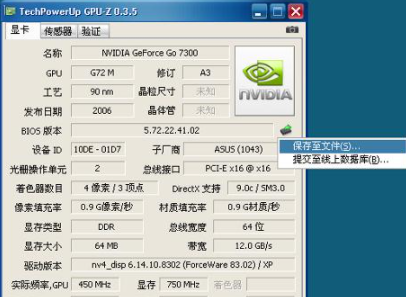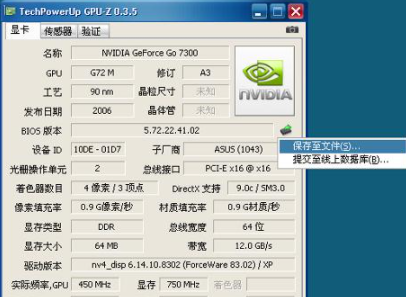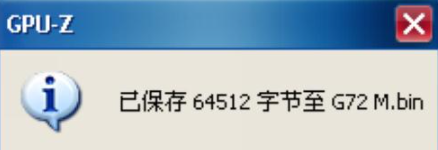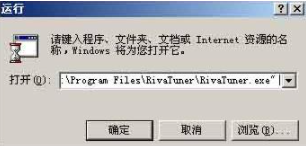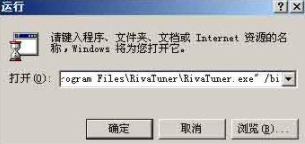Warning: Use of undefined constant title - assumed 'title' (this will throw an Error in a future version of PHP) in /data/www.zhuangjiba.com/web/e/data/tmp/tempnews8.php on line 170
gpuz怎么提取bios
装机吧
Warning: Use of undefined constant newstime - assumed 'newstime' (this will throw an Error in a future version of PHP) in /data/www.zhuangjiba.com/web/e/data/tmp/tempnews8.php on line 171
2021年09月17日 09:50:00
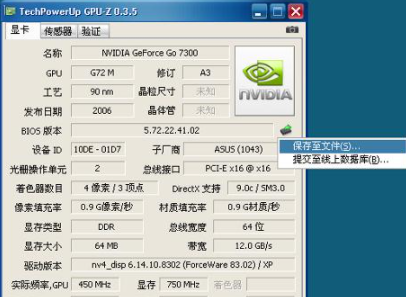
很多小伙伴想把显卡的bios提取出来可是却不知道怎么操作,其实借助gpuz软件就可以了,那么gpuz怎么提取bios呢?下面小编就来给大家分享gpuz提取bios图文步骤,一起来看看吧。
1、gpu-z保存独立显卡bios。如图
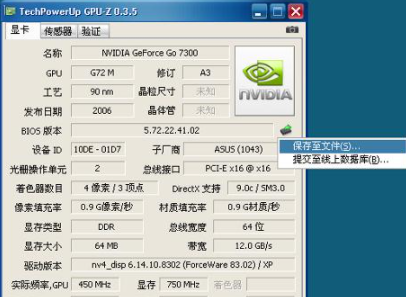
2、保存结果,如图
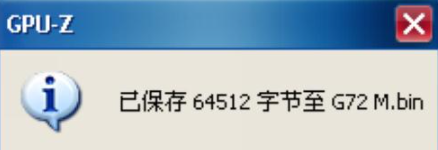
3、使用RivaTuner提取显卡BIOS。
(1)安装好 RT 并运行一次,然后关闭。点击 windows 工具栏的“开始”-“运行”-“浏览”,指向 RT 安装目录中的 RivaTuner.exe
文件。
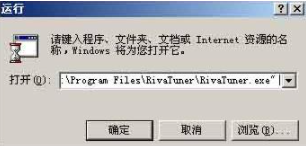
(2)在最后面加上 /BI
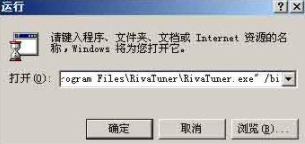
(3)点击确定后,RT 就会从显卡的BIOS芯片中将BIOS文件读取出来,保存在 RT 的安装目录中.

(4)最后,进入 RIVATUNER 的安装目录中就可以找到这个 *.rom 文件了
以上就是小编为大家整理的关于gpuz怎么提取bios的具体内容步骤,希望能对大家有所帮助。