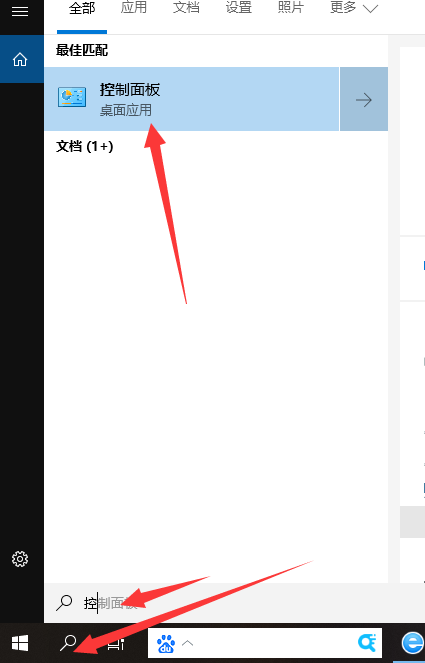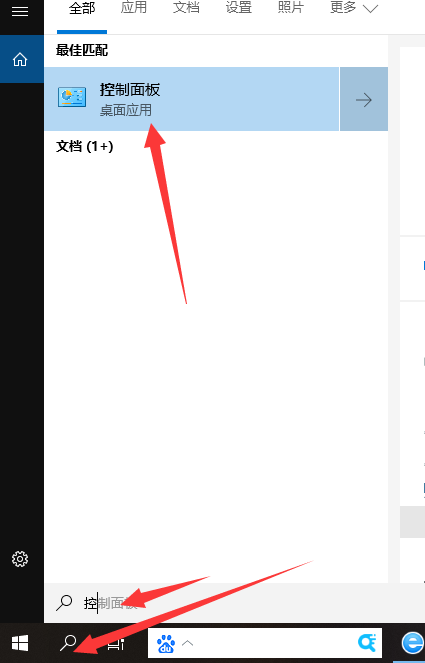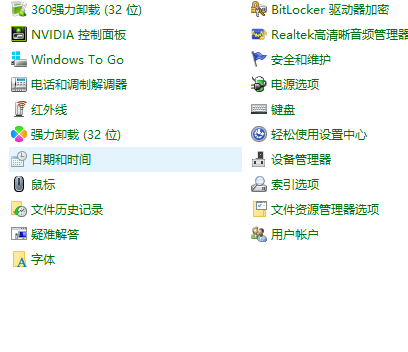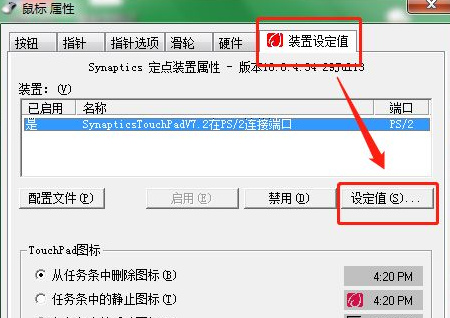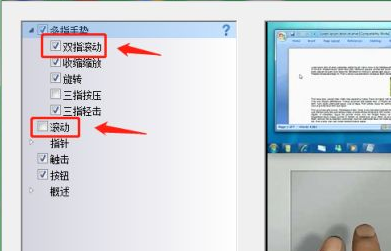Warning: Use of undefined constant title - assumed 'title' (this will throw an Error in a future version of PHP) in /data/www.zhuangjiba.com/web/e/data/tmp/tempnews8.php on line 170
笔记本触控板不能滑动了怎么解决
装机吧
Warning: Use of undefined constant newstime - assumed 'newstime' (this will throw an Error in a future version of PHP) in /data/www.zhuangjiba.com/web/e/data/tmp/tempnews8.php on line 171
2021年02月18日 10:18:00
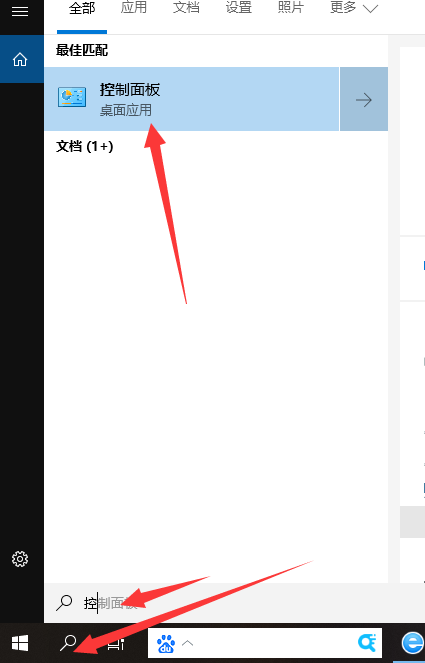
随着电脑可以的发展,笔记本功能越来越好,也越来越便捷。很多小伙伴也会选择使用笔记本。但是只要是电子产品就一定会出现问题,例如最近小伙伴们反馈最多的笔记本触控板不能滑动了。那么笔记本触控板不能滑动了怎么解决呢?今天小编就来跟大家分享一下笔记本触控板不能滑动了的解决方法。下面就请大家跟小编一起往下看吧。
笔记本触控板不能滑动了的解决方法:
1.在搜索栏输入控制面板,点击进入。
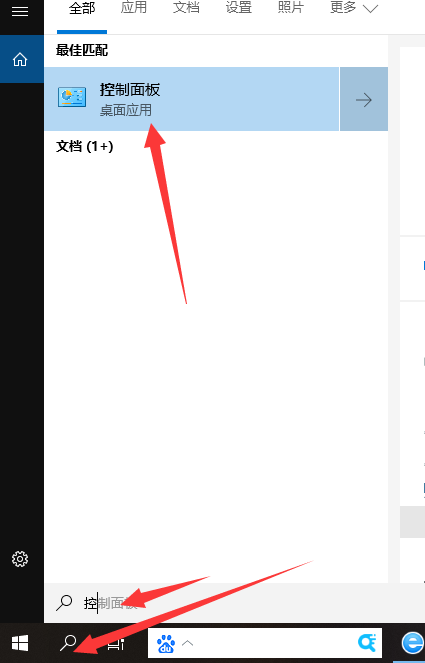
2.在控制面板页面选择“小图标”视图,点击鼠标。
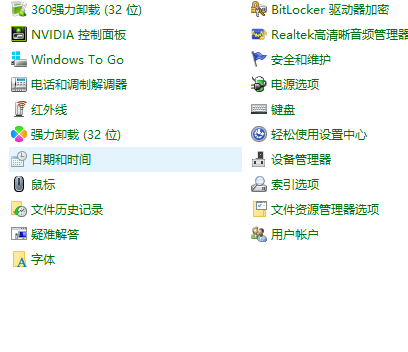
3.点击装置设定值,点击设定值。
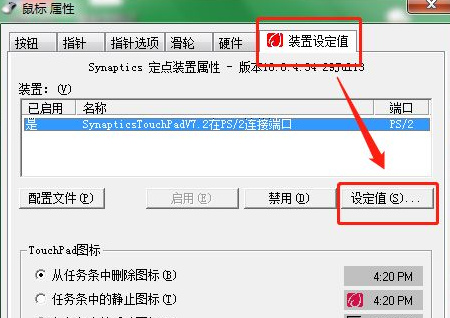
4.查看滚动的设置是否选中,没有选择的话勾选起来点击应用就好了。
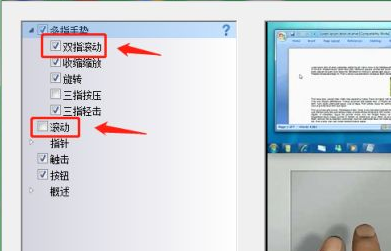
如果以上方法不能解决,小编建议使用装机吧在线重装系统软件来重装系统解决。

以上就是笔记本触控板不能滑动了怎么解决的方法啦!