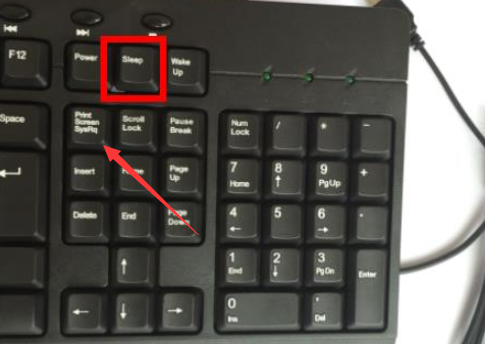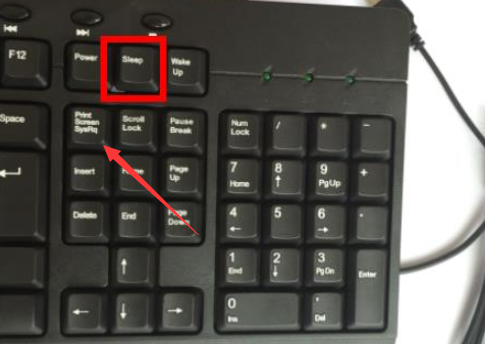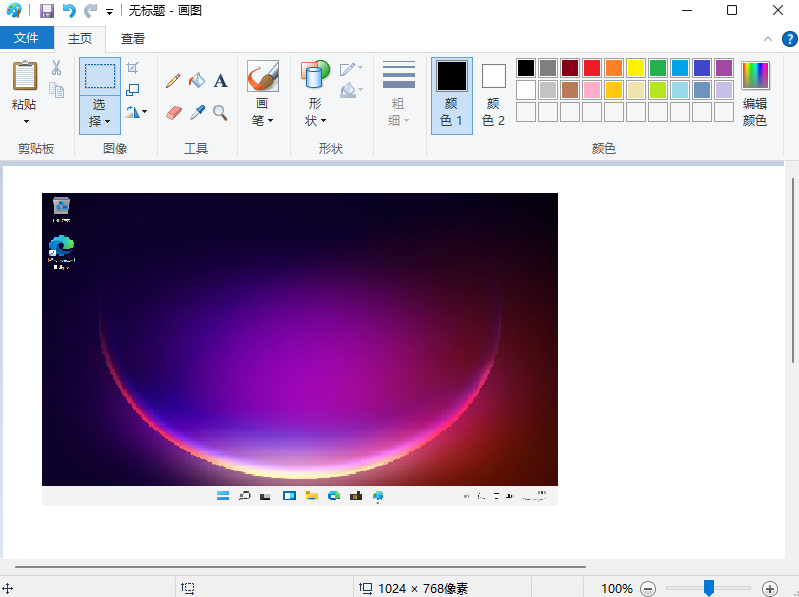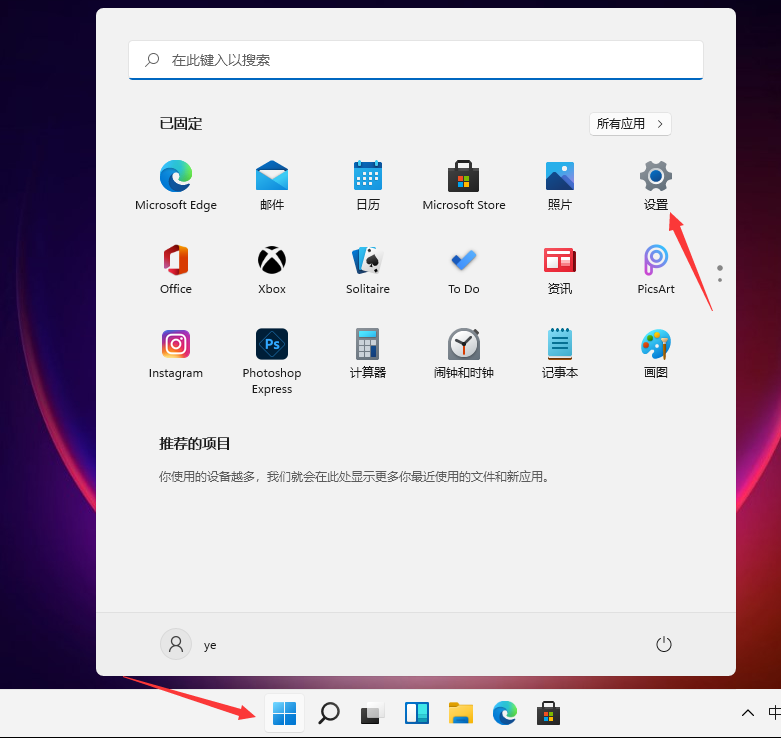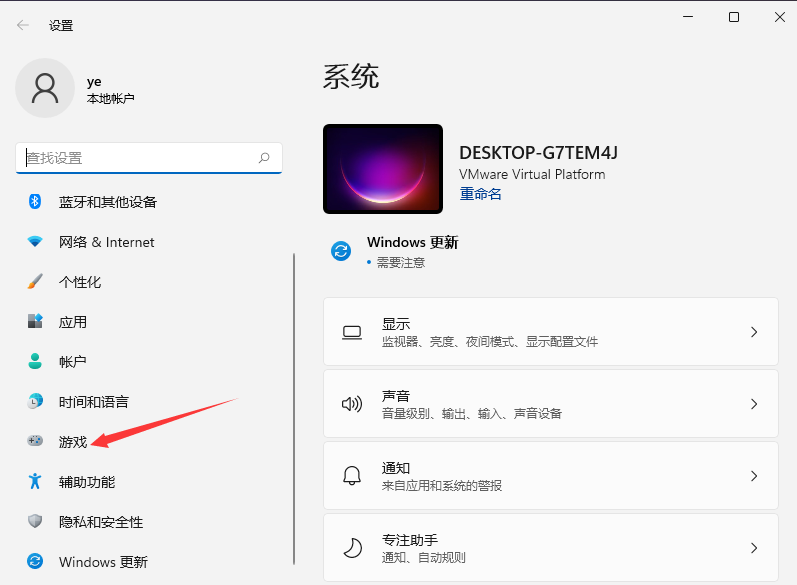Warning: Use of undefined constant title - assumed 'title' (this will throw an Error in a future version of PHP) in /data/www.zhuangjiba.com/web/e/data/tmp/tempnews8.php on line 170
详解windows11怎么截屏
装机吧
Warning: Use of undefined constant newstime - assumed 'newstime' (this will throw an Error in a future version of PHP) in /data/www.zhuangjiba.com/web/e/data/tmp/tempnews8.php on line 171
2021年07月28日 13:06:02
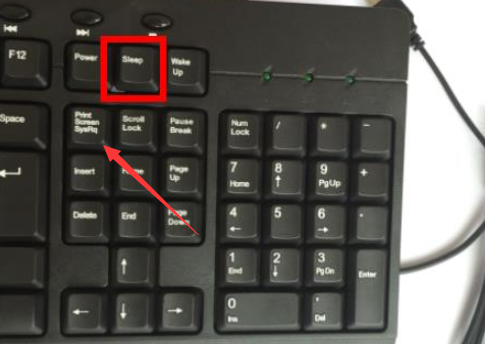
在日常的工作中,我们经常需要用到电脑系统的截图功能进行一些截屏的操作,把一些重要的信息截图保存下来或者分享出去。有些网友第一次使用win11系统,不知道windows11怎么截屏。下面小编就教下大家win11截屏的方法。
方法一:
1、使用“printscreen”键会截取整个屏幕。
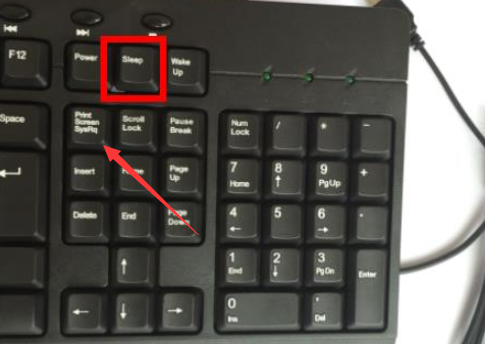
2、然后可以打开系统中的画图或者文档软件,将截图粘贴进去,就可以编辑保存了。
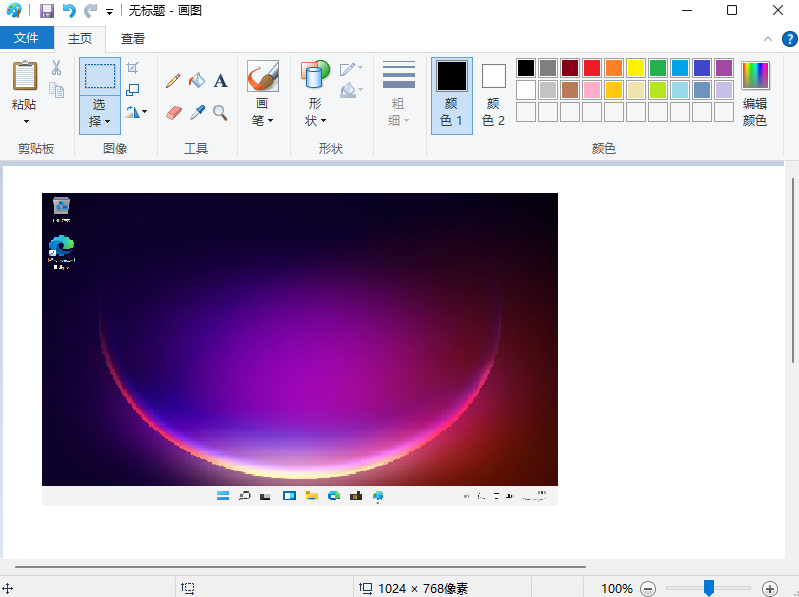
方法二:
1、首先点击开始菜单,然后找到其中的“设置”。
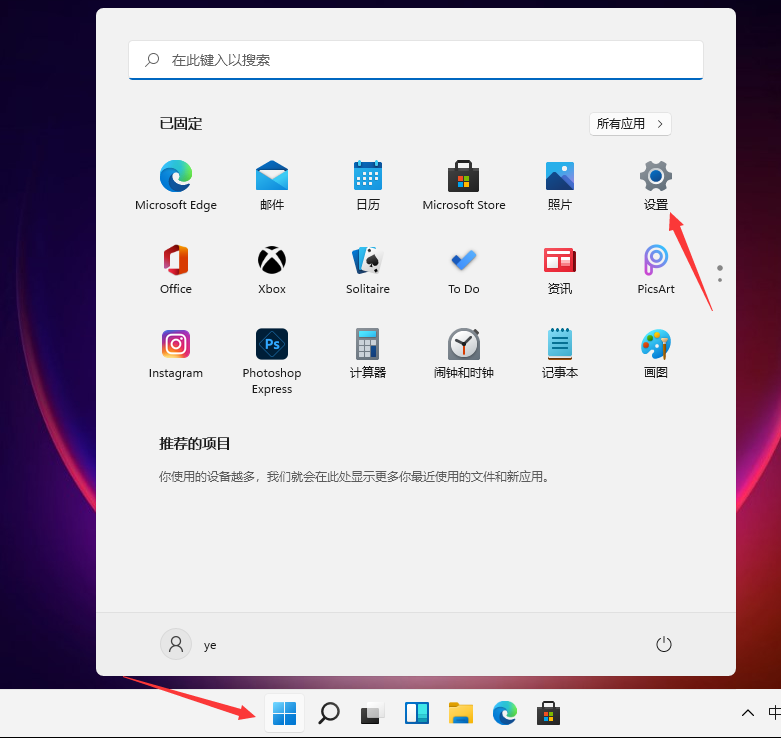
2、在设置界面中找到并选择“游戏”进入。
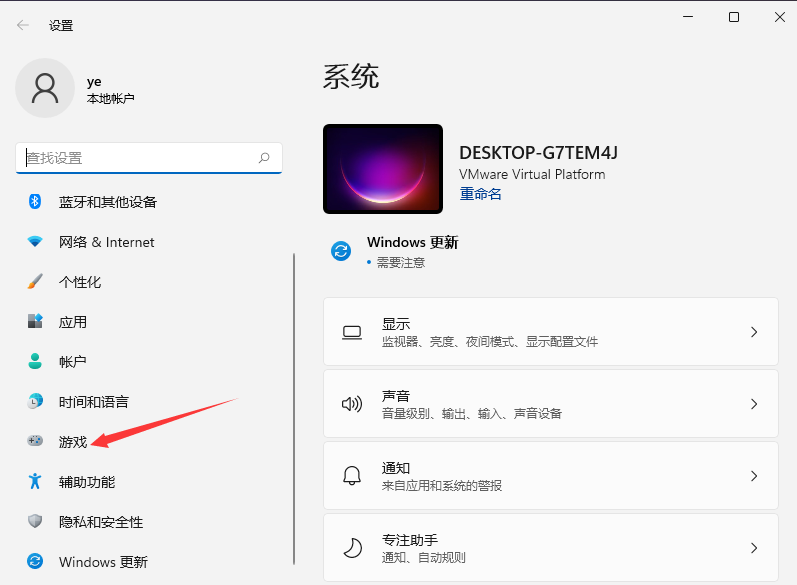
3、游戏设置界面游侧栏中选择“屏幕截图”。然后就可以进行自定义截图了。

以上便是win11截屏的两种方法了,有需要的小伙伴可以参照教程进行操作。