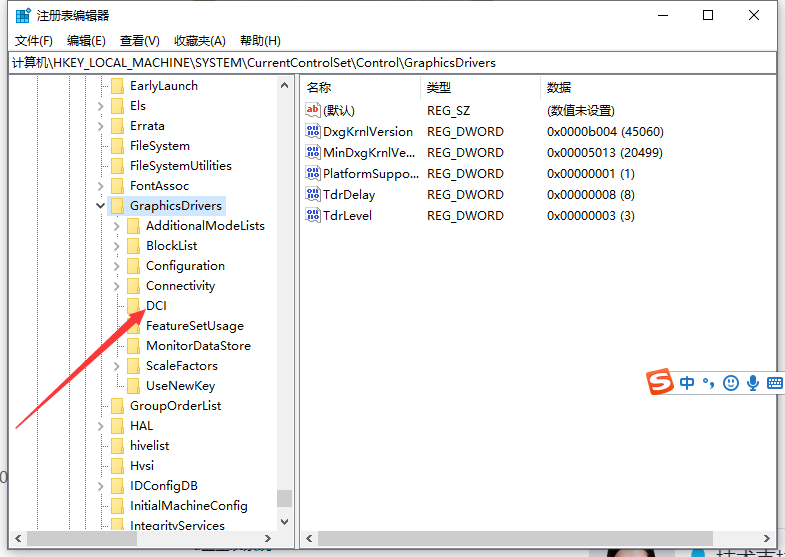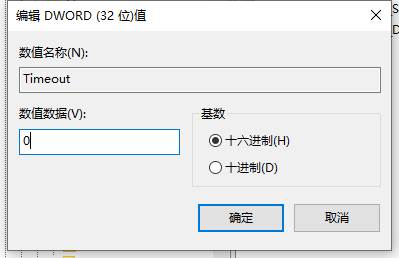Warning: Use of undefined constant title - assumed 'title' (this will throw an Error in a future version of PHP) in /data/www.zhuangjiba.com/web/e/data/tmp/tempnews8.php on line 170
电脑QQ快捷键截图就黑屏怎么回事的解决方法
装机吧
Warning: Use of undefined constant newstime - assumed 'newstime' (this will throw an Error in a future version of PHP) in /data/www.zhuangjiba.com/web/e/data/tmp/tempnews8.php on line 171
2021年05月16日 10:46:00

计算机屏幕截图是计算机操作,我们经常涉及,屏幕截图可以保存一些我们认为重要的信息。但是,最近有用户使用qq快捷键截图的时候就黑屏了,并且我不知道如何解决它。让我们来看看电脑QQ快捷键截图就黑屏怎么回事的解决方法吧。
1、按win+R键输入:regedit 运行注册表编辑器。

2、定位到:HKEY_LOCAL_MACHINE\SYSTEM\CurrentControlSet\Control\GraphicsDrivers\DCI
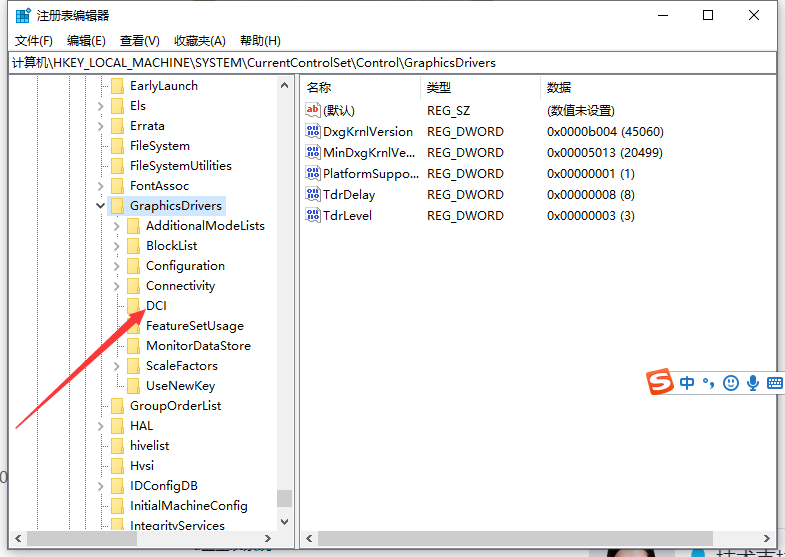
3、然后在右侧窗口中找到并双击“Timeout”,接着,在弹出的窗口中将默认值“7”修改为“0”即可。
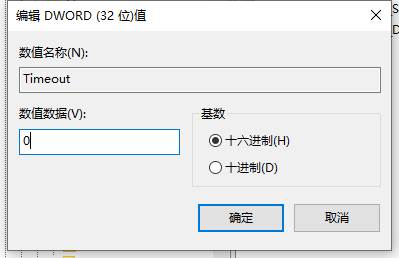
以上就是电脑qq快捷键截图就黑屏的解决方法啦,希望能帮助到大家。