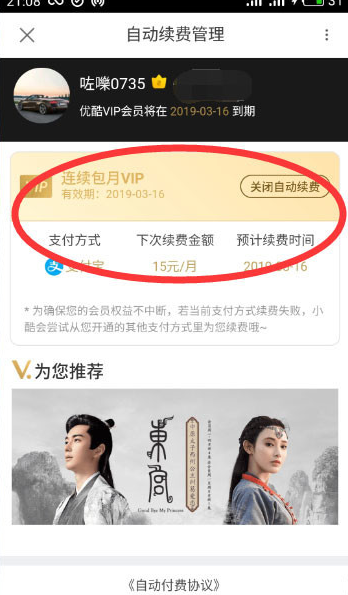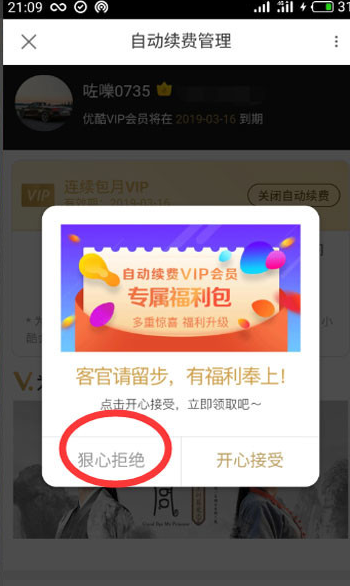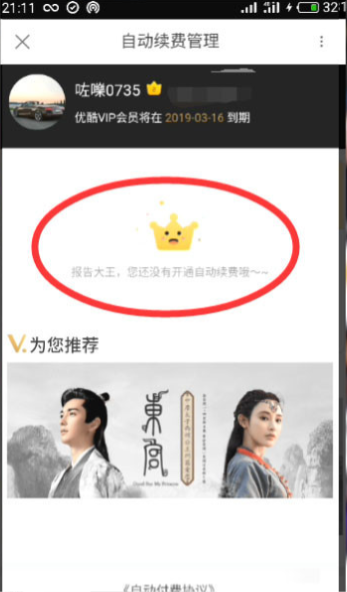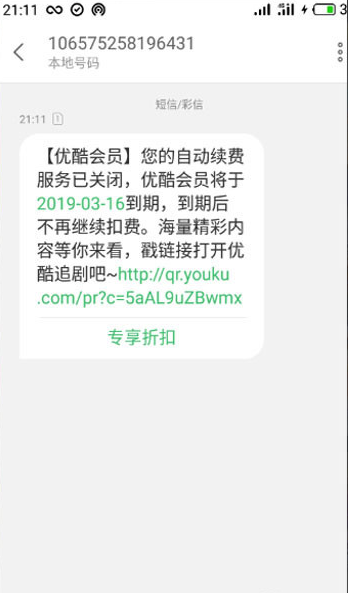Warning: Use of undefined constant title - assumed 'title' (this will throw an Error in a future version of PHP) in /data/www.zhuangjiba.com/web/e/data/tmp/tempnews8.php on line 170
手机上的优酷会员自动续费怎么取消
装机吧
Warning: Use of undefined constant newstime - assumed 'newstime' (this will throw an Error in a future version of PHP) in /data/www.zhuangjiba.com/web/e/data/tmp/tempnews8.php on line 171
2021年07月28日 12:10:00

优酷视频是国内比较有名的视频软件,不少小伙伴都开通了优酷会员看相关的一些视频资源,不过如果不经常看又开通了自动续费的话会有些废钱。那么优酷会员自动续费怎么取消呢?下面小编就教下大家手机取消优酷会员自动续费的方法。
具体的方法如下:
1、打开优酷手机app,找到会员选项。

2、点击进入会员选项卡,然后点击如箭头位置。

3、进入会员管理界面,可以看到下方有个自动续费管理。

4、点击关闭自动续费功能。
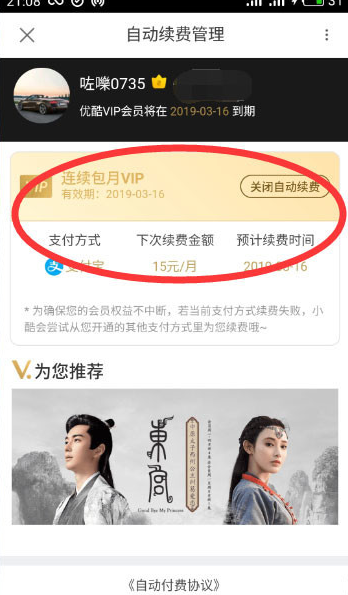
5、会提示一个对话框,点击拒绝。继续取消。
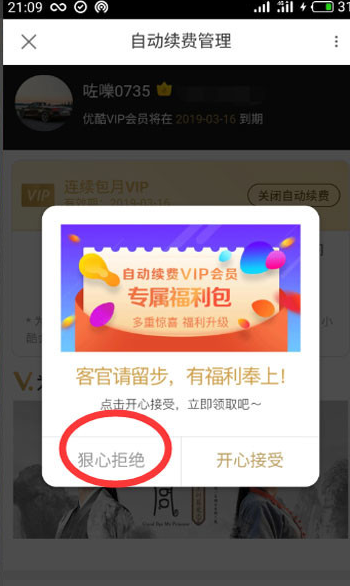
6、确定取消之后,可以看到刚刚的会员下方没有自动续费功能提示了。
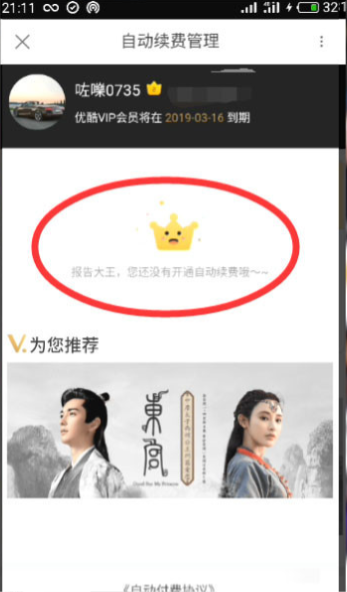
7、接着你会收到优酷取消会员的短信通知,如果需要续费在单独续费延期即可。
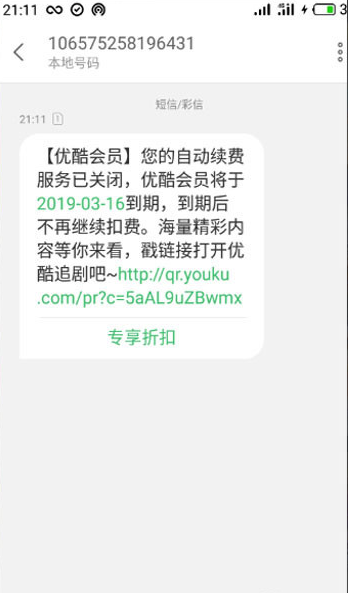
以上便是手机上的优酷会员自动续费的取消方法,希望能帮到各位。