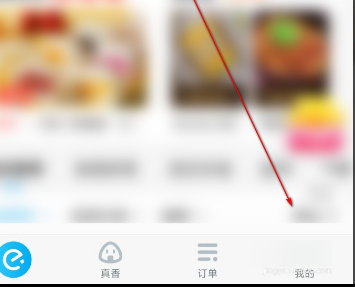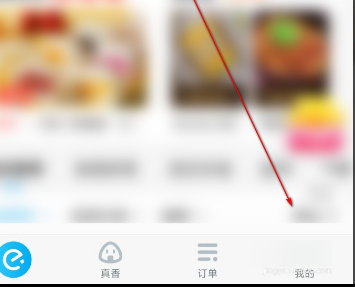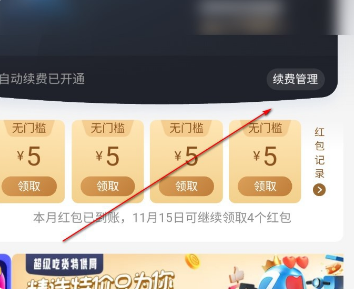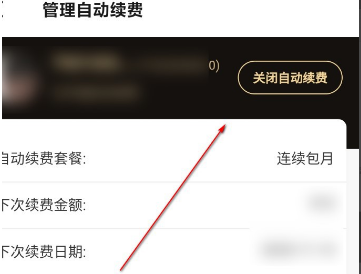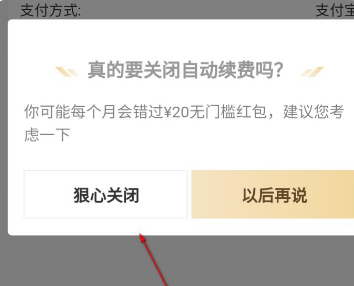Warning: Use of undefined constant title - assumed 'title' (this will throw an Error in a future version of PHP) in /data/www.zhuangjiba.com/web/e/data/tmp/tempnews8.php on line 170
大家知道饿了么自动续费怎么取消吗
装机吧
Warning: Use of undefined constant newstime - assumed 'newstime' (this will throw an Error in a future version of PHP) in /data/www.zhuangjiba.com/web/e/data/tmp/tempnews8.php on line 171
2021年07月26日 07:58:00
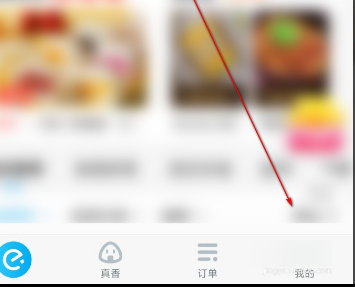
很多人都有在饿了么平台上点过外卖,里面有一种会员可以在我们点餐时提供优惠,可是这个自动续费不知道怎么关了,下面就让小编给大家讲讲解除饿了么自动续费功能的方法吧。
1、首先在手机中打开饿了么,点击我的。
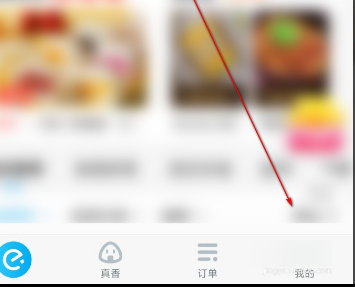
2、然后在打开的个人中心页面里,选择上方的超级吃货卡,开启页面。

3、接着点击上方的续费管理,点击打开。
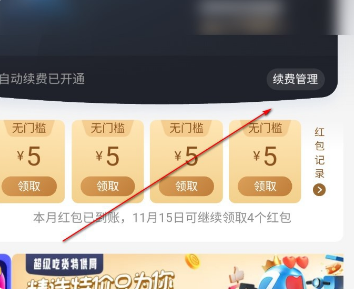
4、在此选择关闭自动续费按钮。
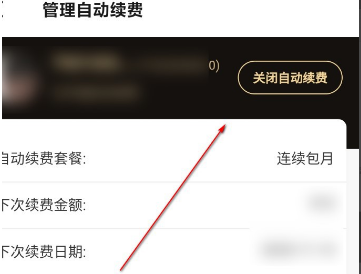
5、最后在打开的窗口中,点击狠心关闭就可以了。
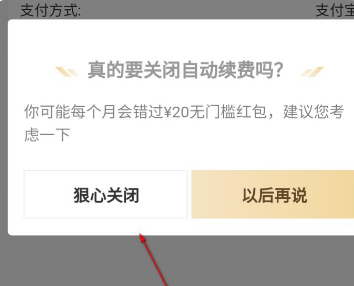
以上就是关于取消饿了么自动续费服务的操作步骤了,如果大家不知道如何取消饿了么自动续费功能的话就参考一下上面的方法吧。