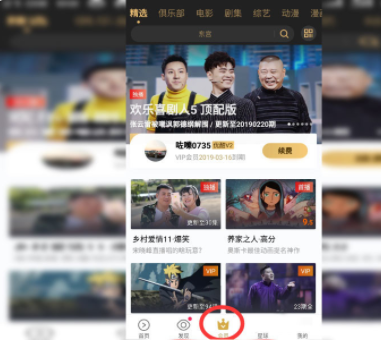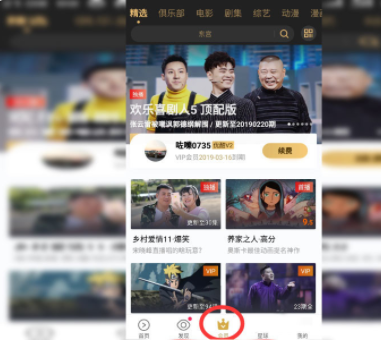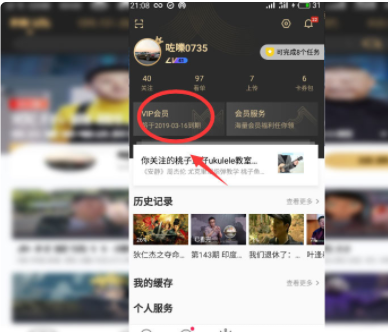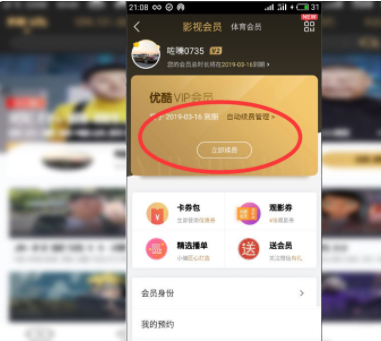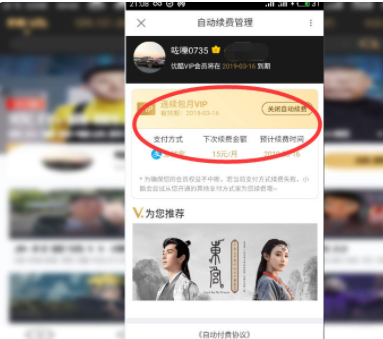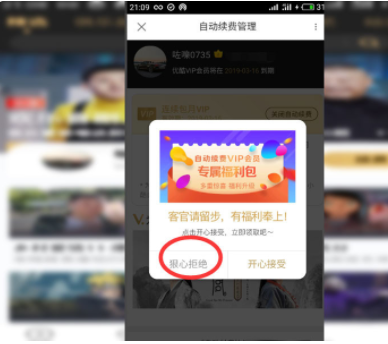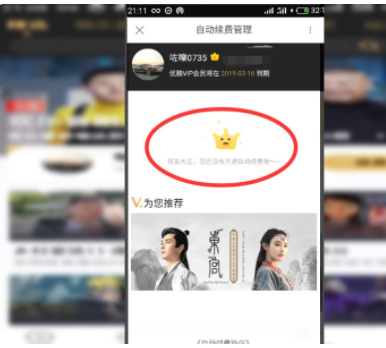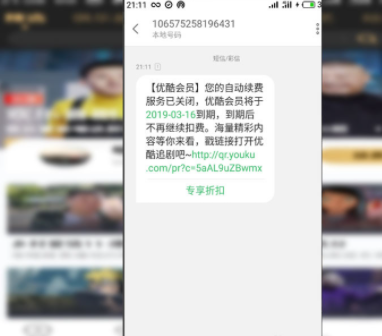Warning: Use of undefined constant title - assumed 'title' (this will throw an Error in a future version of PHP) in /data/www.zhuangjiba.com/web/e/data/tmp/tempnews8.php on line 170
小编教你怎么取消优酷自动续费
装机吧
Warning: Use of undefined constant newstime - assumed 'newstime' (this will throw an Error in a future version of PHP) in /data/www.zhuangjiba.com/web/e/data/tmp/tempnews8.php on line 171
2021年07月25日 15:26:00
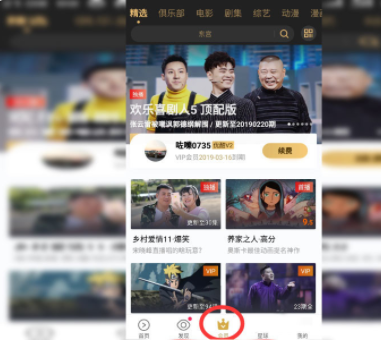
我们经常会在手机上下载优酷观看一些视频,但是优酷很多视频是需要会员功能才能看的,因此很多小伙伴都会购买会员,但是购买会员之后,默认是开通自动续费的服务的,如果不想自动续费,避免扣费造成影响,那么就要注意关闭优酷自动续费,那么怎么取消优酷会员自动续费呢?下面就跟着小编一起去看看吧。
1、打开优酷手机app,找到会员选项。
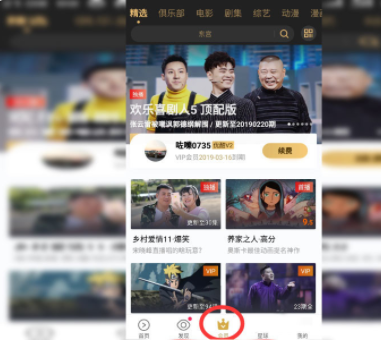
2、点击进入会员选项卡,然后点击如箭头位置。
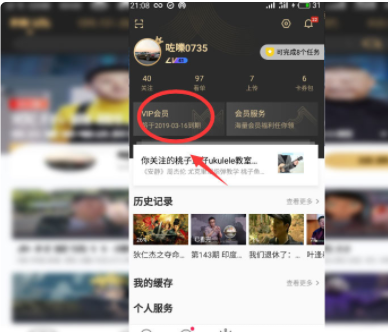
3、进入会员管理界面,可以看到下方有个自动续费管理。
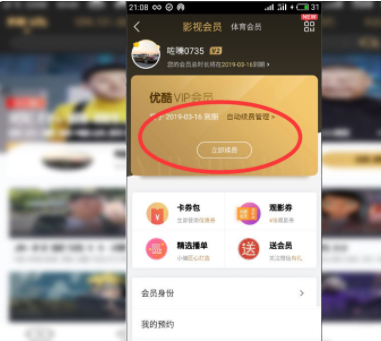
4、点击关闭自动续费功能。
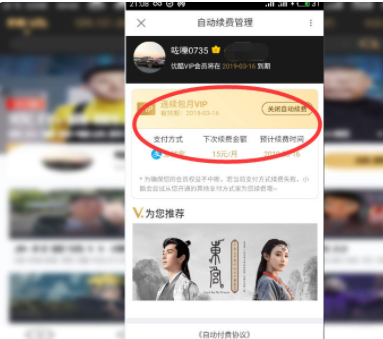
5、会提示一个对话框,点击拒绝,继续取消。
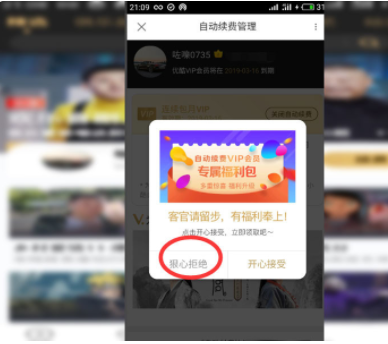
6、确定取消之后,可以看到刚刚的会员下方没有自动续费功能提示了。
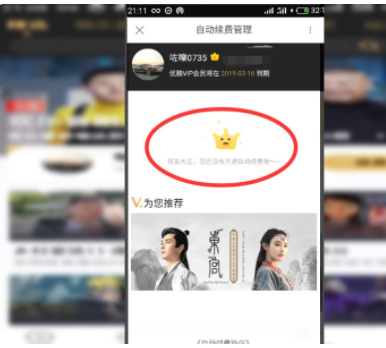
7、接着你会收到优酷取消会员的短信通知,如果需要续费在单独续费延期即可。
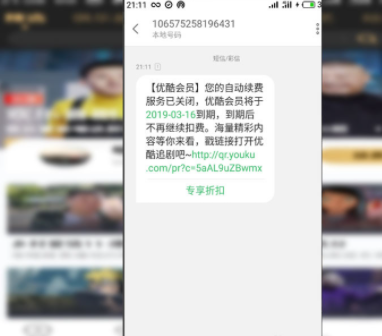
以上就是怎么取消优酷会员自动续费的方法啦,有需要的朋友们可以参照以上步骤进行操作,注意购买会员之后是默认开启自动续费的,那么一定要手动关闭自动续费功能才可以噢。