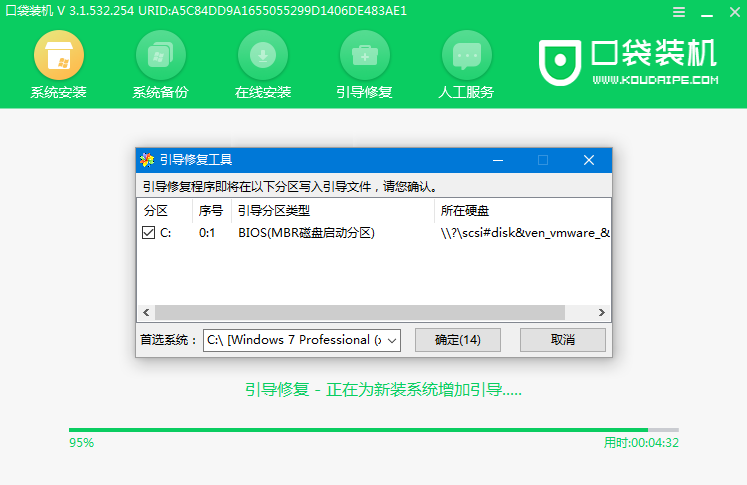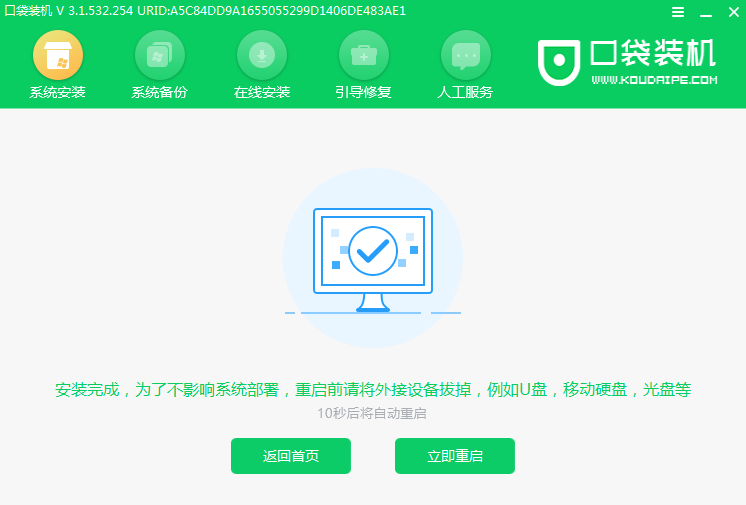Warning: Use of undefined constant title - assumed 'title' (this will throw an Error in a future version of PHP) in /data/www.zhuangjiba.com/web/e/data/tmp/tempnews8.php on line 170
win11退回win10如何重装呢?
装机吧
Warning: Use of undefined constant newstime - assumed 'newstime' (this will throw an Error in a future version of PHP) in /data/www.zhuangjiba.com/web/e/data/tmp/tempnews8.php on line 171
2021年07月13日 11:14:00

win11系统有不少小伙伴开始在体验了,但也有后悔装了win11的朋友想要装回win10系统去了,下面就告诉这些小伙伴如何装回win10系统吧。
1、我们可以下载一个叫口袋装机的工具。

2、接着选择我们想要安装的windows系统就好。

3、接下来我们耐心等待系统安装即可。

4、安装完之后我们点击立即重启电脑。

5、重启电脑进入我们的pe装机界面。

6、我们需要把windows系统装到C盘里面去。
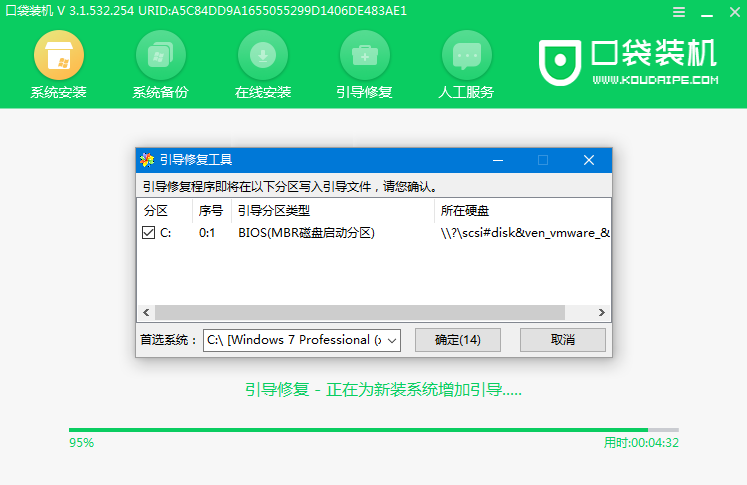
7、等待安装完成重启电脑即可。
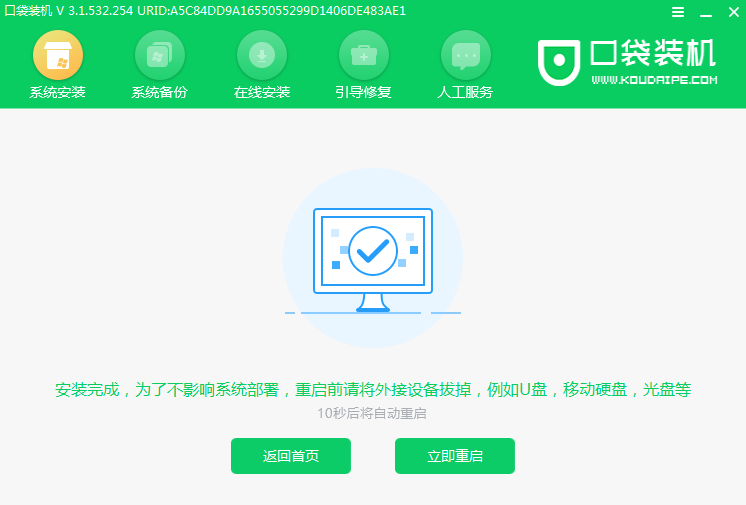
8、重启完电脑之后我们就可以进入到新系统了。

以上就是电脑装了win11系统如何退回win10的操作了,如果这篇文章对你有帮助的话就赶紧收藏起来学习吧。