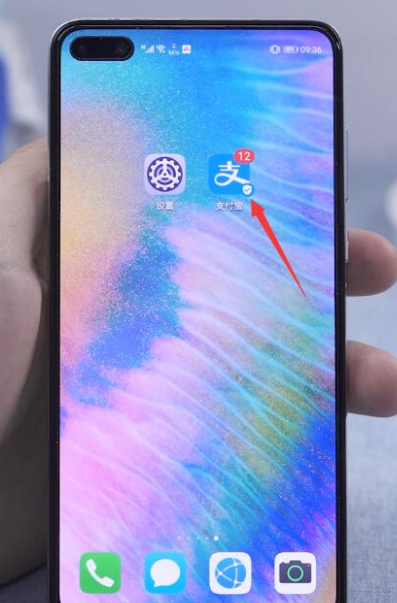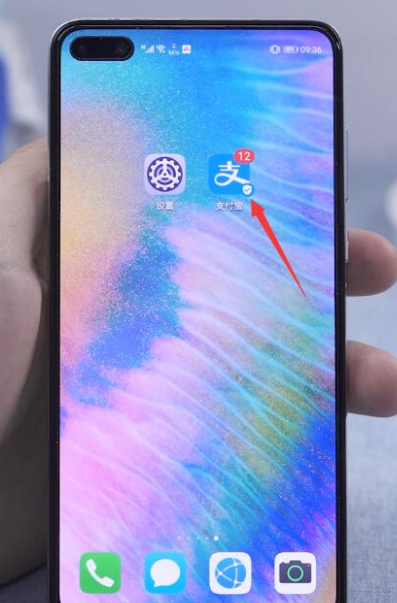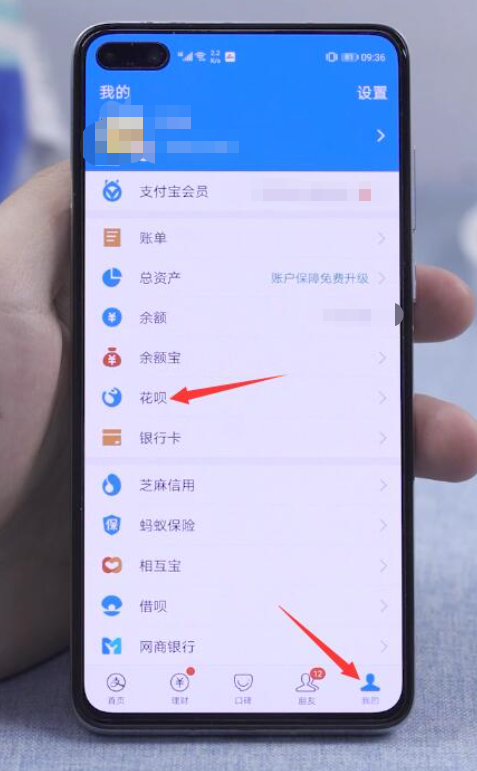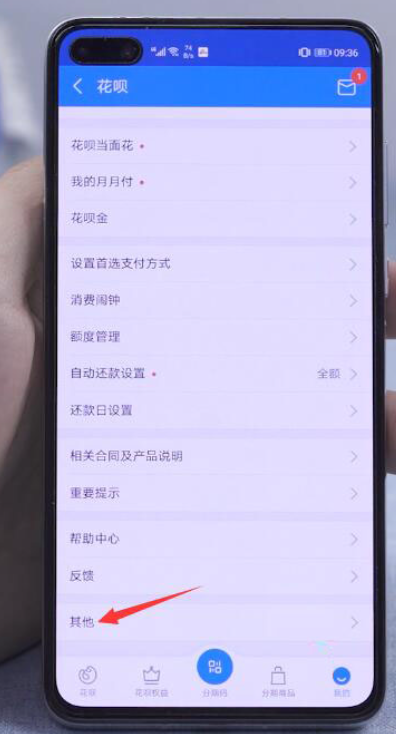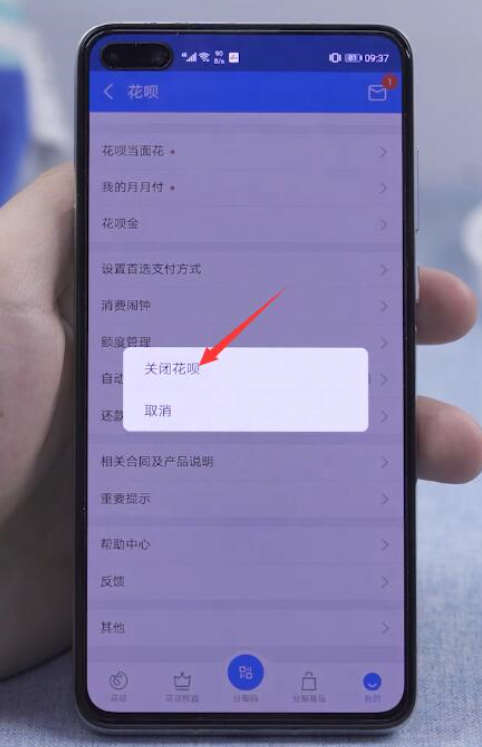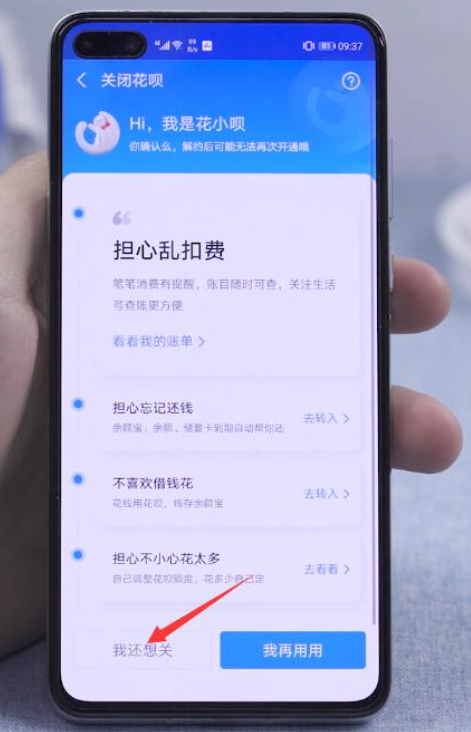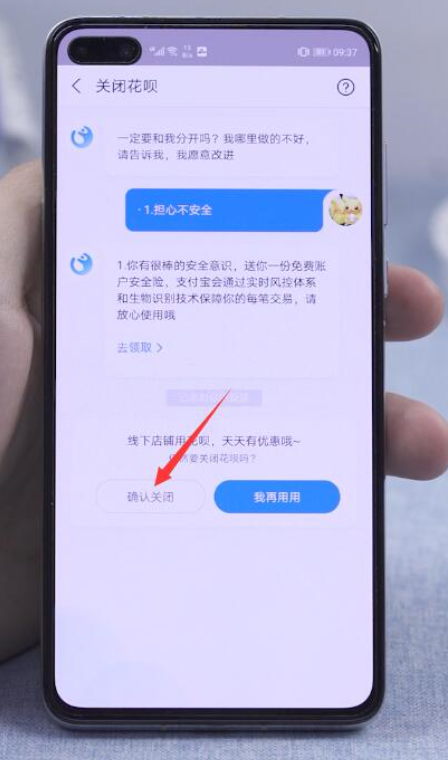Warning: Use of undefined constant title - assumed 'title' (this will throw an Error in a future version of PHP) in /data/www.zhuangjiba.com/web/e/data/tmp/tempnews8.php on line 170
支付宝如何关闭花呗
装机吧
Warning: Use of undefined constant newstime - assumed 'newstime' (this will throw an Error in a future version of PHP) in /data/www.zhuangjiba.com/web/e/data/tmp/tempnews8.php on line 171
2021年01月22日 12:10:00
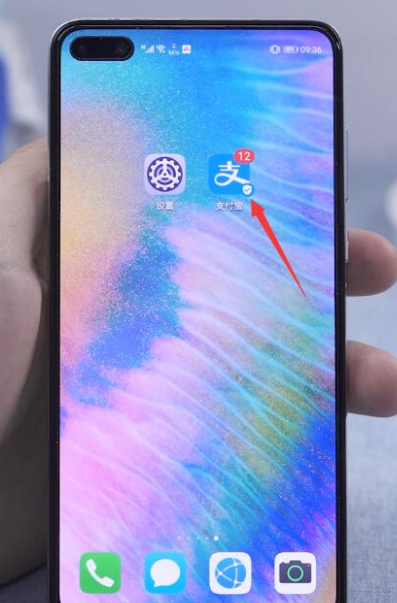
支付宝的花呗开通之后发现自己消费月月提升,一发不可收拾,真是消费一时爽,还款哭卿卿啊,不能让自己盲目消费了,可是要怎样关闭花呗,小编教你,一学就会。
第一步
打开支付宝,进入我的页面,打开花呗,点击右下角的我的
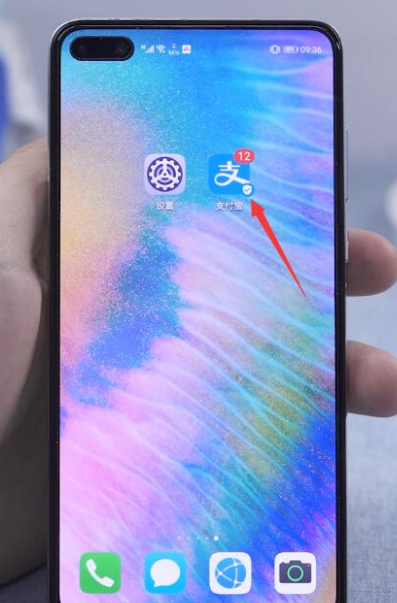
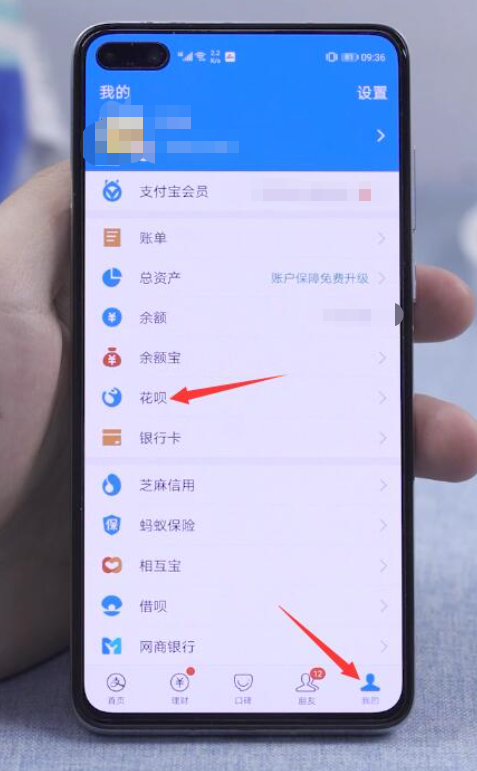
第二步
把屏幕拉到底,点击其他,选择关闭花呗。
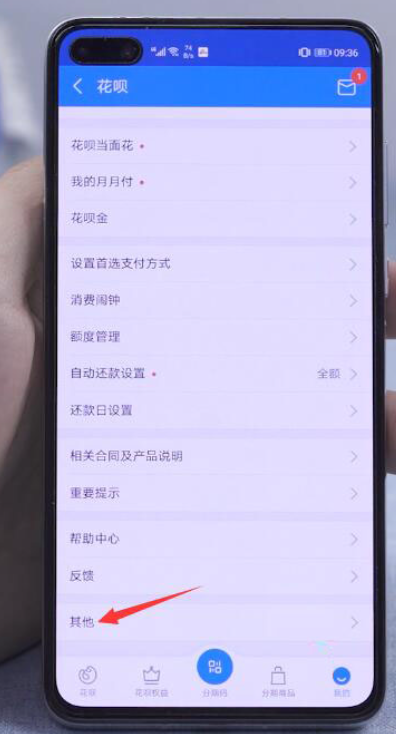
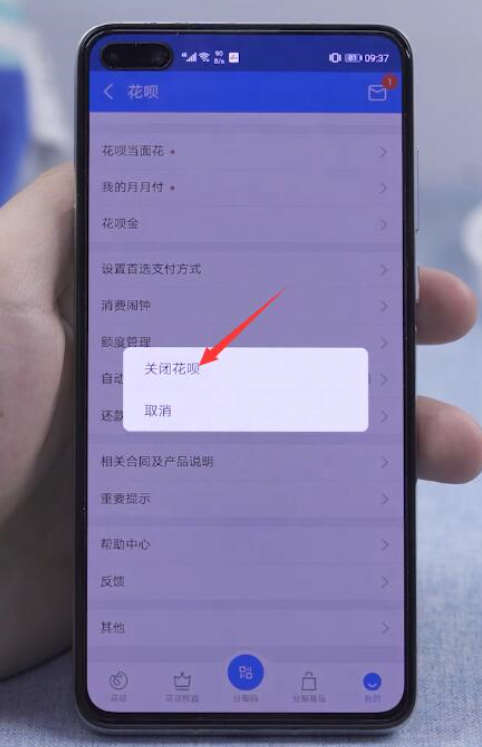
第三步
单击我还想关,选择任意关闭的理由,点击我还想关,点击确认关闭即可
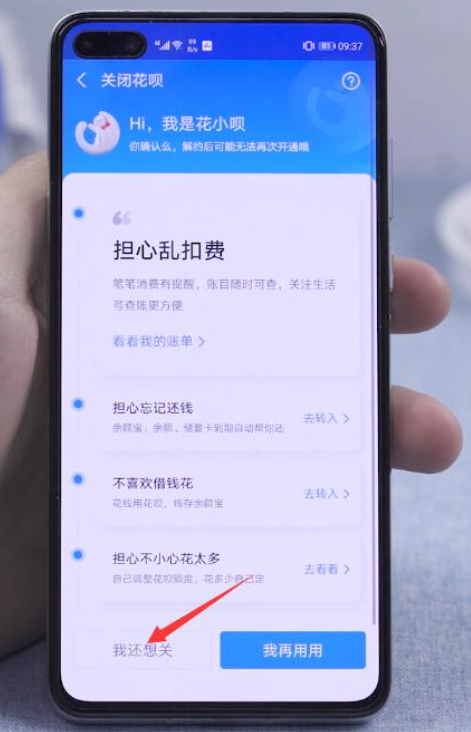
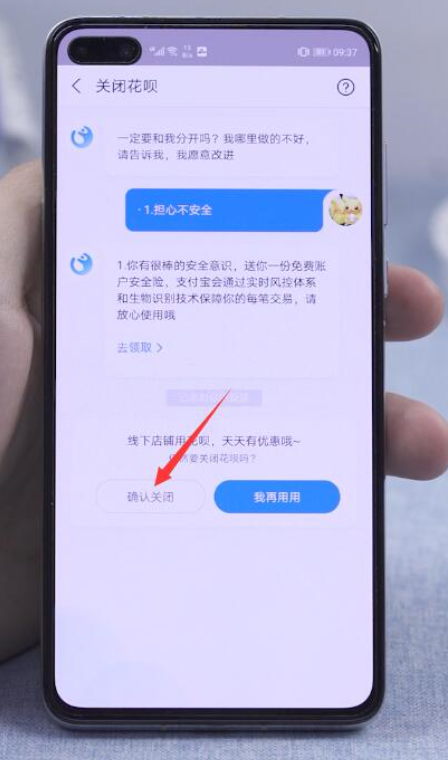
需要注意的是,花呗关闭之后,可能无法再次开通,且之前账单无法查询,如果花呗未还清,将无法关闭花呗,建议还清花呗之后再进行操作
以上就是关于支付宝如何关闭花呗的操作啦,希望能帮助到大家。