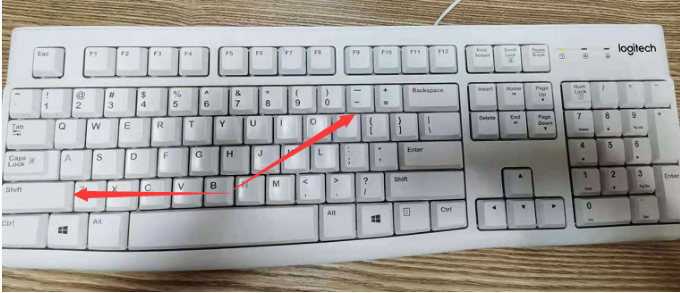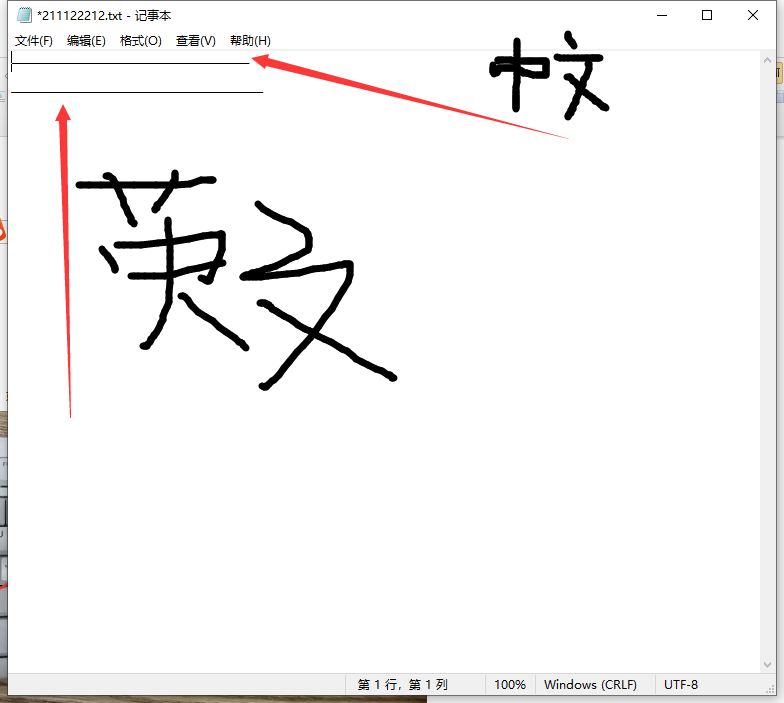Warning: Use of undefined constant title - assumed 'title' (this will throw an Error in a future version of PHP) in /data/www.zhuangjiba.com/web/e/data/tmp/tempnews8.php on line 170
下划线在键盘上怎么打的具体步骤教程
装机吧
Warning: Use of undefined constant newstime - assumed 'newstime' (this will throw an Error in a future version of PHP) in /data/www.zhuangjiba.com/web/e/data/tmp/tempnews8.php on line 171
2021年07月06日 10:18:00

使用电脑打字是我们的常见操作之一,很多人在编辑文字的时候也需要经常用到一些符号,不过有朋友就反应说不知道下划线在键盘上怎么打。小编今天就跟大家聊聊下划线在键盘上打出来的方法。
1、首选我们确定打字法是默认的英文打字,不要切换到中文打字了。

2、然后按住键盘上的Shift+减号的按键,就是如下图所示的两个按键一起按就可以打出_______下划线了。是不是很简单呢
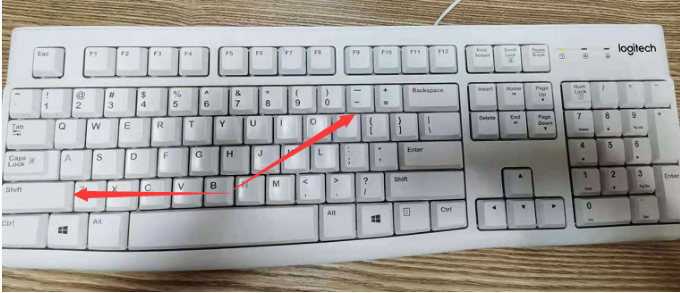
3、注意下划线输入要在英文输入法下输入。如果是中文shift+- 还是中横线。
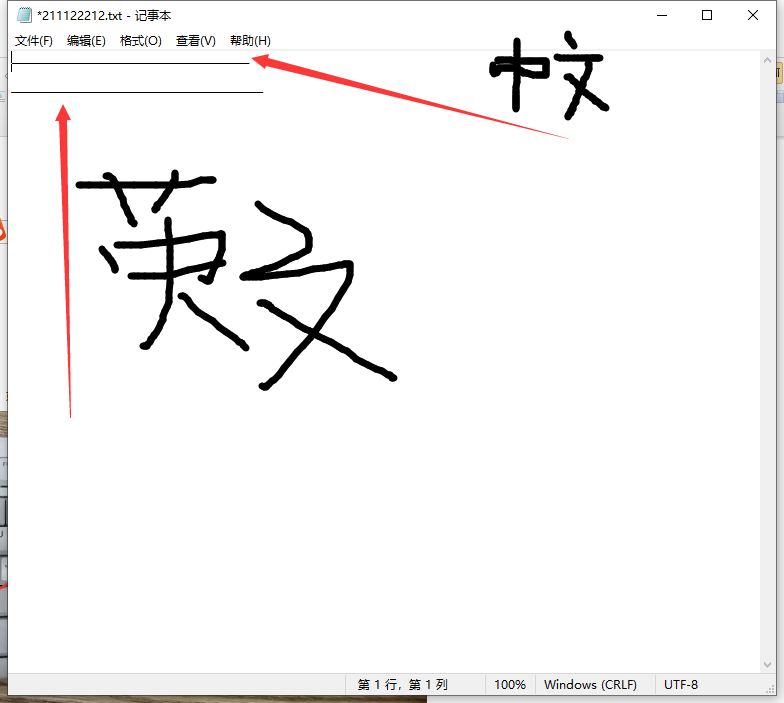
以上就是下划线在键盘上怎么打的详细介绍啦,希望能帮助到大家。