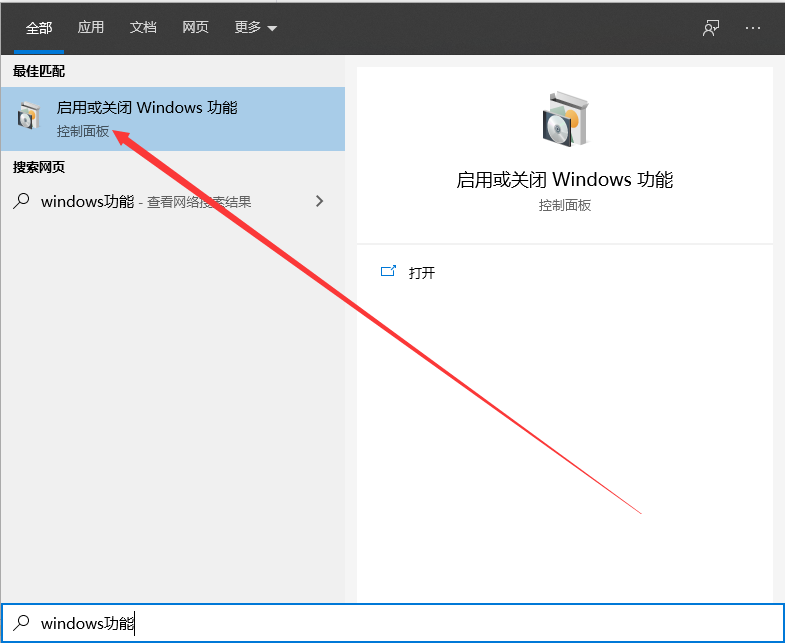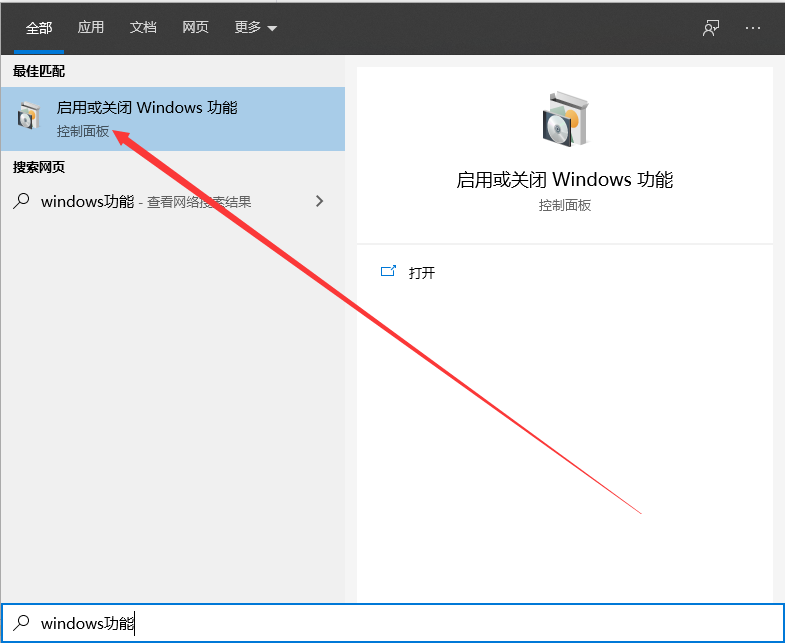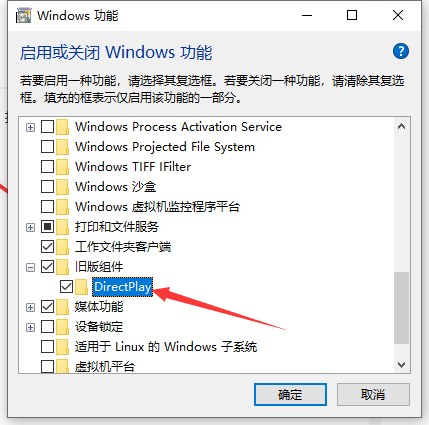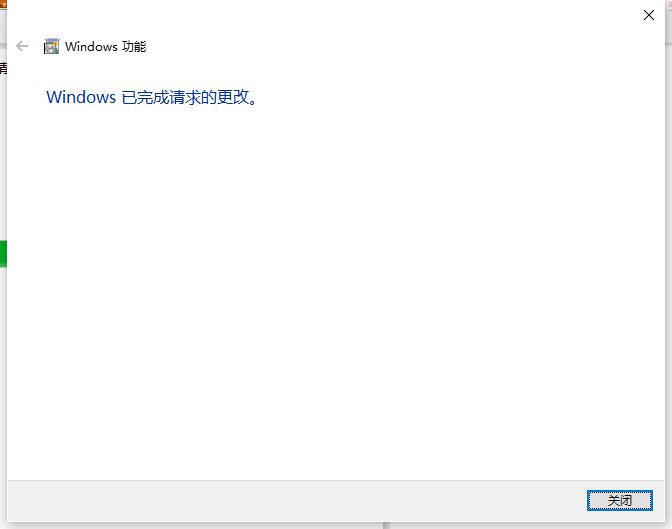Warning: Use of undefined constant title - assumed 'title' (this will throw an Error in a future version of PHP) in /data/www.zhuangjiba.com/web/e/data/tmp/tempnews8.php on line 170
2021年win10玩lol频繁闪退的解决方法
装机吧
Warning: Use of undefined constant newstime - assumed 'newstime' (this will throw an Error in a future version of PHP) in /data/www.zhuangjiba.com/web/e/data/tmp/tempnews8.php on line 171
2021年06月22日 12:38:00
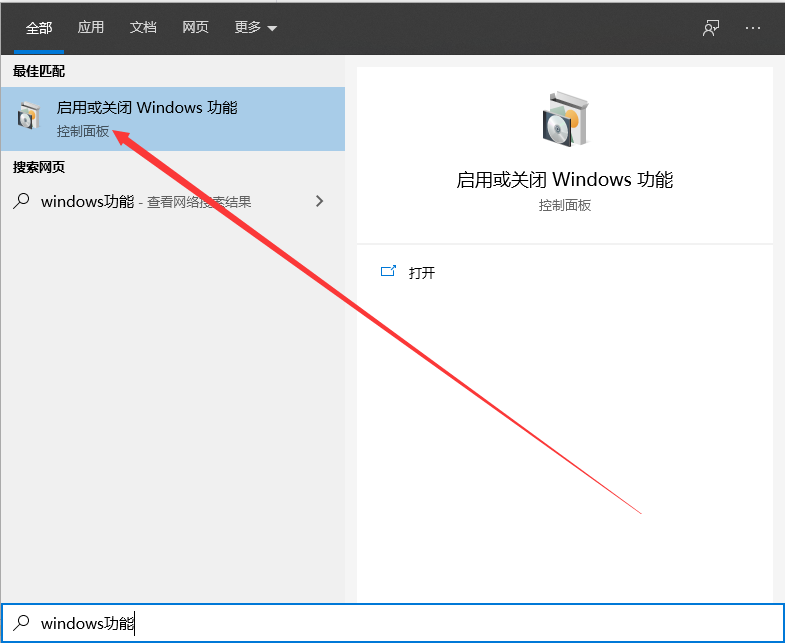
最近有很多win10用户反映说自己在玩游戏的时候,明明正常运行的游戏出现闪退的情况,而且闪退的现象已经不是第一次出现了,很影响用户的游戏体验感,想要尽快解决这个问题。那小编这里就给大家分享一下2021年win10玩lol频繁闪退的解决方法,快来看看吧。
1、首先在win10系统开始菜单旁边的搜索框输入windows功能,并点击启用或关闭windows功能选项。
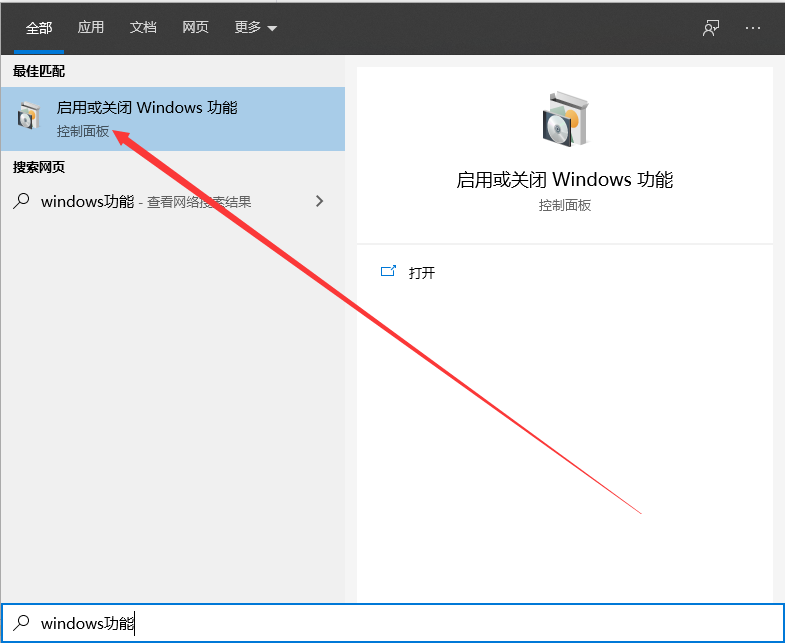
2、然后在“windows功能”窗口,直接找到并选中旧版组件选项,展开旧版组件,勾选DirectPlay,点击确定。
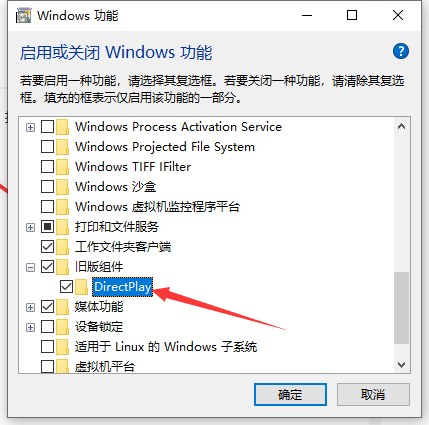
3、完成上述操作后,直接在windows已完成请求的更改窗口,点击关闭就行了。
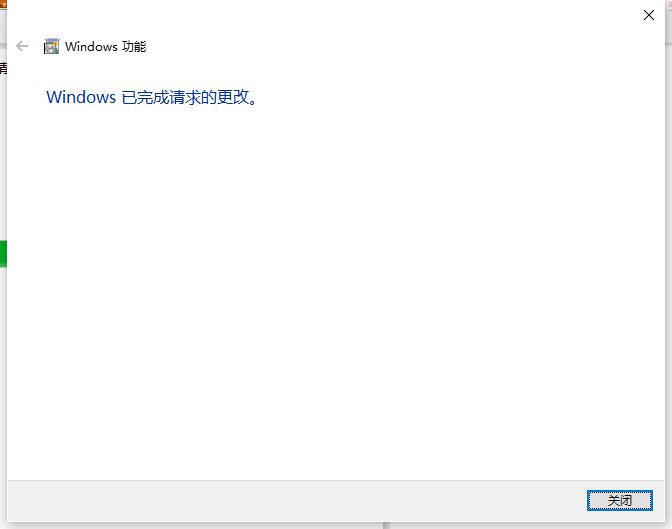
以上就是2021年win10玩lol频繁闪退的解决方法啦,希望能帮助到大家。