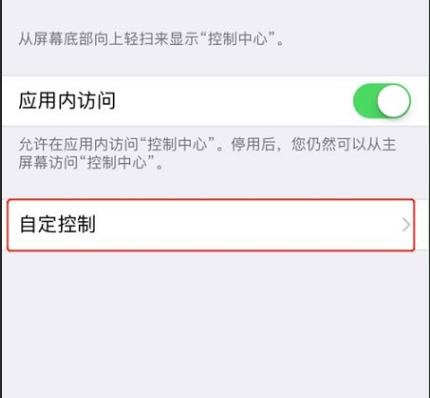Warning: Use of undefined constant title - assumed 'title' (this will throw an Error in a future version of PHP) in /data/www.zhuangjiba.com/web/e/data/tmp/tempnews8.php on line 170
老司机教您苹果手机录屏怎么录声音
装机吧
Warning: Use of undefined constant newstime - assumed 'newstime' (this will throw an Error in a future version of PHP) in /data/www.zhuangjiba.com/web/e/data/tmp/tempnews8.php on line 171
2021年06月11日 11:14:00

苹果手机是我们很多小伙伴都非常喜欢的智能手机,其实在我们的苹果手机中,自带的录屏功能非常厉害,很多朋友都还不知道苹果手机录屏怎么录声音,那么今天小编就来教教大家苹果手机录屏录声音怎么操作。下面就让我们一起来看看吧!
苹果手机录屏录声音的操作方法:
1、点击桌面上的【设置】图标。

2、点击【控制中心】。

3、进入控制中心界面后打开【自定控制】。
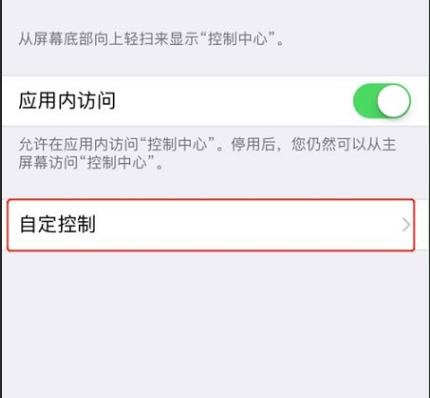
4、找到【屏幕录制】,点击【屏幕录制】左侧的【加号】进行添加。

5、由屏幕右上方往下滑动调出控制中心,长按【录屏】按钮,弹出屏幕录制的弹窗后,找到弹窗下方的【麦克风】并打开,即可实现在录制屏幕的同时录制声音。

以上就是关于苹果手机录屏怎么录声音的操作方法啦!希望能够帮助到大家!