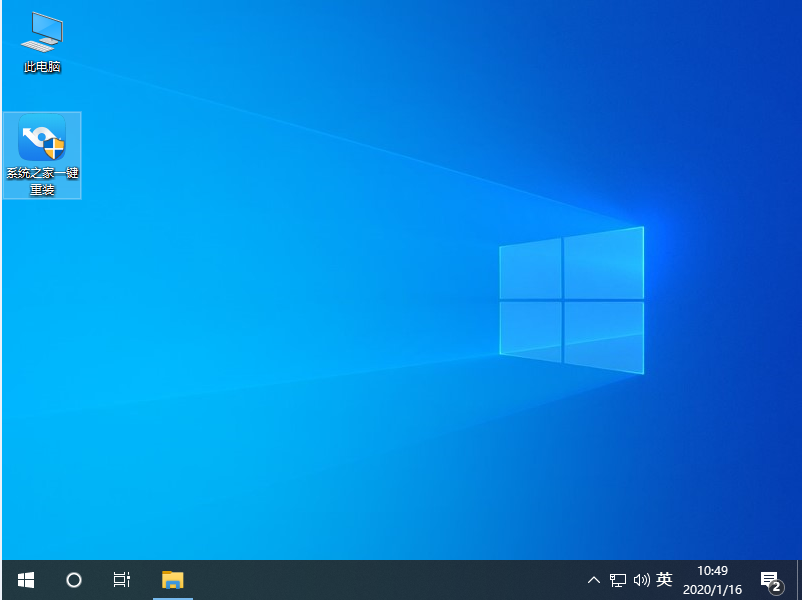Warning: Use of undefined constant title - assumed 'title' (this will throw an Error in a future version of PHP) in /data/www.zhuangjiba.com/web/e/data/tmp/tempnews8.php on line 170
电脑黑屏显示bootmgr is miss的解决方法
装机吧
Warning: Use of undefined constant newstime - assumed 'newstime' (this will throw an Error in a future version of PHP) in /data/www.zhuangjiba.com/web/e/data/tmp/tempnews8.php on line 171
2021年05月31日 13:34:00

电脑开机不仅黑屏进入不了系统,电脑开机时屏幕提示英文字母,上边写着“bootmgr is missing”,也无法进入系统,而且按了CTLR+ALT+DEL 后直接就是电脑重启,这该怎么办呢?下面,小编就来跟大家分享bootmgr is missing 开机黑屏无法进系统的处理经验。大家快来看看吧。
1、首先使用制作好的U盘启动盘进入PE,使用引导修复工具即可,如果还不行,那么使用Diskgenius重建主引导记录mbr。如果以上方法仍无法解决,则考虑重装系统。进入PE后打开重装工具,安装U盘内的系统。

2、等待系统的安装。

3、安装完成后拔掉U盘重启电脑,顺利进入系统桌面,不会再有黑屏情况。
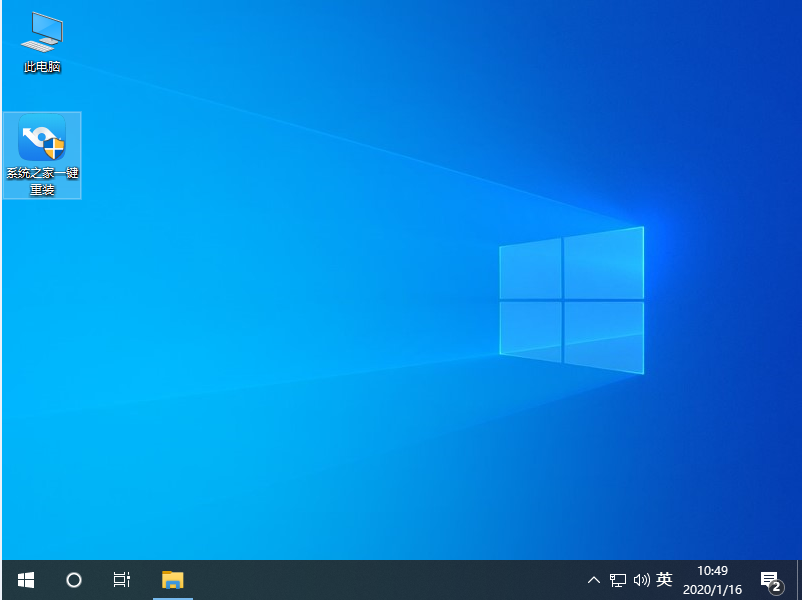
以上就是电脑黑屏显示bootmgr is miss的解决方法啦,希望能帮助到大家。