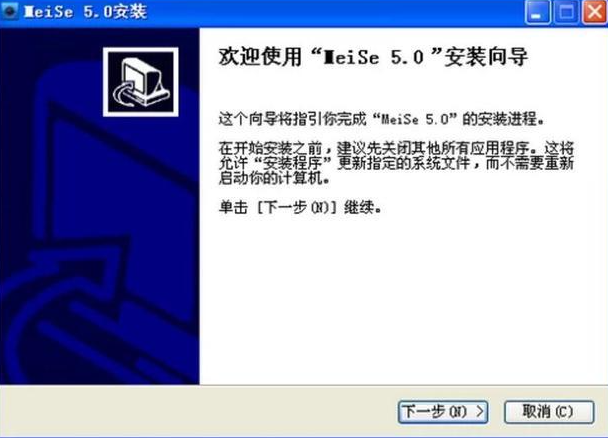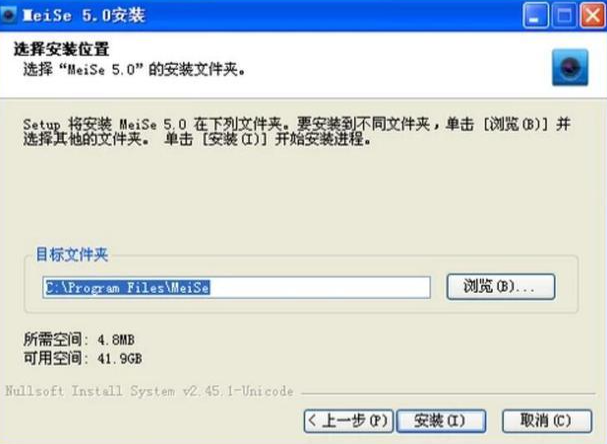Warning: Use of undefined constant title - assumed 'title' (this will throw an Error in a future version of PHP) in /data/www.zhuangjiba.com/web/e/data/tmp/tempnews8.php on line 170
大家知道如何让手机当电脑摄像机吗
装机吧
Warning: Use of undefined constant newstime - assumed 'newstime' (this will throw an Error in a future version of PHP) in /data/www.zhuangjiba.com/web/e/data/tmp/tempnews8.php on line 171
2021年05月21日 09:22:00

有时候我们在使用电脑时,急需一个摄像头。但是手上又没有摄像头,这时就可以通过自己手中的手机充当电脑的摄像头,下面来看看如何操作吧
1、首先用你的手机连接到要充当摄像头的电脑的网络,确保手机和电脑在一个局域网内。

2、搜索“魅色pc客户端”,下载完成之后,会弹出一个安装向导,点击右下角的“下一步”。
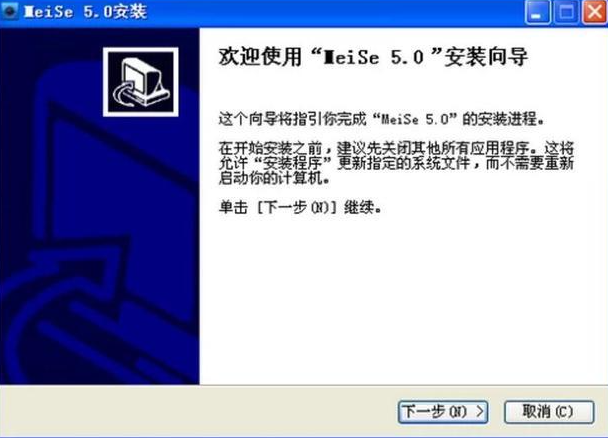
3、接着选择了安装位置,点击“安装”即可。
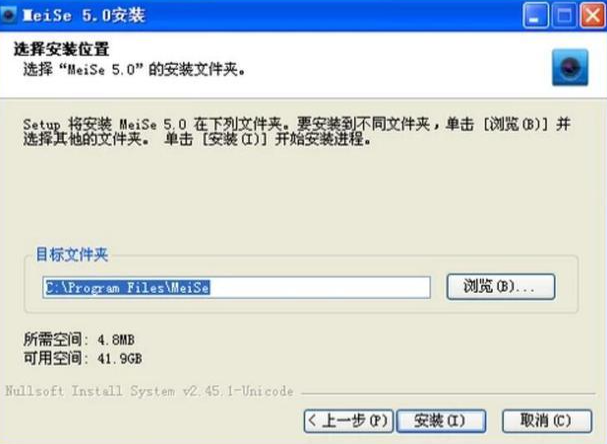
4、手机也要利用wifi下载一个魅色手机客户端,然后点击安装到手机。

5、连接无线网,然后就会弹出一个对话框,在对话框内输入之前出现在手机左下角的验证码,点击“确定”即可。

以上就是电脑连接手机摄像头的方法了,希望对大家有帮助。