Warning: Use of undefined constant title - assumed 'title' (this will throw an Error in a future version of PHP) in /data/www.zhuangjiba.com/web/e/data/tmp/tempnews8.php on line 170
呼叫转移怎么取消
装机吧
Warning: Use of undefined constant newstime - assumed 'newstime' (this will throw an Error in a future version of PHP) in /data/www.zhuangjiba.com/web/e/data/tmp/tempnews8.php on line 171
2020年06月13日 11:36:00

手机呼叫转移是运营商推出为了用户尽可能少的漏接电话的功能,但是肯定有网友不喜欢了,设置成呼叫转移,运营商不需要经过我的同意吗。其实取消呼叫转移我们自己也可以操作的,具体怎么请看下文。
1、打开手机设置功能。

2、下划找到并点击电话。

3、点击呼叫转移。

4、点击始终转移功能,把它禁用就ok了。
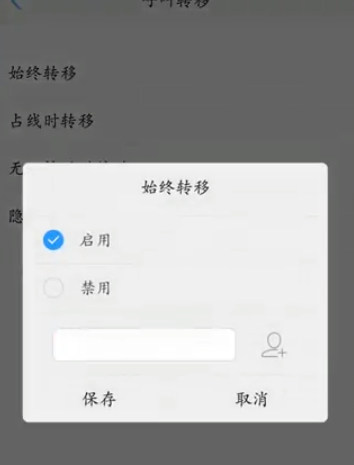
以上就是通过手机设置我们自己取消这个呼叫转移功能,对这个感兴趣的朋友可以自己去尝试取消它,上面还有视频教学哦。
喜欢22




