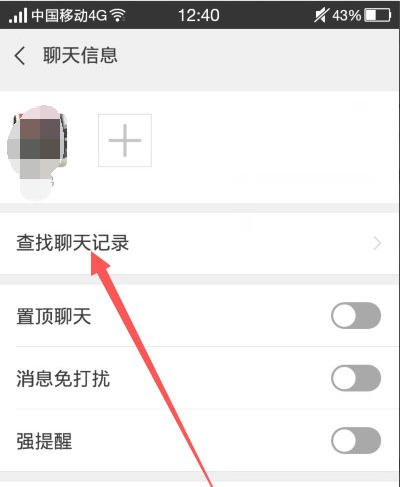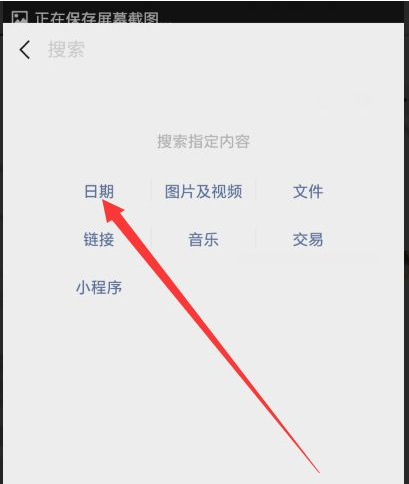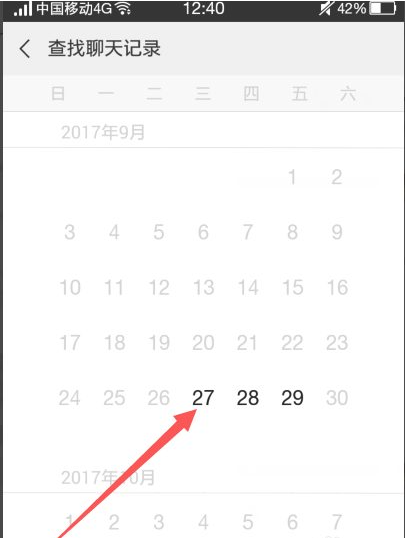Warning: Use of undefined constant title - assumed 'title' (this will throw an Error in a future version of PHP) in /data/www.zhuangjiba.com/web/e/data/tmp/tempnews8.php on line 170
微信怎么查询加的好友日期
装机吧
Warning: Use of undefined constant newstime - assumed 'newstime' (this will throw an Error in a future version of PHP) in /data/www.zhuangjiba.com/web/e/data/tmp/tempnews8.php on line 171
2021年02月13日 15:54:00

微信怎么查询加的好友日期?现在很多人都在使用微信,因为方便没有QQ那么多花里胡哨,有的人想查看自己是什么时候添加微信好友,但是不知道怎么查询,那微信怎么查询加的好友日期呢?一起来看看微信查询加的好友日期的方法。
微信查询加的好友日期的方法如下:
1、首先我们在手机微信上打开要查看的微信好友;

2、然后点击聊天页面右上角的【三个小点点】;

3、接着我们点击页面上的聊天记录;
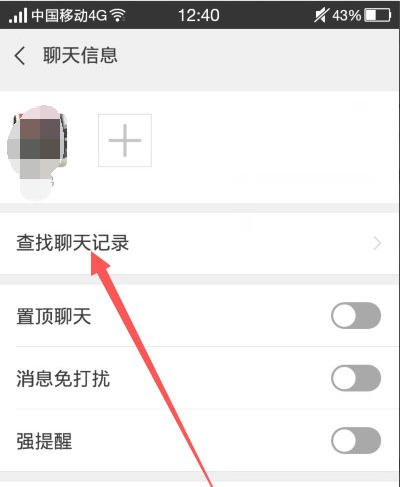
4、之后大家点击页面上的【日期】;
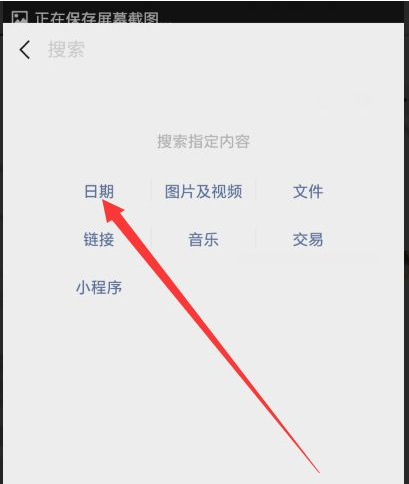
5、现在我们就可以看到自己聊天的日期,黑色日期的代表那天聊天了,灰色的则是没有聊天,我们下滑页面,点击最久远的【聊天日期】;
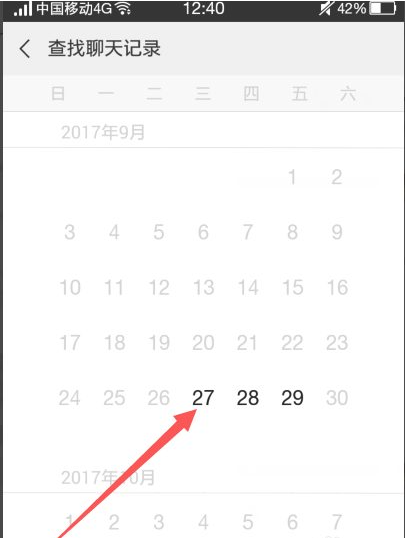
6、现在我们就可以看到加好友时发来的验证消息啦,那个消息发送时间就是我们的加好友时间。


以上就是小编带来的微信怎么查询加的好友日期的全部内容,希望可以提供帮助。