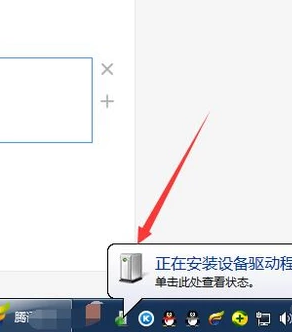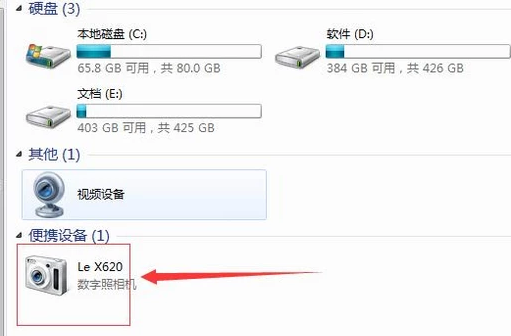Warning: Use of undefined constant title - assumed 'title' (this will throw an Error in a future version of PHP) in /data/www.zhuangjiba.com/web/e/data/tmp/tempnews8.php on line 170
教大家手机摄像头如何变成电脑摄像头
装机吧
Warning: Use of undefined constant newstime - assumed 'newstime' (this will throw an Error in a future version of PHP) in /data/www.zhuangjiba.com/web/e/data/tmp/tempnews8.php on line 171
2021年05月18日 12:10:00

手机摄像头的像素还是比较好的,我们平时如果要使用电脑的摄像头的话,不妨试试连接上手机的摄像头来使用,下面看看如何操作吧。
1、首先用电脑USB接口和智能手机连接。

2、连接上之后电脑会提示自动安装驱动,耐心等待驱动安装完成就可以使用了。手机连接上电脑USB会有一个选项。

3、选择第二个“相机PTP”选项。电脑右下角还会弹出一个自动安装驱动的提示,等待驱动完成安装。
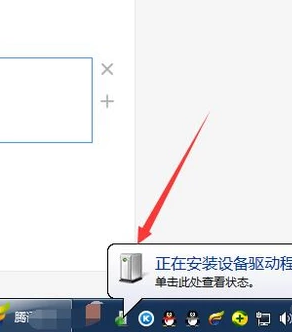
4、安装好之后在电脑桌面打开“我的电脑”选项。

5、在磁盘驱动器那里找到“便携设备 数字照相机”双击打开。
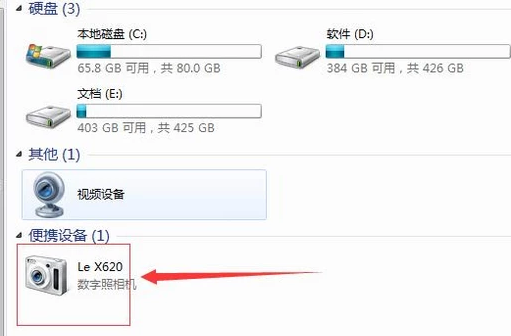
完成上述步骤后我们的手机摄像头就能成功连接到电脑上了,希望这个方法对大家有帮助。